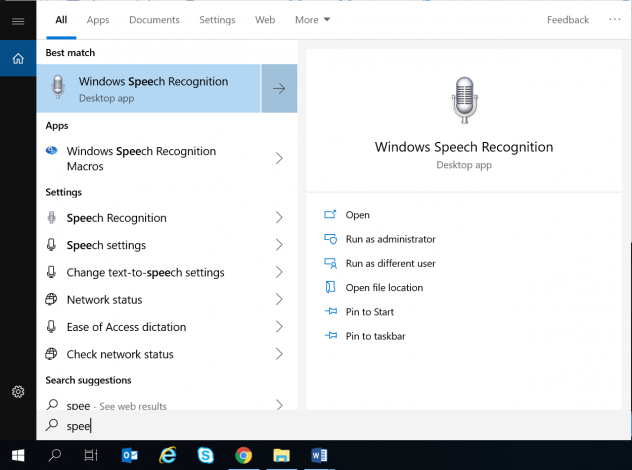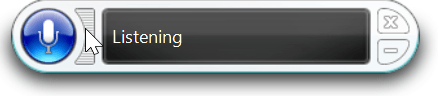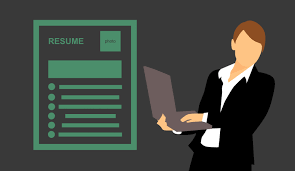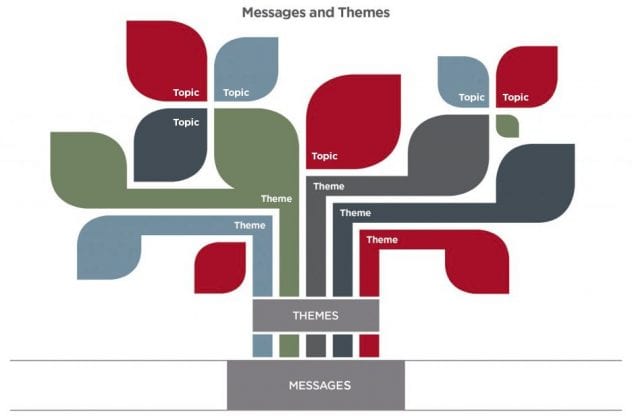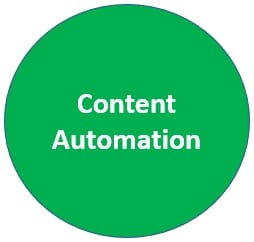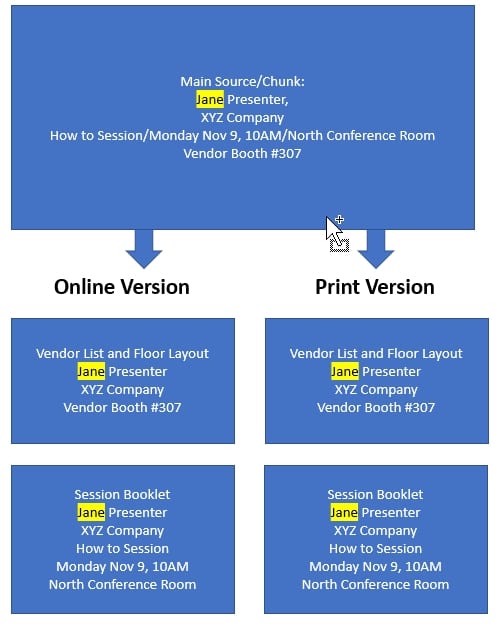Journalists are the ones who must gather facts of a news story and organize the facts to tell a story. These activities are the same regardless of the subject, value, format, or medium to deliver the news story. Journalists need to possess the following qualities:
- Ethical: Ethics are moral standards of right and wrong that govern our actions. For journalists acting with this integrity is critical to ensure the information shared is accurate and fair. The Society of Professional journalists lists the following in its code of ethics: See truth and report it, minimize harm, act independently, be accountable and transparent.
- Persistence: To be the best, journalists need to have a clear sense of their story mission and a large pool of resources. Rejection is a part of the journalist’s job. Journalists must deal with rejection by not letting it derail their progress toward the truth and the deadline. Rejection can come in the form of not getting responses for quotes on a story to a whole story being rejected by a publication. Rejection will always be a part of the job, but by learning to craft better questions based on research and propose stories that align with the publication’s mission.
- Enjoy interacting with people: Journalists build relationships with many people while conducting interviews. These relationships become reliable contacts. Having the ability to speak comfortably with people to get them to provide information to you is vital. Interact with the audience before you need them so that when you need to request information it is not taken as a demand.
- Expert listening skills: To be a good interviewer a journalist must learn to listen. Journalists are most successful when they ask dimple direct questions and repeat the same with follow-up questions. When journalists are speaking they are not acquiring information which is the goal of the interview. Speak to ask the simple question, then listen. According to Universal Class, Journalism Skills – Listening and Observing:
Research shows that the average individual only hears and retains anywhere from 25% to 50% of the messages being vocalized, a fact that journalists must be keenly aware of, so they do not fall into the trap of only capturing half of the content of what is being said. - Organized: Journalists handle multiple tasks will few resources. Successful journalists excel at managing responsibilities by staying organized. These journalists run their days efficiently and flexibly always anticipating the need to reroute their time during the day. With few resources, time is not a resource to be wasted.
- Accept criticism: Journalists must understand that criticism is necessary; it keeps journalists accountable. With social media it is easy to publish criticism online and the public expects publications to respond. Journalists must become accustomed to explaining mistakes and engage in conversations with readers.
While these are qualities of a good journalist, they can be easily substituted for communicators and technical writers.