Project Overview
My project incorporated the use of several technologies, Zoom and Padlet, into my Critical Thinking in Psychology (PSY217W) course in the fall of 2018. The purpose of this course is to teach students the skills to engage in critical reading, writing, and thinking as they consume information within the discipline of psychology. This course also teaches students how to engage in scientific writing and adhere to proper APA formatting. In previous semesters, I would often use class time for students to discuss the psychological content they were consuming as well as providing students an opportunity to work on their APA formatting. However, I observed that students would be quite reluctant to either initiate or join in on the discussions. I also observed that students would often struggle outside of the classroom when working on their assignments that required scientific writing and adherence to proper APA formatting. Based off these observations, I concluded that there must be a way to not only increase their participation, but to also improve their performance on writing assignments. After being introduced to Zoom and Padlet throughout our Tech Fellows meetings, I soon realized how these tools could encourage students to be more engaged with the content and discussions, and as a result, improve their performance on APA writing assignments. Therefore, my project incorporated the use of Zoom to capture a recording of my computer as I completed a references section from start to finish while adhering to proper APA formatting. The second technology my project incorporated was the use of Padlet, an online bulletin board, that allows students to post to an online bulletin board in real time.
Project Planning
For both technologies, student accessibility was the factor I initially considered. The Zoom recording was uploaded to the course Moodle page. Padlet is a free app that can be downloaded on smartphones, which every student in the course had. A second consideration was to learn and become familiar with the technologies myself. Having used Zoom before to video conference, becoming familiar with the recording feature of Zoom did not take long. Although I had no prior experience with Padlet, I was able to play around in Padlet during our Tech Fellows meetings. Learning how to use Padlet was a relatively quick and easy process. A third consideration was how to get students to “buy in” and learn how to use the app in class.
A major course learning objective was the development of skills to properly write and format a references section. Creating a video tutorial for how to properly format a references section seemed like an appropriate and salient project. Other major course learning objectives were the development of critical thinking and communication skills. The use of Padlet in class afforded students with low-stake and low-pressure opportunities to practice and hone those skills as responses made in Padlet can be done so anonymously.
While planning the Zoom video tutorial, I integrated two of the twelve principles of multimedia learning according to Richard E. Mayer’s book, Multimedia Learning (Cambridge Press, 2001). The first principle I integrated was principle #5, which is the temporal contiguity principle. This principle states “People learn better when corresponding words and pictures are presented simultaneously rather than successively”. The second principle I integrated was #11, which is the voice principle. This principle states “People learn better when the narration in multimedia lessons is spoken in a friendly human voice rather than a machine voice”. A second model I integrated into this project was Bloom’s Taxonomy. As students first watch the video tutorial, they will be understanding and making sense of the skills necessary for formatting references sections. The end goal of the Zoom video tutorial is to provide students with the skills necessary for creating accurate references sections in the future.
While planning the Padlet project, I integrated several components of the Substitution, Augmentation, Modification, Redefinition (SAMR) model. One component of the SAMR model I incorporated was modification. Using Padlet in the course redesigned the task of communication from the traditional format of a student raising their hand to speak to where each student now has the opportunity to communicate in an anonymous and digital format. Further, Padlet allows students to communicate in ways other than spoken words (e.g., pictures, GIFs). By affording the students to communicate in these alternative ways (e.g., via GIFs), this incorporates the redefinition component of the model. In previous courses that utilize communication, it would have been inconceivable to communicate through such mediums as emojis and GIFs.
Project Implementation
For the Zoom video tutorial project, I recorded a practice run of myself going through the tutorial. Then, I watched this practice recording to pick up on any errors or mistakes I may have made, made sure I was speaking loud enough, not hitting the keys too loud, etc. Once I went through a few more practice runs, I recorded the tutorial that would eventually be uploaded to the Moodle page for the course. After I uploaded the video, I went to the Moodle page and switched my role to ‘Student’. That way, I could see what the student would see and to ensure the video was properly uploaded and could be viewed without issue. Had there been any issues preventing the tutorial from either being recorded or uploaded to Moodle, plan B was to conduct the tutorial in-class with a video recorder capturing the tutorial. That way, a recording of the tutorial would still exist.
For the Padlet project, I first had to go into the app and create a blank bulletin board. The template I chose to work with was a stream. That way, responses to the question could be streamlined in an easy to read, top-to-bottom format. After choosing a stream template, I edited the title to reflect a question, which was “What are your strengths and weaknesses as a psychology student?” Next, under settings, I activated the profanity filter, which replaces bad words with nice emojis.
Next, I sent out an e-mail to students a few days before the class in which we would be using Padlet. In the e-mail I instructed students to bring their smartphones to class and to download the free version of the Padlet app prior to class. In this e-mail I sent out links to download the Padlet app from either the Google Play store or the App store, depending on what kind of phone each student had. Lastly, I embedded the link to the stream template I created in the e-mail. That way, students could easily access the Padlet I created.
In case students experienced difficulties with the app on their phones, plan B was to access the Padlet using their laptops. Fortunately, all students were able to respond and post to the Padlet using their smartphones.
Project Assessment
For the Zoom video tutorial project, I used a formal assessment by grading the subsequent references sections that students would submit throughout the course of the semester. I would argue the assessment is both formative and summative. Formative in the sense that prior to submitting their first references section, students have been introduced to and learned about proper APA formatting. Thus, when submitting their first references section, I am assessing students on how they are learning the material. This project is also summative in that students are submitting references sections numerous times throughout the course of the semester. The expectation is that students are improving on their performances with writing and formatting references sections throughout the semester. Thus, when students submit their final references section, my assessment is summative in that I am evaluating how much they have learned APA formatting over the course of the semester.
For the Padlet project, I used informal assessment. A main objective of this project was to increase student participation during class discussions. To assess this objective, I compared the number of responses to the same question (i.e., “What are your strengths and weaknesses as a psychology student?”)
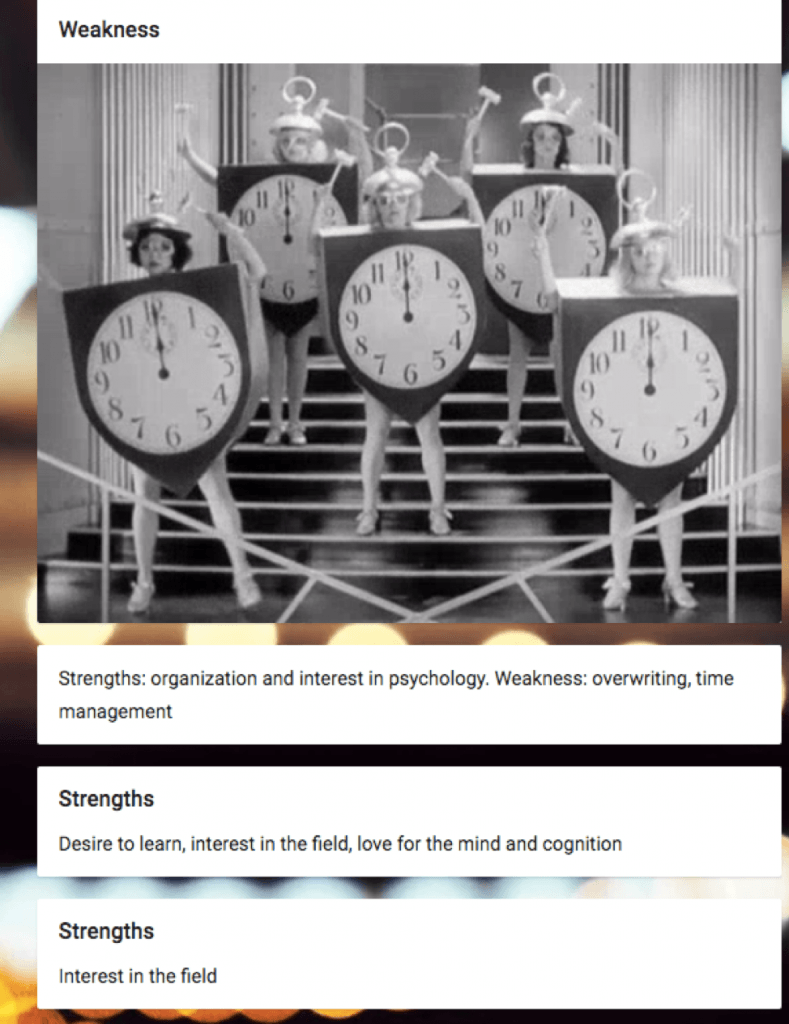
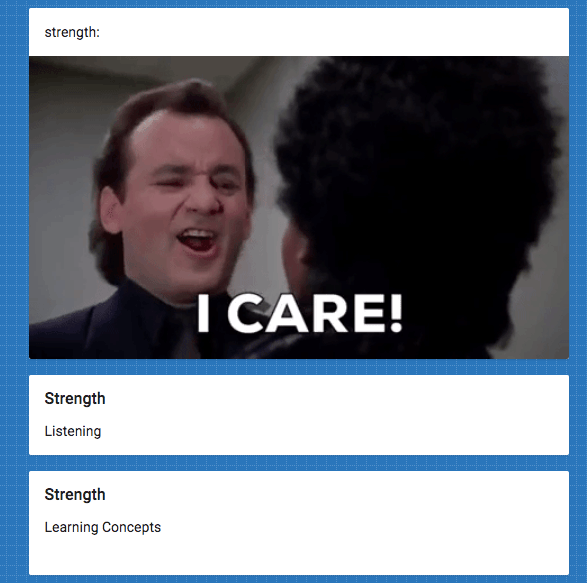
In previous semesters without Padlet, this prompt would elicit an average of three to four responses. With using Padlet, the question now averaged 30 responses in a class of 20 students.
In previous courses, some students have expressed learning better through visual means. By accommodating students that learn better visually, the Zoom video tutorial provided these students with a useful resource for learning.
The Padlet project was valuable in that the app provided students an opportunity to not only be exposed to the thoughts and feelings of their classmates, but to be able to express their thoughts and feelings to their peers as well. These opportunities do not always readily present themselves in more traditional communication formats.
Project Reflections and Next Steps
One thing that did not work for the Zoom video tutorial project was being able to view how many times students either accessed or watched the video. This was due to the way in which I uploaded the video file on to Moodle. Next time, I will create a Panopto activity in the course Moodle page, which will then direct students to the video tutorial. That way, I can generate activity reports on how many students have watched the video.
Another thing I would change is how I assess the effectiveness of the video tutorial. At the beginning of the semester, prior to loading the video to Moodle, I can assess students on their skills and knowledge on APA formatting. Then, I can load the video to Moodle and re-assess the students on their APA formatting knowledge and skills a few weeks later. By incorporating the activity reports of the video tutorial into these analyses, I can assess how much of an impact watching the video tutorial had on their skills and performance.
A potential future modification of this project is to incorporate the video tutorial into an EdPuzzle. Not only does this provide an opportunity for a formative assessment of their skills, but also makes the tutorial interactive. A second potential modification is to break up the tutorial into segments. With a total running time of nearly 30 minutes, it might benefit students to view this tutorial over several videos that are shorter in duration.
For the Padlet project, one thing that did work was the number of responses received from students. Despite the frequency of responses, one thing that did not work was how much students elaborated with their responses. In the future, I will encourage students to elaborate on their responses. One way to modify this project in the future is to change the layout of the Padlet to perhaps a canvas or grid, depending on the nature and context of the question.
One big lesson that I learned from these projects is that encouraging students goes a long way to get them to buy into and utilize the technologies. For the tutorial video, I made somewhat of a fuss about it by making a point to let students know about this particular resource compared to the numerous other resources they have access to on the course Moodle page. By acknowledging this video and drawing their attention to it, I am not sure how many students would have used the video or perceive any value in the video. The same logic of getting students to buy into the technology applied to Padlet. Prior to using Padlet in course, most (if not all) students had no experience with this technology. Encouraging students to work through the (relatively quick) learning pains of using the app paid off as the class quickly got the hang of the app. Within minutes, students were responding using GIFs, emojis, and pictures.
