
Jason Edsall, Ph.D.
Exercise Science
Table of Contents
Using ThingLink to create interactive comprehensive course portfolios
Project Overview
Exercise Science is a unique major in that courses are delivered sequentially as students progress in a cohort model through the curriculum. In class, students draw knowledge and experiences from prior semesters and course content to increase depth and application of key programmatic concepts. This often results in students needing to revisit and review prior content. Historically, the EXS courses have been taught in content silos and assessed using multiple individual and group assignments and projects. These projects are often submitted, graded, and forgotten about, resulting in difficulties locating the assignments to review.
In the past, portfolios have been used unsuccessfully to compile student work throughout the semester. Portfolios were created in a word processing document or PDF format and lacked creativity and usefulness. Effort on the part of the student was limited and most lacked innovation, interaction, or utility beyond simply being a graded item for the course. ThingLink is a technology platform that allows users to create unique, individualized tools that are meaningful to the developer. This technology provides the ability to augment images, create content, and link folders in visually appealing ways not experienced in processing or PDF portfolios. I implemented ThingLink in EXS302 – Principles of Strength and Conditioning during fall 2021 in attempt to create a more useful, creative, and engaging comprehensive portfolio in hopes of having students utilize such references for future semesters.
Planning Process
In developing this assignment, I wanted to find a way to have students create a more applicable reference tool that was meaningful for each student. I explored numerous storage platforms where layers of content could be easily stored and readily accessed and settled on OneDrive as all students at Chatham have access to this and can easily grant access to others to view. I investigated various other options of platforms before settling on ThingLink but ultimately found the ease of use and the simplicity of the platform to be the most user friendly. One of the most important items in designing this project and selecting the technology is to find one that would not cause unnecessary frustration or difficulties to the students.
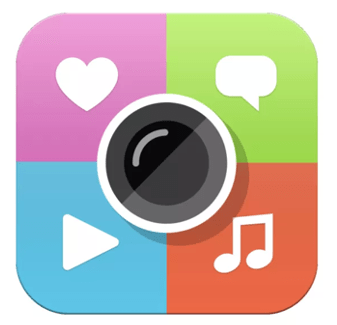
image credit: ThinkLink
When planning an initial folder creation for ThingLink I decided on having students select an image of the entire human body and create 13 “Hot Spot” links on their chosen image that link to folders on their OneDrive. These folders included various joints of the body and workout folders where they would later upload their assignments and projects. Specific written instructions were developed and an oral presentation that went through the assignment in class including an example how to set up ThingLink and linking folders.
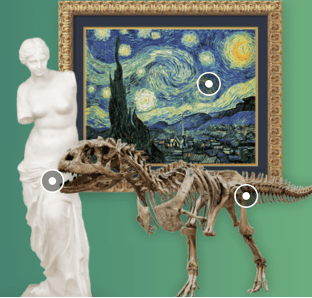
Implementation
Implementation of the ThingLink comprehensive portfolio occurred in Fall 2021 in EXS 302. I practiced setting up and running through multiple ThingLinks without issue, however when time came to go through it in the student walkthrough, students had many difficulties getting access to the platform. It became a standstill as some students were able to easily log on while others were asked for passwords, and others access codes. Smooth is not a word I would use to describe this experience. After a few minutes of trouble shooting, it came to a hard stop while I reached out for help from IT and the tech fellow mentors. Fast forward 48 hours and we tried again making sure all students were logging in through their Chatham accounts and passwords rather than creating new accounts. Plan B was to revert to a word processing portfolio and adjust requirements to make them more visually appealing than in the past.
Students navigated the setup of ThingLink with relative ease and positive feedback as they each could put their own unique flavor into their projects. After the initial setup of the “hot spot” links and OneDrive folders students were instructed on how to create subfolders in anticipation of working on this throughout the semester as assignments were completed.
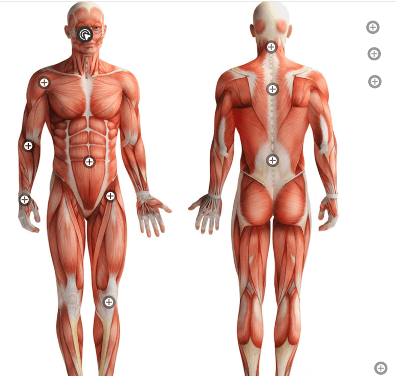
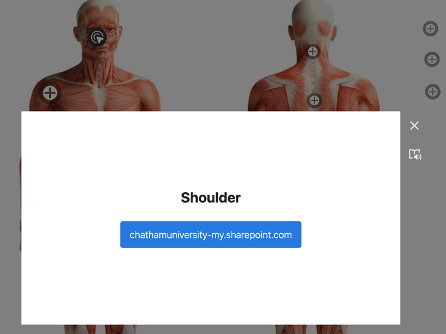
Students were reminded throughout the semester to upload documents, assignments, and artifacts to ThingLink. Those that worked along the way created a robust repository for content, information, and assignments.

Assessment
This project was a required assignment in EXS302 but had accounted for only a small portion of the overall grade for the course. Being that it was the first implementation of this project and uncertain of the difficulties that students may encounter. This project was graded only on completeness of the assignment, (were all assignments accessible) though students far exceeded the low bar set for success. Students reported enjoying the assignment and really finding it useful. They indicated that they uploaded course material and information from other courses they had taken because they wanted to be able to have everything in one place.
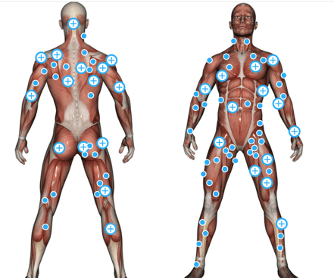
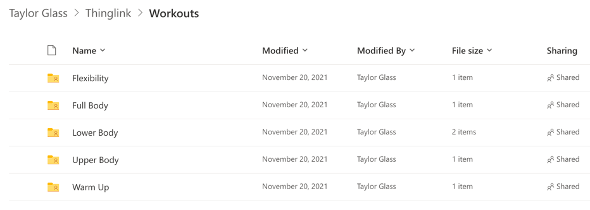
Reflections and Next Steps
This project far exceeded my expectations and aside from a few students that had errors getting access to ThingLink and a few others that had issues sharing access to OneDrive files it was painless for both the students and the instructor. Given the success of this project in the EXS302, I have begun meeting with faculty in the exercise science program and exploring how this can be integrated into the entire program. Discussions have been well received by the faculty and we are working to include this portfolio project in each class throughout the curriculum in hopes to have a comprehensive portfolio and useful reference at the conclusion of their undergraduate career.
I began this project with many reservations and hesitations, uncertain of how this would all be received. Implementing a new technology that I was only semi-familiar with at the onset was intimidating and concerning as to what I would do if the students saw me struggling or asked questions that I didn’t have the answer to. Reflecting, I think taking the dive into this created a unique experience for the students that found far greater value than prior attempts at portfolios. This has encouraged me to find more engaging ways to create content and assignments that further engage the students rather than simply “information dump,” as in the end they are far more meaningful and better received.
