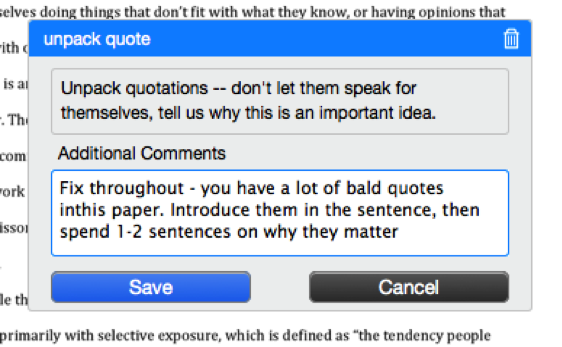Jamiyanaa Dashdorj, Ph.D.
Physics
Creating Rubrics and Use of Wireless Technology in Brightspace and Physics Laboratory
Project Overview
My physics laboratory courses comprise of experiments that accompany the lecture and discussion portions of the algebra- and calculus-based physics courses. These lab courses allow students to gain hands-on experience with course concepts and provide them with the opportunity to explore a variety of scientific methods. Each semester, there are three lab sections. The maximum capacity of a lab section is set at 16 students, and class meetings occur once a week for three hours. Students work in groups consisting of 2-3 students when performing experiments.
The hands-on activities of the lab courses not only provide students the opportunity to understand the concepts more deeply, but also a way for students to collaborate with each other and perform practical scientific studies. One of the most effective ways to accurately assess student learning and performance and to clarify your expectations is to create and use a good rubric for lab report grading.
My technology fellows project goal was to improve student performance and learning and enhance their experimental and scientific writing skills, by implementing the Turnitin and Brightspace rubrics.
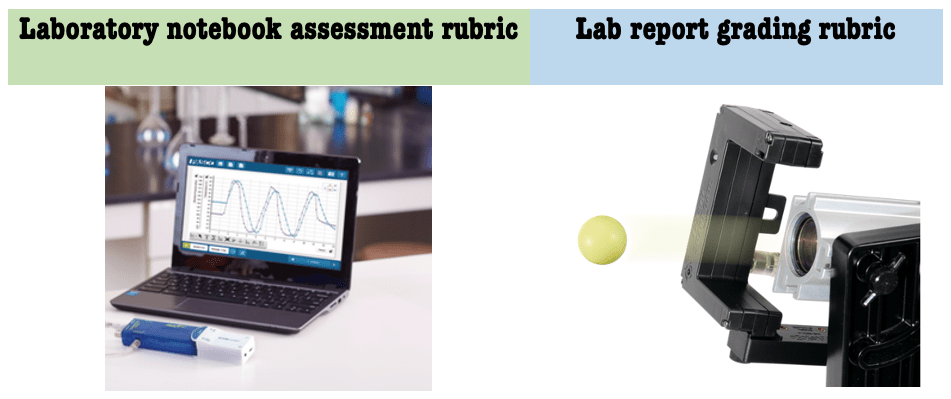
Instead of requiring students to submit a full lab report for each experiment they complete, they were asked to submit weekly lab notes. The Lab note submission was due one week after the completion of each experiment, which included brief background theory, experimental procedure, data collection and analysis, and possible sources of error. A good lab notebook shows student’s skills in recording accurate data and performing detailed data analysis.
- A full lab report was required after every four laboratory experiments. Students are allowed to choose one lab out of the four experiments and write up a laboratory report which included a title, abstract, introduction, procedure, results, discussion and conclusion sessions.
- Instead of asking students to share their data to group members, all students are now able to collect and analyze their own data using wireless devices so called Airlink and SmartGate.
Planning Process
To begin this project, I did a literature review, reexamined my lab report grading rubric, and compared it with others available online. Based on this research, I designed two rubrics: one for laboratory notebooks and other for full lab reports. I then visited Brightspace video tutorials, and watched videos for creating and using a rubric in Brightspace by D2L. I considered all important rules for good rubrics such as clarity, evaluative criteria, quality definitions and a scoring strategy.
On the hardware level, I purchased two dozen Airlink and SmartGate from Pasco Scientific along with chargers. These wireless devices were connected to laboratory equipment and tested prior to lab experiments.
Implementation
Prior to posting the rubrics and consultation with Becky Borello, I merged my three lab sections in Brightspace.
- A laboratory notebook assessment rubric was developed and provided to students as soon as the assignment was posted on Brightspace. Here, the most important expectation was to record everything they perform laboratory experiment including an actual experimental setup picture and detailed data analysis.
- A carefully designed lab report grading rubric, accompanied by the Turnitin, was developed, and added to Brightspace assignments. Here, the most essential expectation is to follow the guidelines for writing a scientific laboratory report which is significant part of their overall grade.
- With the above wireless technology, all laptops regardless of USB port types connect measurement sensing devices through Bluetooth using in-app pairing and begin collecting data. They are powered with rechargeable batteries.
Assessment
- The average Smart Evaluation score for laboratory courses increased by +0.3, compared to that of previous semester prior to implementing lab grading rubrics in Brightspace.
- During the grading of laboratory notebook and lab report, I also provided personalized feedback to each student. Many students appreciated and found this to be helpful for their next assignment, future work or revisions.
- The lab report grading rubric accompanied by Turnitin provides students with clear feedback, so that they understand which sessions of lab report they have to improve, and make grading more transparent and fair.
- These rubrics expedite laboratory notebook and lab report grading by about three times faster than before. The faster grading turn out time allows for the instructor to focus on refining and solidifying the laboratory component so that it enriches the learning experiences for the students.
- The use of wireless technology increases motivational levels when students learn to take ownership of their own progress, organize, collect and analyze the data, individually and independently.
Reflections and Next Steps
I will continue to use the rubrics and Turnitin for all my laboratory courses in the future, seeing the benefit in my courses and overall student performance. I will continue to update and upgrade laboratory manuals, both the wireless and wired equipment as our department budget allows and make them user friendly, easy to understand and ability to engage student learning. I will continue efforts to improve the evaluative criteria of my rubrics and make them more clear with scoring guides.