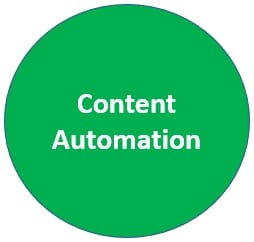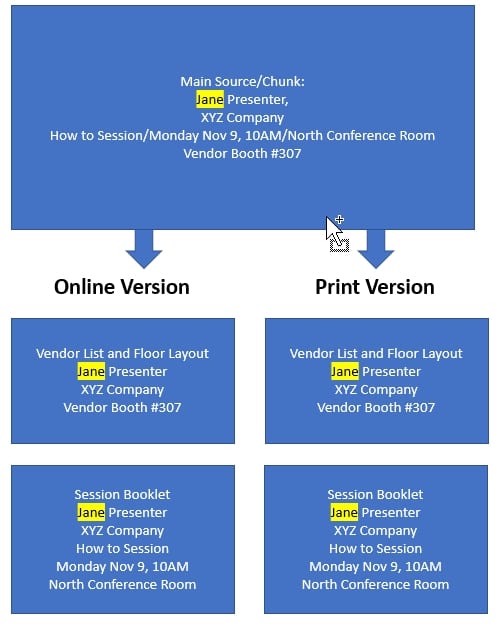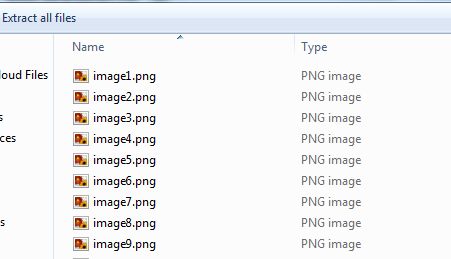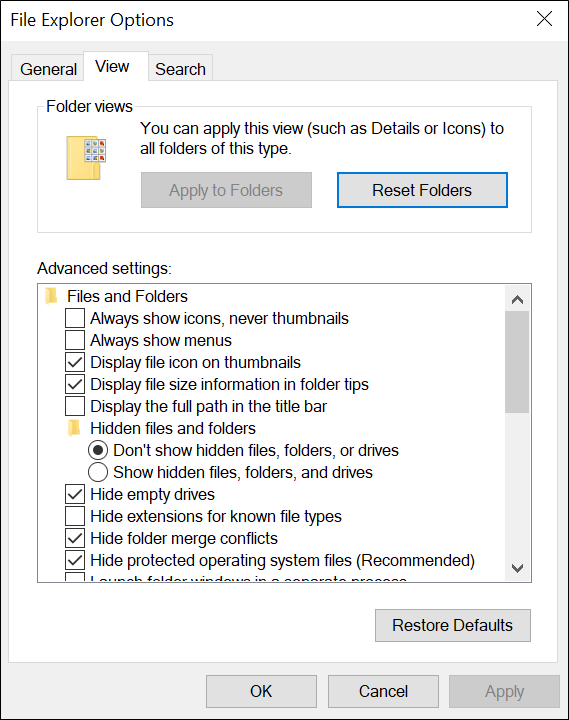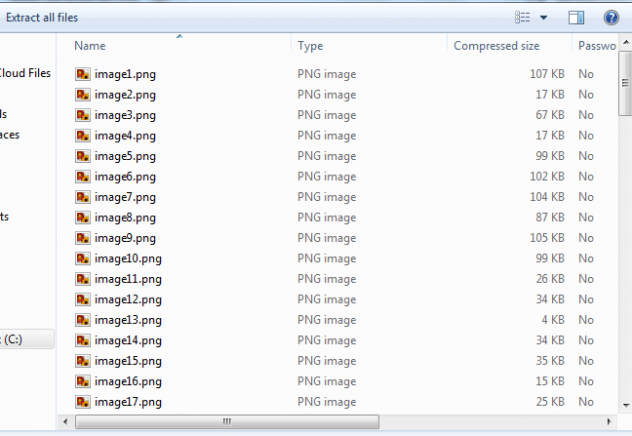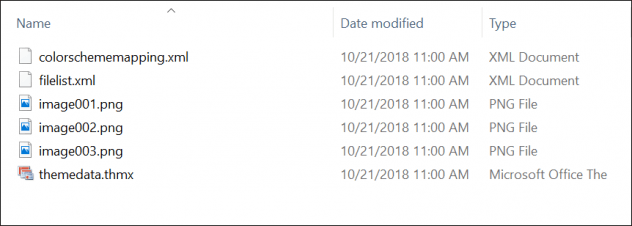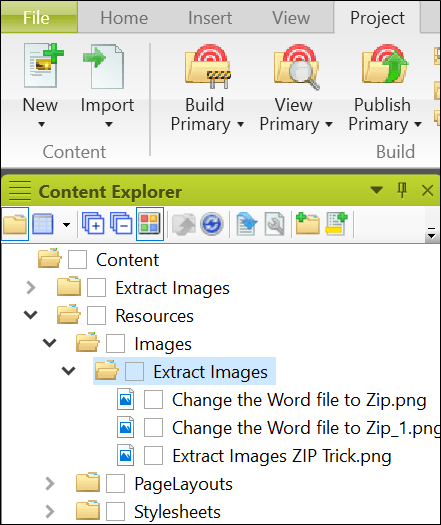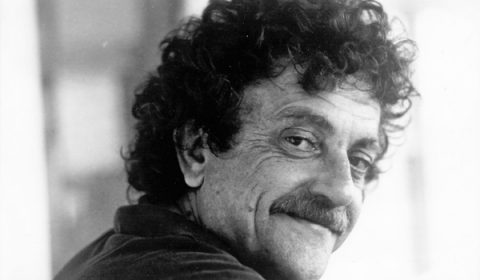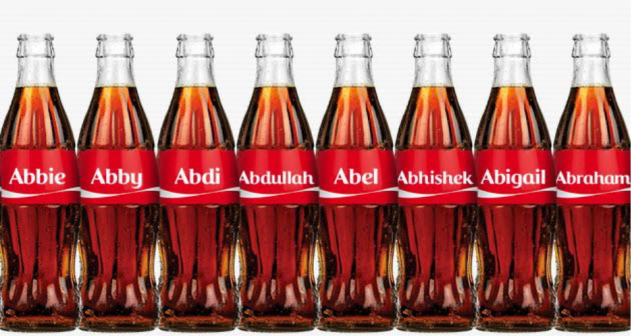2018. Here we are at the end. The end of the year can be a frantic race to meet work deadlines, finish classes, and prepare for year end festivities. It is also an important time to focus on yourself. You need to look back on the year and be proud of the work you have completed, take time to plan for the year ahead, and then relax. For writers and communicators, finding time to relax may be difficult.
There may be days during each year that you feel that the work you do does not matter. Your reflection time will help you to realize the good in your work. No mater the type of work or schooling you participate in, the work you do impacts the lives of others. Maybe you are achieving your dream; maybe you are opening the door for someone else and their dream. You have the ability to change the direction of your company and positively impact its success. One person, in the right position, at the right time has the power to do that. Remember, you are your own brand. You are the face and voice of the brand. You owe it to yourself to be at your best.
Here are some methods of relaxation along with their benefits that you can try to incorporate into you end of year routine:
- Deep breathing: reduces cortisol, the stress hormone. This calms your nervous system which results in reduced anxiety and stress.
- Meditation: this can reduce stress and anxiety. In addition, some forms of mediation can result in improved self-image and a more positive outlook on life.
- Soak in a hot tub: lowers blood pressure and aids in sleep
- Exercise: boosts levels of serotonin and strengthens muscles and bones
- Take a break: re-energizes your brain
- Laugh: releases endorphins and relaxes the whole body. After a good laugh your muscles can remain relaxed for up to 45 minutes. Laughter also boosts the immune system.
Planning for the upcoming year can and should be exciting. The possibilities are truly endless. What vision do you have for your life? That is a question you should answer and write down if you have not already. With your vision in mind, set some goals. Goals should be attainable in both scope and number. I tend to favor goals in threes; three goals for the year. I follow this daily as well in my 3 things to accomplish today list. If your work or school does not conduct performance reviews or some kind of check in, be sure to set a calendar reminder to check in yourself a few times per year. That way you can be sure you are on track or adjust your track for changes that are happening around you.
Relax now and energize yourself for all that 2019 has for you. As a gymnast I had a common phrase with my team mates, “Never leave the mat on a bad one”. If you leave the mat on a bad one, you feel bad and the feeling can carry over to the next time you face the mat. My wish for you in these closing weeks of 2018 are to dig deep, finish 2018 strong, leave the mat, and come back stronger.