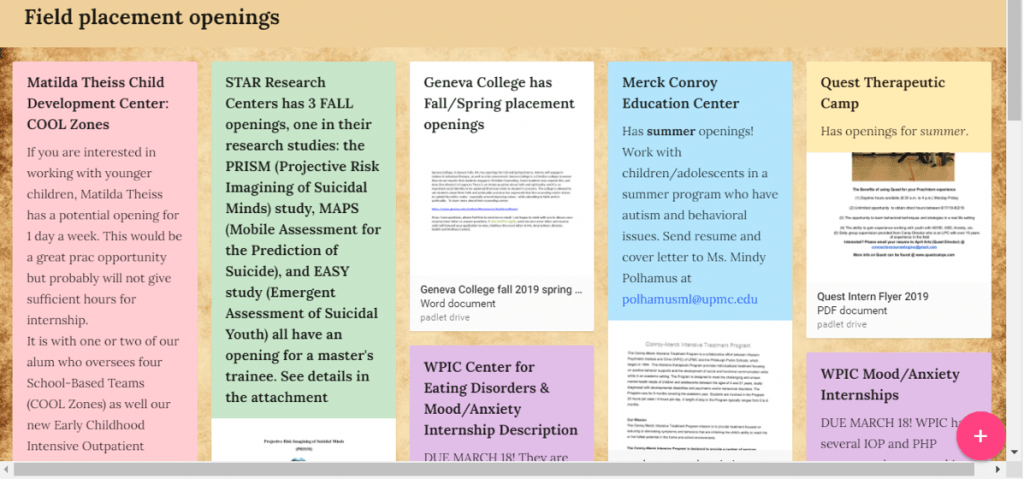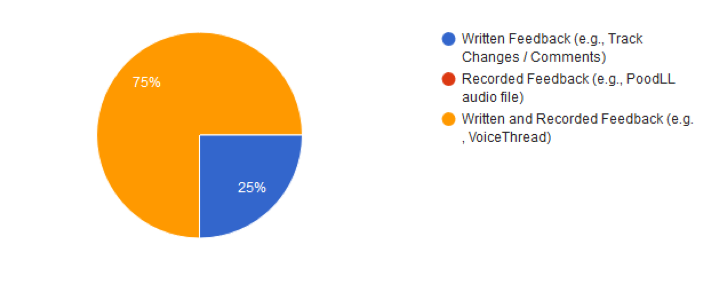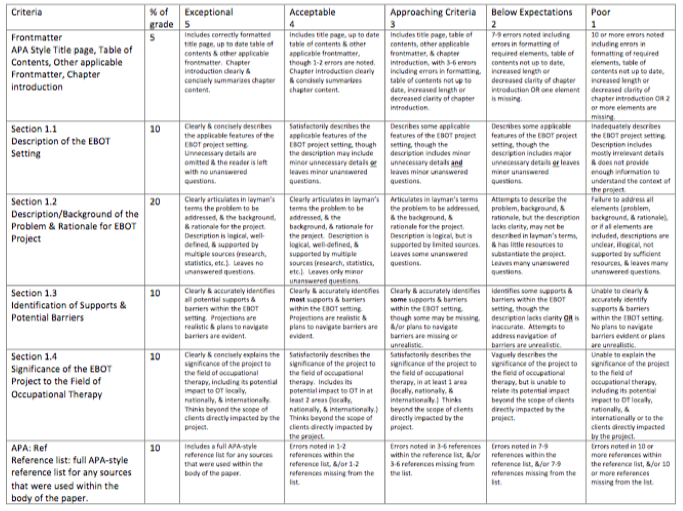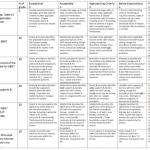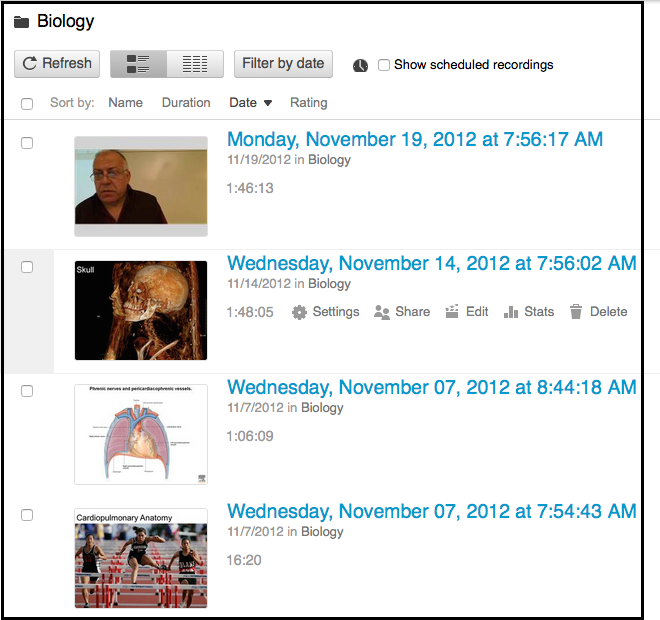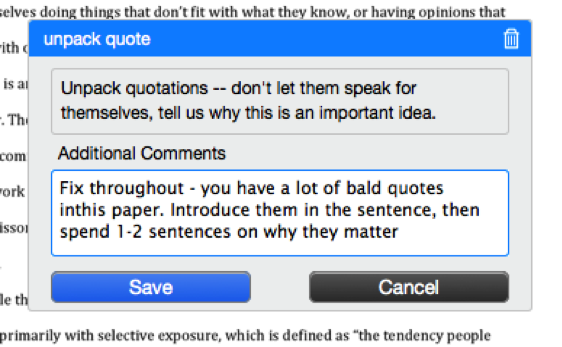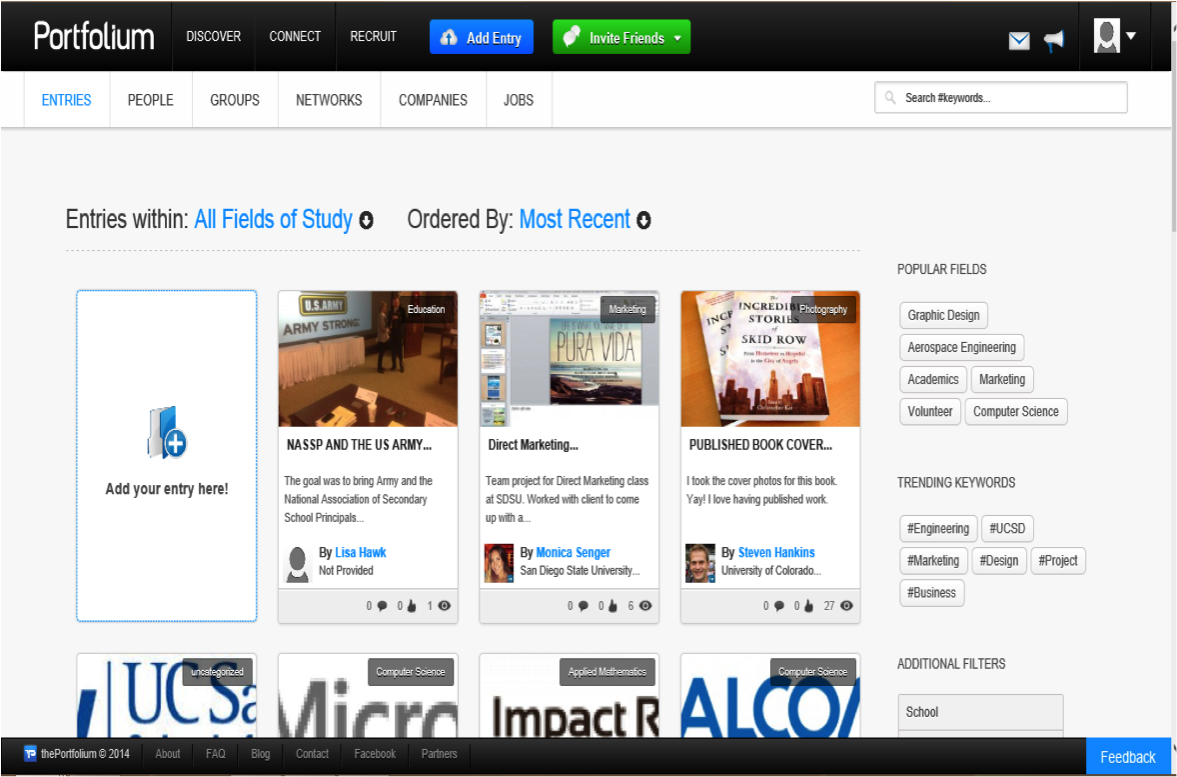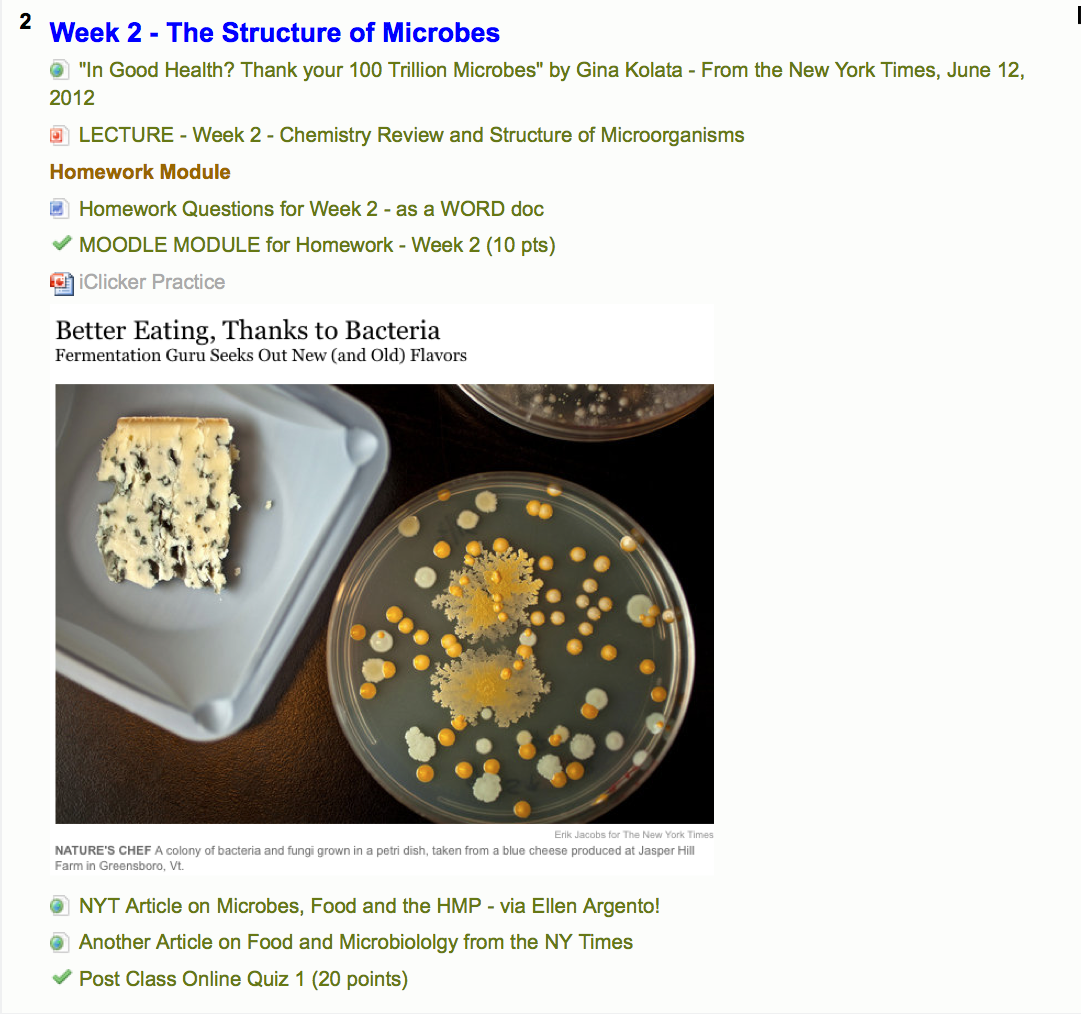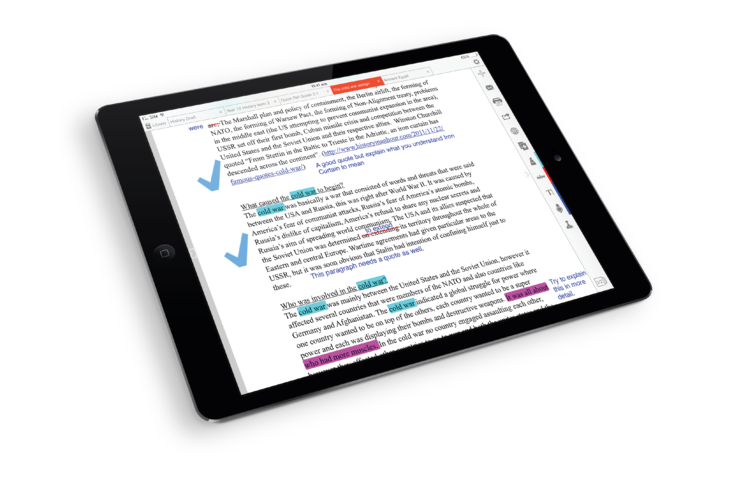Project Overview
The technology road to assessment of learning and teaching excellence
My technology fellows projects has been to systematically boost student learning and teaching expertise using technology – specifically to assess student learning and instructional effectiveness. I have done this primarily by exploring, learning, and utilizing new technology. The project involved the use of a WordPress educational blog site as a portal for a large student group assignment, the integration of FlipGrid and Padlet as a classroom student response/engagement tools, the development of online testing through Moodle and then Brightspace, the development of a specific substance use module with pre and post Qualtrics for surveys, expansion of learning options through use of video competencies, zoom instruction and small group learning activities. Further goals include embedding rubrics and audio messages into Brightspace for more efficient and individual feedback and increasing the variety of question types in electronic tests.report with Results, Discussion, and Conclusion sections.
Project Planning
My approach was to address professional development teaching goals and to better understand student’s learning. I want to gain skills but also stay contemporary, model adaptability in the pandemic and recognize that some old school teaching ways are no longer effective. Learning teaching technology is the best way to accomplish all these things.
I considered teaching evaluations, peer feedback and my own appraisal of needs to gain teaching skills. I also aligned with the university goals to improve teaching technology opportunities and program goals of making learning more accessible.
Project Implementation
Started with developing an alternative to a paper portfolio for occupational therapy student assignment called Community Based Program (CBP). This involved setting up a website template through Chatham’s Educational Blog sites in which the students would create websites to describe and demonstrate their experiences and learning of their community-based fieldwork. An assessment survey through Qualtrics and emails was created and utilized. It contained likert scale and open ended questions.
Next, was expansion of technology in assignments and classroom activities to increase engagement of students and to assess real time learning. Added Flipgrid, Google shared drive, polling and Padlet activities.
Began testing through Moodle and then later Brightspace learning platform
Added one Qualtrics survey to teaching module entitled “The Opioid Crisis”.
Then the abrupt shift to virtual due to the pandemic occurred and required further growth in technology. All instruction shifted to video and Zoom based instruction. I utilized breakout groups and Google documents for group work, Padlet and polls for classroom, and added proctorial while continuing to do tests online through learning platform. Flipgrid provided to be effective in the students demonstrating their understanding of materials.
During this time, I reassessed use of WordPress blog and primarily the student’s comfort at utilizing a new technology in the midst of adjusting to many other new technologies and shifted to requiring a word document presentation of the CBP.
And lastly, this past year has been focused on moving all courses to Brightspace and learning grading and organizing tools in this new platform.
Project Assessment
Formally assessed the use of:
- WordPress educational blog for migration of CBP. Qualtrics survey of likert scale and open ended questions for students. Email distributed likert scale and open ended question survey of faculty mentors who completed most of the grading. Results: Recognized need for electronic rubric following the migration to WordPress.
- Teaching module survey: Utilized Qualtrics survey that has been used since and is gathering significant data regarding the effectiveness of the module for knowledge gain. Results: module is effective and worthy of sharing
Informally assessed the use of:
- Flipgrid use: Students reported in course review that they enjoyed the use of the Flipgrid. It was easy to use and made for an enjoyable assignment. When I asked for classroom feedback most reported that they were comfortable with the video platform and like the ability to chat between each other. All were able to access technology and successfully completed the assignment.
- Testing online: My own view of testing online is that is saves time and paper relative to the scantron format that I previously utilized. There was also more flexibility in adjusting scores relative to class performance and alternating questions from test to test. Students struggled with some access to the test when using Proctorio; they required additional assistance from technology and additional time for some to gain access. The majority of students were satisfied. The learning portal site also allowed students taking test in the learning center – easy access. Many students prefer testing on paper and will request a paper copy of test as well. This copy has to be created separately from learning portal which can take significant time, which is an area to be explored in the future.
Project Reflections and Next Steps
What worked:
- Testing online – although full of errors still, accessing online testing instructor materials
- Flip grid, Google drive share, and Padlet – easy and engaging
- WordPress blog – too complicated for students within challenging semester. Would be better integrated into learning platform or simpler website (SWAY). Word document lacks interest but gives opportunity to practice and distribute work in professional documentation styles. Will be weighing the benefits for choice this fall
- Use of Qualtrics on regular basis will be a helpful ongoing piece to assess learning – learning inventories
- Chose not to use some resources and that not all resources need to be utilized. Also learned that people have limited capacity to new technologies and that the stress of learning the technology can impact learning. Will utilize the same technologies for the cohorts for major pieces of learning.
- I learned that one step at a time and openness to change is important in technology. We will always be adapting to different learning styles and new resources. I believe that proving engaging instruction and being able to regularly assess the learning – using whichever technology is available is the important point.
- Supports of Tech Fellows – experts and resources were plentiful
- Barriers – time, support for this type of growth, pandemic limitations, inexperience as a teacher.
Just as I was beginning to feel more confident about on the ground teaching, the pandemic struck. Development shifted again from enhancement of practices to survival in a new context – online or virtual instruction. I realized quickly that modeling adaptability and being resilient in the context of school was necessary to lead the students.
Next steps:
- Review instruction on how to create an online test, creating rubrics well, creating portfolios
- Develop for new course OTH 767 a group assessment of student’s self-directed learning using technology
- Rubric mastery in Brightspace
- Utilize module-based learning inventories regularly
- Implement changes based on data for CBP and opioid teaching module
- Practice use of narrated PowerPoints and audio notes in Brightspace
- Utilize iPad for classes and regular recording and access to information. Sync Notebook across all technology and utilize stylus for iPad for notetaking.