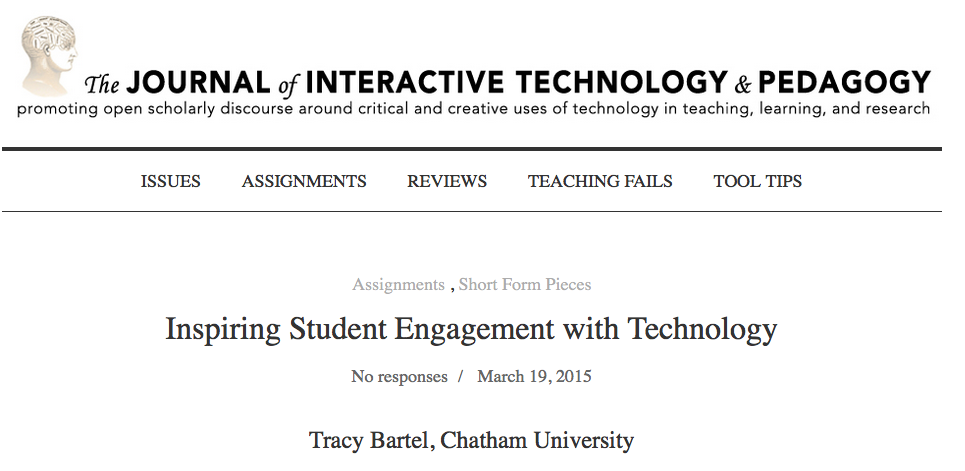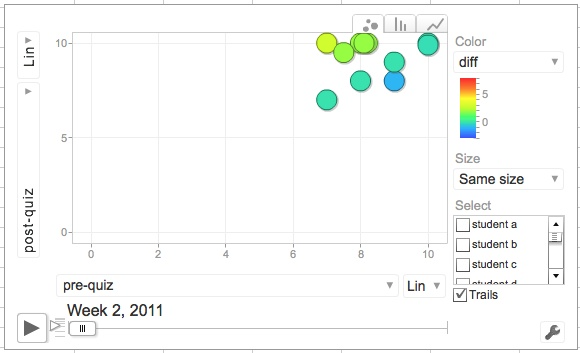Ali Abdulrahman – Exploring Assessments with Moodle Quizzing
Dr. Ali Abdulrahman main project goal was to gain confidence in using technology, especially with Moodle online quizzes and tests.
Pierette Appasamy – Creating Multimedia Projects with ThingLink for Content Review and Student Presentations
Dr. Pierette Appasamy incorporated ThingLink, an interactive multimedia platform, to teach students the skills needed to identify and characterize the various parts of the human body. The ThingLink project were created outside of class, which saved class meeting time for other content and also served as form of content review for students.
Tracy Bartel – Online Discussions with VoiceThread
Dr. Tracy Bartel used simSchool, VoiceThread, and other instructional technologies to help with her courses and generally had great success with all of them.
Bill Biss – Enhancing Off Campus Site Visits with VoiceThread
Professor Bill Biss used VoiceThread as a means for his Interior Architecture Graduate Building Systems students to extend site visit experiences.
Andres Carrillo – Flipping the Classroom with Panopto Student Presentations
Dr. Andres Carrillo had students create online Panopto presentations instead of using classroom time for the presentation freeing up regularly scheduled time for other activities.
Katie Cruger – Using Turnitin’s “GradeMark” features to Increase Efficiency and Efficacy of Written Comments
Dr. Katie Cruger focused her attention on grading student papers electronically and had much success with the new GradeMark feature in Turnitin.
Jill Cyranowski – Learning Research Methods and Statistics
Dr. Jill Cyranowski used technology to better facilitate the multiple learning styles of students taking her Advanced Data Analysis class.
Michelle Doas – Using SWAY to Teach the Research Process
Dr. Doas integrated SWAY into an RN-BSN course to introduce registered nurses to the research process. The main goal was to bring specific research concepts and principles down the ladder of abstraction by integrating connections into clinical practice.
Sherie Edenborn – iClicker, Moodle, Online Quizzes and More
Dr. Sherie Edenborn found that using iClicker and Moodle to host online quizzes did require more work than paper ones did, but that students were happier with online quizzes than paper ones. Overall, the positive attributes outweigh the negative.
Professor Greg Galford: ePortfolios for Visual Communications
Professor Greg Galford explored many different options for creating electronic portfolios for his Interior Architecture students and ultimately decided on Portfolium, a cloud-based tool.
Vadas Gintautas – Flipping the Class with Google Moderator
Dr. Vadas Gintautas used Google Moderator to solicit and aggregate responses in his Physics class on several topics.
Deanna Hamilton – Three Approaches to Online Learning for On Ground Students
Dr. Deanna Hamilton explored three different approaches to online learning in order to better understand best practices. She implemented these approaches with her on ground graduate students and learned what they liked and didn’t like about online learning.
Kristin Harty – Online Student Group Projects with VoiceThread
Dr. Kristin Harty needed to find a way to connect students for an online project. She turned to VoiceThread for a solution.
Emily Hopkins – Feedback for Online Students using Panopto
Dr. Emily Hopkins used Panopto to provide group feedback on course questions, discussion forums, and to provide any tips or updates with course work. She also created an eIRB presentation using Camtasia to assist all Doctorate of Nursing Practice students with their IRB proposal submission.
Diane Hunker – YouTube Capture to Increase Online Student Engagement
Dr. Diane Hunker wanted to expand the ways that she could promote visual communication with her online doctoral students. She used the YouTube Capture app to increase connections with her students through video feedback.
Anthony Isacco – Poll Everywhere for Increasing Student Engagement
Dr. Anthony Isacco explored a variety of technologies to enhance his teaching including Panopto, Poll Everywhere, various iPad apps and the TED talk style of presentation.
Sarah Jameson – A Flipped Classroom Approach: Concept Mapping with Bubbl.us
Dr. Sarah Jameson redesign a class on the health effects of climate change using a flipped classroom model.
Steve Karas – Strengthening Problem-Based Learning with Panopto Videos
Dr. Steve Karas original plan was multi-focused. He wanted to create an online elective in manual physical therapy. Second, he wanted to incorporate more technology in my teaching. The first goal was specific and focused, and the second a bit more open-ended.
Karen Kingsbury – Creating Non-Linear Presentation with Prezi
Dr. Karen Kingsbury explored Prezi and VoiceThread and ultimately decided that Prezi suited her goal of bringing flexibility and non-linear visuals to an audience.
Jennifer Lape – PeerReview with Online Doctoral Students
Dr. Jennifer Lape focused on enhancing feedback to online doctoral students on their capstone projects, and improving the peer review process already in place within the occupational therapy doctorate capstone courses. As a result, she explored the use of Turnitin’s Grademark and Peermark in detail, and piloted use of these tools in several courses.
Joe MacNeil – Engaging Student with Poll Everywhere
Dr. Joe MacNeil used a variety of instructional technologies such as Poll Everywhere, AirServer, and CreateDebate with mixed results from his chemistry students.
Mary Beth Mannarino – Building an Online Class Community
Dr. Mary Beth Mannarino re-designed a course to an online format. The course, PSY645 Environmental Psychology, includes exposure to such topics as climate change, ecopsychology, ecotherapy, environmental justice, and the relationship between humans and the rest of nature.
Lou Martin – Digital Humanities
Dr. Lou Martin goal was to design the first digital humanities course for the History department. The course is titled HIS 309 Digital Local History, and in it, students learn about an aspect of local history, study some of the primary opportunities and challenges of using digital media to analyze and interpret histories, and then use available primary and secondary sources to create an online local history exhibit.
Jennifer Morse – Supporting Doctoral Student Writing with NoodleTools
Dr. Jennifer Morse wanted to find a technology that would support students’ writing and implemented NoodleTools, a program to help students take notes, create outlines, and create correct bibliographies in several accepted formats.
Ingrid Provident – Paperless Grading with Panopto
Dr. Ingrid Provident used Panopto to give feedback and interact with students more directly. Students feel that the technology is helpful and necessary in the classroom.
Chad Rittle – Visualizing Case Studies with ThingLink
Dr. Chad Rittle focused on implementing tools the enhance his online courses using ThingLink, WizIQ and OneDrive.
Meigan Robb – Maximizing Online Feedback
Dr. Meigan Robb explored the use of technology to deliver writing feedback in the online learning environment. Technology tools, such a PoodLL and VoiceThread, that supported best practices of effective written and recorded feedback were incorporated in a doctoral level writing intensive capstone.
Beth Roark – VoiceThread and ArtSteps
Dr. Beth Roark wanted to create a way opportunities for student-directed experiences where students could share with each other, so she used VoiceThread, a cloud-based interactive tool focused on creating a true presence among its participants, which allowed her to providing high-quality visuals with which students could interact using multiple tools, communicating with each other and sharing ideas virtually, and improving the content and written quality of their papers.
Monica Riordan – Revamping PSY101 and PSY314W
Dr. Monica Riordan used Storify and Poll Everywhere to update two undergraduate psychology courses to increase student ability to see psychology in their everyday lives.
Debby Rubin – Using Panopto for Faculty/Student Interview Feedback
Dr. Debby Rubin wanted her students to refine their interviewing skills in her Social Work classes, so she turned to Panopto to help her address this issue.
EJ Ryan – Poll Everwhere, iPad apps, and Panopto to enhance engagement an undergraduate Exercise Science
Dr. Ryan main goal was to increase student engagement in content and discussion in by incorporating a variety of technological tools, such a Poll Everywhere, Panopto and several iPad apps.
Joyce Salls – Active Learning with Video and VoiceThread
Dr. Joyce Salls experimented with several technology tools with the goal of increasing student engagement and active learning.
Jodi Schreiber – Creating Engaging Online Interactions with EDPuzzles
Dr. Jodi Schreiber explored tools to enhance adult learning through visual modes. She explored EDPuzzle, TED-Ed, and WordPress.
Kathleen Spadaro – Using Explain Everything, an Interactive Screencasting Whiteboard iPad App at Assist Online Students
Dr. Kathleen Spadaro wanted to expand her technology knowledge in order to enhance her online courses, she utilized Prezi, Facebook, and Explain Everything, an iPad app.
Sheila Squillante – Enhancing Student Writing Projects with a Variety of Online Tools
Professor Sheila Squillante wanted to explore how to connect her low-res MFA students, so she explore using Panopto, Moodle Discussions, Skype, and Storify.
Sheryl St. Germain – iPad VoiceMemo for Student Feedback
Dr. Sheryl St. Germain primary objective was to enhance and improve my teaching with technology, and to be able.
Sue Sterrett – Blogging
Dr. Sue Sterrett wanted to explore ways to create a community of researchers around my research interests and improve her liaison courses by integrating new technologies. She started by setting up a blog to feature her research interests and model a new way to connect with her students and professional colleagues.
Peggy Stubbs – Making the Shift: Using Online Tools in an On Ground Class with VoiceThread and Panopto
Dr. Peggy Stubbs used to year to explore her own professional growth and to learn more about teaching online.
Jennie Sweet-Cushman – COT — Class on Twitter
Dr. Jennie Sweet-Cushman examined the effectiveness of incorporating the use of social media learning—specifically using social media (Twitter) to expose students to a greater depth and breadth of contemporary topic—as a tool of instruction in a political science curriculum.
Ann Williamson – Communicating Programmatic Processes
Dr. Ann Williamson used Panopto to explain programmatic processes related to clinical education/clinical experience, a requirement for all OT students.
Debra Wolf – iPad to Support Paperless Grading in the Online Class
Dr. Debra Wolf outlined her goals for guiding faculty and nursing students in instructional technologies. She looked specifically at iPad apps, such as Evernote and iAnnotate for paperless grading, as well as VoiceThread and Screencast-O-Matic for audio feedback.
Jason Woollard – SMARTboards, Poll Everywhere in Problem-based learning
Dr. Jason Woollard used SMARTboards and Poll Everywhere to make PBL sessions more interactive and “assess students’ understanding of course concepts.” His biggest highlight is that Google Drive allows students to instantly send and receive information to one another in one convenient location.
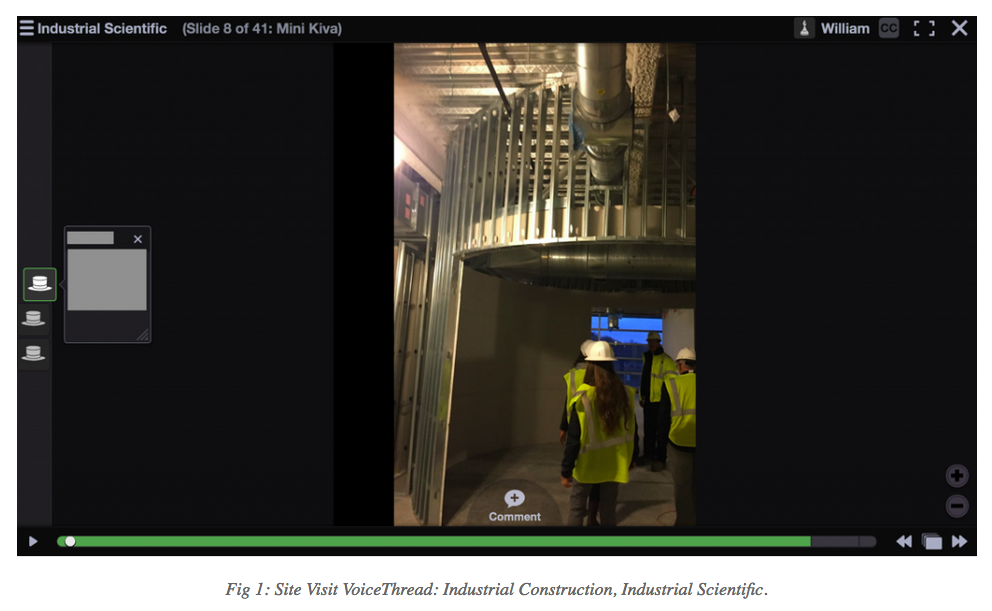





 Congratulations to Dr. Jodi Schreiber on a successful 2016
Congratulations to Dr. Jodi Schreiber on a successful 2016