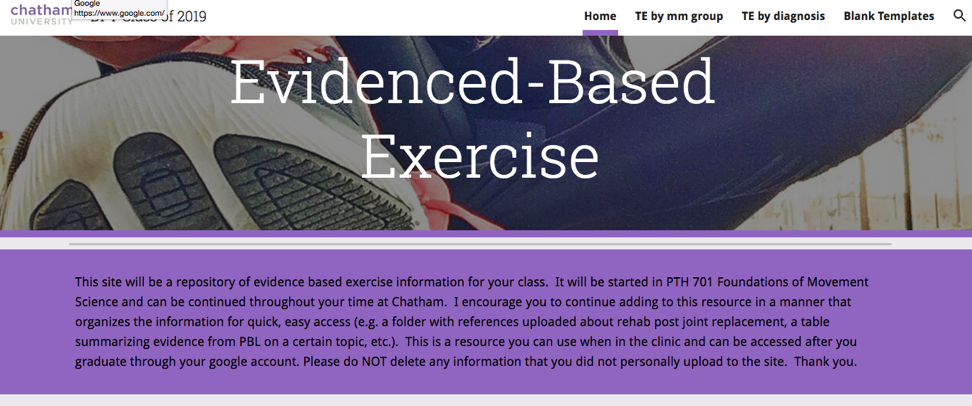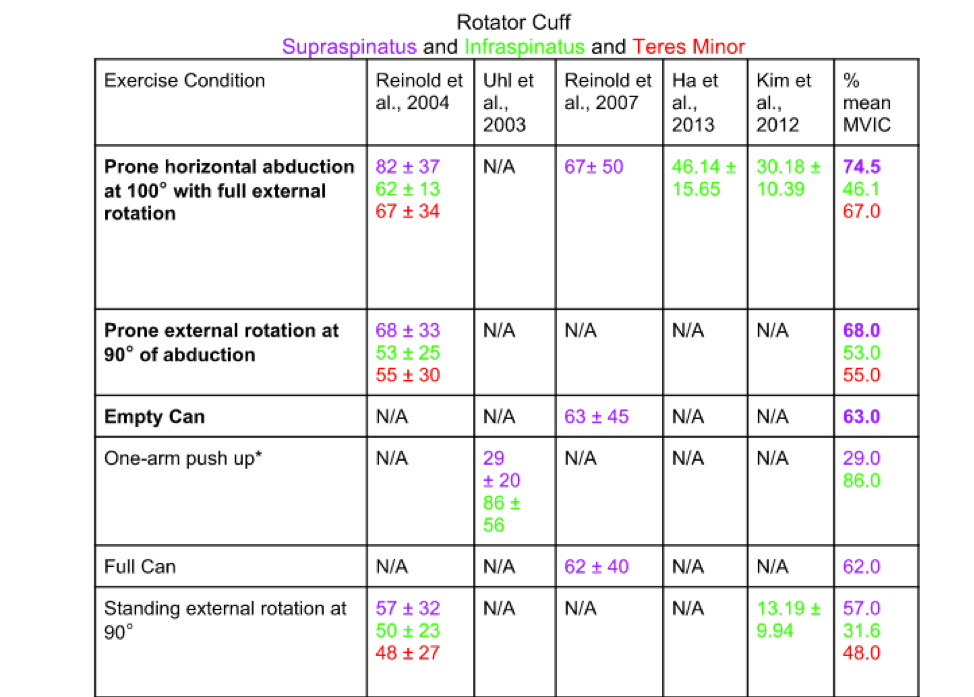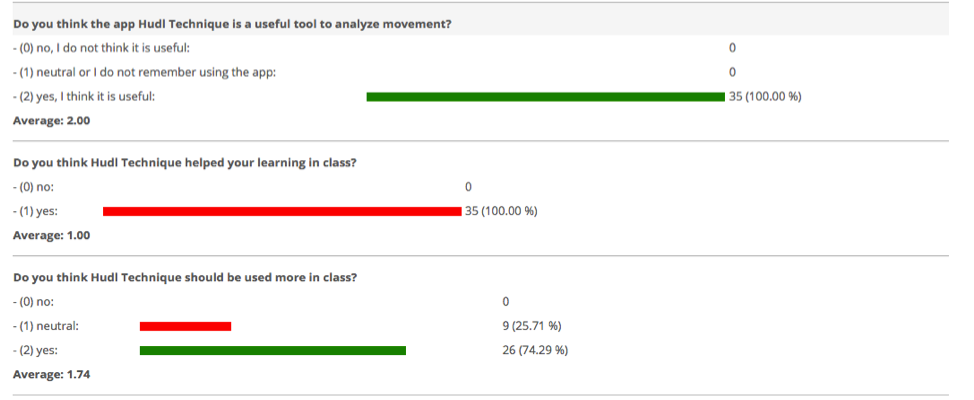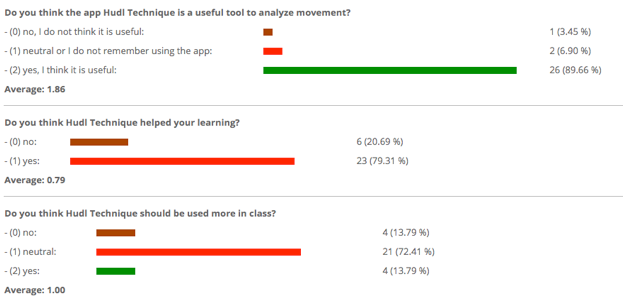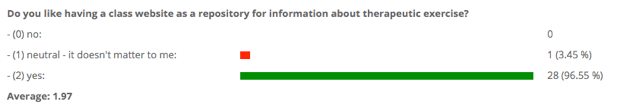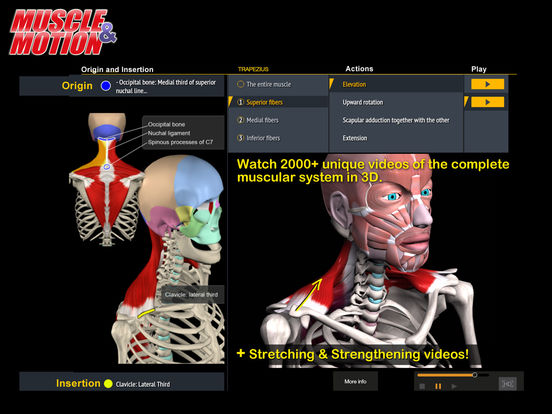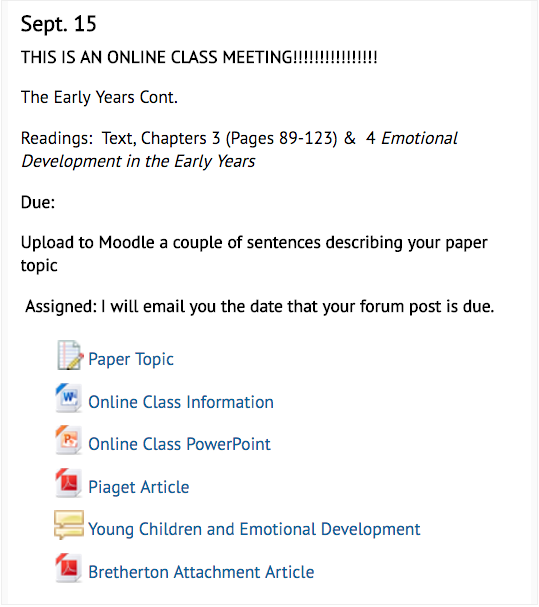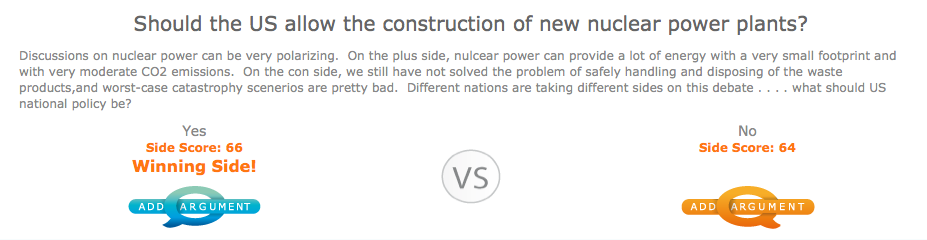Project Overview
- Project 1: Create standardized template for students in teaching field placement via Moodle.
- Project 2: Incorporate screen-mirroring and Kindle library into literature classes, and use Apple pencil to assist students with close reading. Use notes and highlighting feature in Kindle to begin archiving student comments and reactions to incorporate in future classes and observe how student engagement with my most used texts changes over time.
- Project 3: In Spring 2021, I started using the Apple pencil more often in my courses as a way to approximate a chalkboard, especially when establishing community agreements. I’m planning to save all those files, plus begin adding to them in future courses. It will be valuable for me to see how language in community agreements change over time since that’s a pedagogical tool that I sometimes write about in my scholarship.
Project Planning
- Project 1:
- Unfortunately, the semester after we began Tech Fellows, I didn’t have any students registered in the course, and enrollment was very low throughout that first year. However, last year, we had very large enrollment in the class, and I started implementing some standardized methods for those enrolled. The most important information that I got from students was that having a Brightspace shell would be useful for them as a resource-sharing space, but that it would be even better if it was a shell that could be accessed after graduation, so as to encourage a professional community of practice. Now, I’m interested in looking for a platform like that. (And it may simply be something like a series of Google Docs or folders.)
- Project 2:
- I started using this method in Literature of Social Engagement in Spring 2020, which I chose for several reasons:
- The books we read in the class often have formally-adventurous design elements that would be enhanced by analyzing them on a larger screen.
- Each course text was accompanied by 3-4 supplemental texts which were not required (but recommended) for student purchase. Because of that, I knew a shared way to engage with the texts would be important and useful for students.
- I was also trying to see which of the supplemental materials might be “promoted” to required texts in future courses, so it was useful for me to have some permanent notes and information about the texts for future planning.
- The class studies innovation and collaboration, which meant that my own small gesture toward technological innovation and student involvement/collaboration made thematic sense for the course material.
- I started using this method in Literature of Social Engagement in Spring 2020, which I chose for several reasons:
- Project 3:
- This is an example of how incorporating technology more consistently has started to generate new ideas for me. This wasn’t an official “Tech Fellows” project, but now that I’m more comfortable with some of these tools, I can see how I’m getting new ideas that I wouldn’t have otherwise arrived at.
Project Implementation
Project 1:
- I plan to reinstate this project now that I have a better idea of what students would find useful. It also makes sense to create this because we have higher rates of enrollment again, and I know at least for the 2021-22 AY I’ll have at least 12 students enrolled in the course at various times.
Project 2:
- In the first unit, I was able to incorporate the Kindle project in two ways:
- Pairs of students are assigned as discussion leaders each week. Normally, these discussion leaders are required to meet with me in advance of class so that I can prepare supplemental talking points and guide them in any areas they might have missed when preparing for class. With my project in mind, I added a requirement that they send me 3-5 passages from the book that I could prepare for screen sharing. When the passage they chose was one Kindle indicated as a “most highlighted” passage from other readers, I required the group to choose an additional passage. (They could still discuss the original, popular passage, but they also had to challenge themselves to find closer readings.) Using the Kindle “most highlighted” feature allowed me to offer students objective evidence that they were not challenging themselves sufficiently. It also meant that I could start noting in my Kindle library the passages students think are notable. I will absolutely continue doing this. It’s simple, sustainable, and makes perfects sense in a literature classroom.
- I projected supplemental materials through screen mirroring which created equitable access to what were often very expensive supplemental texts.
- In the second unit of the course, I was able to build on the first unit’s success with small groups and require that all students send me a passage from the text that they wanted to discuss, which allowed me to prep class materials in an efficient and engaging way.
- I also loved using my Apple pencil to make notes for students that mimicked a chalkboard, but with the permanence of a digital file I could save. I continued to use this in all my courses in AY20-21, not just in my literature courses.
- In the third unit of the course, we transitioned to a fully virtual delivery method because of COVID-19. I think this particular course transitioned more smoothly than my other courses because we were accustomed to incorporating technology. I was able to essentially use the same technique (screen mirroring) with Zoom as I had in the classroom, which meant it didn’t feel jarring. I couldn’t have predicted that, but it did end up a happy accident (in a semester of so, so few happy accidents).
Project 3:
- This was entirely spontaneous reaction to COVID-19 and the virtual classroom. Throughout the pandemic, I was consistently surprised at how much the lack of chalkboard was profoundly impacting the way I taught class. The Apple pencil was one small way to address that problem.
Project Assessment
Project 1:
- I used informal, verbal evaluation to ask students the value of a shared resource sharing online shell. Overwhelmingly, they agreed it would hold value for them.
Project 2:
- I know that the project held great value for me, and that I plan to continue it. The greatest values it provides:
- Continuity and a sense of communication across time, so that I can gain insight into how student reaction remains consistent and/or changes.
- Ability to save and re-use digital resources that previously were impermanent chalkboard notes.
- Ability to use more expensive and rarer books in an equitable and efficient way, especially in courses where these texts/materials provide additional context to the course materials.
- Simple, sustainable, and common sense method for gathering student input, requiring student engagement, and class prep.
Project 3:
- I don’t have any formal assessment to add to this project. Informally, I’m excited and curious to test whether or not there are substantial changes in how people articulate community agreements in the coming years.
- An example of what I mean: In years past, we often said “Step forward, step back” in community agreement sessions, which simply meant share the time and space. Now, people have started saying “Move forward, move back” in an effort to be more inclusive to people with various disabilities. There are lots of ways that language changes in subtle ways, and having some real-time records of how students are articulating inclusiveness could be interesting to my pedagogical scholarship.
Project Reflections and Next Steps
Project 1:
- Sadly, registration and enrollment thwarted this project for a few semesters, but now I feel it’s a great time to re-start. I don’t have specific reflections since it wasn’t implemented. My next steps:
- Get an ENG678 course shell in Brightspace.
- Start building thematic sections in the shell:
- Lesson Planning Resources
- Skills Share / Steal My Lesson
- Things We Wish We’d Known Discussion Board
- Hall of Fame Texts:
- Craft Element Based Texts
- Thematic Texts
- Space/Population Specific Texts
- Short Enough to Read Together
Project 2:
- Worked:
- Incorporating students was successful.
- Approximating the material world via the ipad and pencil did allow me to continue using activities that I was accustomed to doing.
- The Kindle project was overall successful, in the ways I outline in previous questions.
- Didn’t Work:
- I don’t think there was anything that was particularly unsuccessful, but practicing is an obvious way to make everything more seamless. It was obvious that at the end of the semester I was way more proficient than at the beginning of the semester.
- To Modify/Next Steps:
- I should go through my files and make sure to organize everything into a well-labeled, date-specific section and add any other notes that will be useful in the future.
- Now that I know the student-identified passages work, I can add it to the syllabus formally, giving students added time to identify their passages.
- Continue to practice using the screen-mirroring and Apple pencil, so that it becomes even more second-nature.
- Perusall!
- What I Learned:
- I can use more resources in class if at least some of them are digital.
- I have more opportunity to reflect on my teaching practice in a reliable and sustainable way if I create digital archives of what that practice entailed J
- I can easily incorporate student engagement into class prep by using technology in simple and straightforward ways.
- Using the technological tools I already have more often is generative and sparks creative energy and ideas.
- Technology offers me ways to offer objective evidence to students that previously appeared subjective.
- The most crucial things for me to consider in incorporating technology into my classroom:
- It’s better for me to do something small consistently, rather than something big every once in a while.
- Practice alleviates anxiety.
- Technology = documentation = scholarship = my job J
- Technology can promote equity and rigor in ways that are entirely aligned with my teaching philosophy and values.