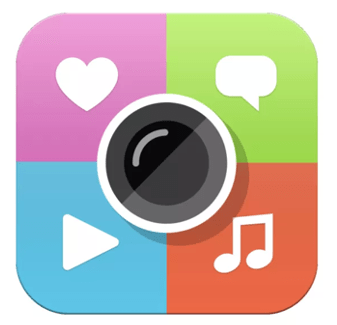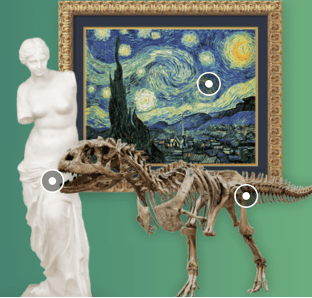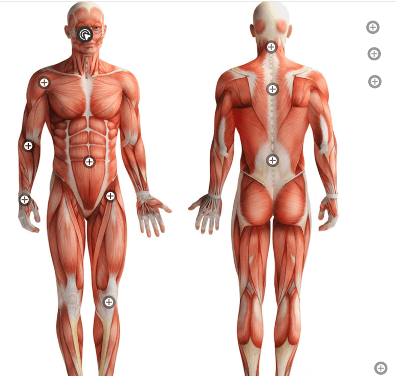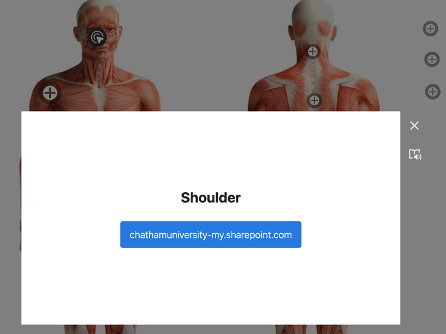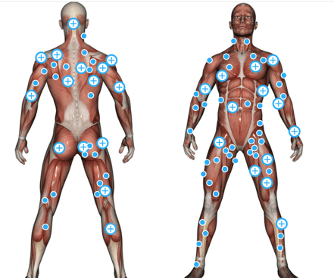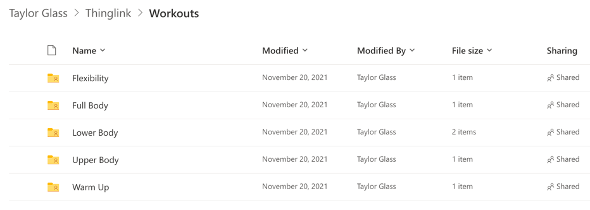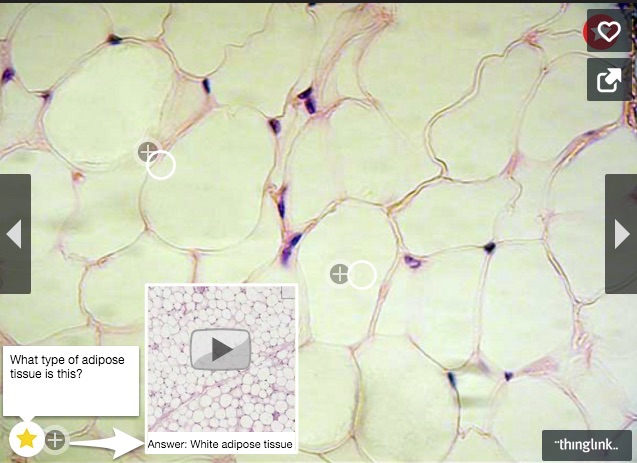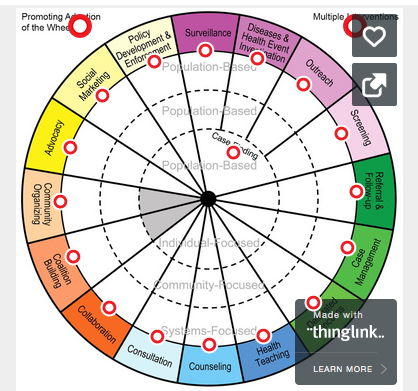Personal Background
I came to Chatham University with experience in a number of careers. After almost 4 years in the U.S. Navy I embarked on a successful career in the Computer industry. But after over 20 years I was getting tired of “the grind”. The last several years involved running a computer services company automating small businesses. I was spending almost all of my time selling, installing and servicing companies in the Pittsburgh area. It seemed like a 24/7 operation at times. I can clearly remember a couple of days before Christmas one year when I was struggling to solve a problem for a customer in Cleveland. My mind was blank. After opening gifts on Christmas morning I searched some more for a solution… I was due to see him at 0800 the next morning. While resting for a few minutes – the “light bulb” went on and I had the solution. Going to the computer – it worked! With all this said and done – I had no desire to return to these days of finding solutions on my own while working all hours of the day and night on the computer.
At Chatham University, teaching online classes in the RN-BSN program there was an encouragement to integrate as much technology into the courses to stimulate learning and keep students engaged. Many of our students have grown up using computers and a variety of applications – so online learning was not a stranger to them. Then… there were the small percentage of nurses who were not as comfortable with the online technology – I did not want to “scare” them off!
I began the Faculty Technology Fellowship last spring (2014) wanting to learn what new technologies were available while also anxious about implementing these technologies into my courses. I did not want to return to the “old days” of figuring out how to make it work and not wanting to be embarrassed when students could not make it work for them. Fortunately, the Technology Fellowship includes assistance from Lauren Panton and Becky Borello – two very knowledgeable and highly motivated support personnel who are always willing to help smooth the implementation.
Project Overview
My goals were to find out what kinds of tools are available to enhance online courses while gaining confidence in its use. Solutions selected had to be “doable” by students, full-time and adjunct faculty and across variety of platforms used by all. By using technology and capturing the interest of students I hoped to encourage all students to be life-long learners.
Discussions with Becky and Lauren focused on the following projects:
- I had included in one course a large document describing the Wheel of Public Health developed by the Minnesota Department of Public Health and a number of case studies supporting the model. The exercise asked students to review the 16 areas of public health and then to select a case student and answer a few discussion questions focused on the delivery of public health. Instead of a large and “wordy” document, I wanted to implement a graphic and interactive approach that would be easy for student or instructor to use.
- I had been searching for a way to implement “virtual office hours” for my classes. Being an online environment there was no way to actually meet those “smiling faces” who are out there and for all of us to get to know each other. This would open the opportunity to have multiple users online concurrently – audio and video – to ask questions and share ideas.
- The possibility of recording presentations and embedding them into courses was also a goal. This would include presentations made at conferences, both local and on a regional or national scale. This would allow the delivery of course material to supplement class objectives that students would otherwise not have available to them.
Project Implementation
Project 1: ThingLink
The first attempt was implementation of the Minnesota Wheel of Public Health Interventions – seen below:

Each of these sections is linked (through a “target”) an actual case study provided by the Minnesota Department of Health. Since all case studies were designed specifically for public health nurses, I made minor modifications to generalize the content for the typical RN-BSN nurse who works in a hospital setting.
The technology used to implement this application included:
- ThingLink – using interactive images helping students develop 21st century skill and enrich their enthusiasm for learning;
- The Minnesota Wheel of Public Health Interventions– a collection of stories and case studies to illustrate public health affecting real lives in the community, and,
- Microsoft One Drive– providing the ability to access files from PCs, laptops, tablets, Macs and mobile phones
The most time-consuming portion of this project was modifying the selected cases studies and saving them on One Drive. Once the Wheel was created with all targets, the link provided through ThingLink was used to embed the wheel into the Moodle course shell for NUR409. Along with the case studies the WORD document created includes 3-4 questions for discussion pertinent to that particular case study.
I gave the Wheel a “test drive” with students during Summer Session 3 of 2014 (in NUR404, the predecessor to NUR409) and asked the students to respond to the questions provided and to comment on its applicability to their practice. The instructions included the following:
“The following image highlights “Getting Behind the Wheel” developed by the Minnesota Department of Health in September of 2000. It has been used by many public health students ever since. All the stories provide good opportunities to analyze how the intervention wheel was applied.
I am looking for your feedback to see if something like this is useful to students. Please pick one intervention activity, click on the target, read the story, and answer the questions provided at the end. In your forum response, please identify the wheel intervention you are discussing. The questions may not always be a “good fit” to you this early in the class – so make any suggestions that come to mind. I am considering enhancing several of these scenarios for future classes.
Your input will assist the instructor in making this course a better experience for students. Real-life scenarios are often very effective in showcasing the effectiveness of public health interventions.”
Comments
Not all students included comments about applicability in their individual practice but one comment was notable:
“The “Getting Behind the Wheel” seems to be a tool full of interventions that are pertinent to current health care and nursing needs now. It is easy to follow, being in a color-coded chart. The stories I read are interesting and paint a vivid picture in my mind. Reading scenarios like these help develop the intervention more fully in my mind.”
Since last summer (2014) I have included the Wheel each time NUR409 has run. Unlike the first time it was used, I now include the Wheel in Week 7 of the course. Asking students to comment on the variety of intervention areas of public health in the last week of the course makes the exercise more meaningful to students. They have now completed the course and have been exposed through readings and discussions to many of these application areas. Even though most students are employed in an acute care setting, they will be discharging patients and their families to live in the community. Patients develop health conditions by living and working in the community. If nurses understand how the community and work environment affect current health conditions they can be better prepared to educate patients and family to live longer and healthier lives.
I have since “customized” all case studies to ensure better applicability to students working in an acute care environment.
Project 2: WizIQ and Virtual Office Hours
Virtual office hours had been a goal ever since coming to Chatham University. I first tried Lync that comes with Microsoft Outlook but had mixed success. I only had 1 student able to easily make the connection with both audio and video. This involved a couple of attempts over the summer of 2014. Since it was not as easy to use as desired, and I did not want to discourage students from trying new technology, I put this project on “hold” for a few weeks.
Then, Becky introduced me to WizIQ Live Class.

This is a feature of Moodle, part of every class, and allows up to 4 students to be video-connected concurrently (along with the instructor) and others to have audio while the instructor can switch users from active to inactive on the video feed at his discretion. The class is notified in the Introductory Block of Moodle in the first week of class with a couple of reminders prior to the Virtual Office Hours in Week 3. The announcement looks like this:
There will be a Virtual Hours Office session on Tuesday evening, March 17, from 7 – 7:45 P.M. I invite all students to participate. This is an opportunity for all of you to meet each other and speak with the instructor. If you have any questions, especially about the written assignments, this is your opportunity to ask.
You may wish to test your computer settings before the Virtual Office Hours to ensure compatibility. The URL to test your computer can be found HERE: http://www.wiziq.com/info/technical-requirement.aspx
This session will be worth five (5) extra credit points if you attend to the end.
For those of you who cannot attend, this session will be recorded. You can sign in to the WizIQ session and watch it at your convenience.
Please send me an e-mail by Monday evening, March 16 telling me if you will be attending. You must have headphones to minimize feedback. I expect a response from all students on whether they will be attending or not.
Some considerations for using this technology include having camera capability as well as earphones. If a student user does not have earphones, feedback may impact the ability for all to hear the discussion clearly.
I realize that not all students will be able to attend – they do work different shifts. In addition, many students will not participate in extra activities unless a certain number of points are involved – the reason for the 5 points. However, since using Wiziq Live Class I have always had at least 4 students participating, and one time 7 were on the line. They all reported they liked the ability to meet and discuss the course, ask questions about upcoming assignments, and actually “put a face” on some of their classmates and the instructor.
Comments
I did not receive any written comments from students about the Virtual Office Hours. Typical comments indicated students appreciated the opportunity to meet. I am repeating the Office Hours in other classes (sometimes the same students) so it will be interesting to see if I have any “repeat” attendees.
I plan to continue the Virtual Office Hours for all classes. I also realize that not all instructors or adjuncts will take advantage of this technology, but I will work with them if they wish to try it out with their students.
Project 3: SWIVL
SWIVL is a computerized system that makes video recording affordable. It is a base that holds an iPad or Android compatible tablet, microphone (on a lanyard) and follows the speaker through 360 degrees with a 25 degree tilt and 30 ft. range. It allows upload of content to permit embedding of recorded presentations directly into Moodle or into other platforms.
I first used SWIVL for a presentation at the American Association of Occupational Health Nurses (AAOHN) Southwest Chapter in Monroeville, PA in September of 2014. In the audience were around 50 occupational health nurses mostly from the Pittsburgh area. When setting up the SWIVL on the tripod some of the attendees began to ask why the iPad screen on the mount was “following me around”. This is a great feature for a presenter who is a classic “pacer” as I am! The screen will follow the speaker to continue capture of the video. The only ‘problem’ – I found out while viewing the video back in the office that I was moving faster than the robot could follow! I have taken note of this feature of the system and will do some “personal behavior modification” in future recordings.

The following is the introduction for the presentation as posted in Moodle:
Conference Occupational Health Presentation: The following presentation was given at the September 2014 Southwest Chapter, American Association of Occupational Health Nurses (AAOHN) in Monroeville, PA. The title was – “Occupational Sources of Air Pollution & Their Effects on Health: An Overview”. This material is presented here to provide students some real-life examples to describe how workers and their family members acquire various conditions that affect their health. The end result is – all nurses see patients with these conditions at some time in their daily practice.
If the courses were presented “on the ground” and not online, this is an example of the type of material I could include for presentation and then through class discussion. The real goal of this presentation for my AAOHN audience was to provide an overview of the air pollutants that affect worker health in the work environment as well as where they live in the community. In a “former life” I worked as an Air Quality Inspector for the PA Department of Environmental Health and saw on a daily basis the variety of substances in the air that can affect health. These pollutants are often the reason a patient is under the care of nurses in our community. A better understanding of these compounds can help the nurse provide better education so they can live longer and healthier lives.
Comments
I cannot recall any particular comments – positive or negative – from the students about this presentation. Since including it in the course it has only been used once.
Successes and Challenges
Overall these projects have been successful and rewarding. I now have tools to enhance my online classes. In particular, the interactive use of ThingLink and One Drive will permit me to develop other interactive exercises in future classes. Although it seems like the majority of enhancements were in the Community and Environmental Health Class, (that was my area of nursing focus for many years) I can see using these tools in other classes as well.
I can also see ways to better use the SWIVL technology in classes. I need to put more focus on the Occupational Sources of Air Pollution presentation in future classes. By re-designing the questions in Week 4 I would better encourage comments from students on the applicability in their current practice.
I am still “getting the hang” of WizIQ! Unfortunately all this wonderful technology takes a while to become second-nature to the instructor. Manipulating audio and video, and coordinating all the features include in WizIQ take a while. I am looking forward to the next Virtual Office Hours session in a few weeks and hope it runs smoother.
One thing I have noticed – every time I use the new technology it becomes easier! Sort of like driving a “stick shift” or riding a bike. One needs to practice in order to get better.
Reflections and Next Steps
I am planning to use SWIVL in the next couple of months. I have a presentation at the AAOHN National Conference late this month in Boston. If the presentation recording works out well I plan to integrate it into one of my classes. I am also presenting at the Technology Fellows on April 9 and want to record there as well. With the use of this technology I can see many areas where these recordings can be used in the future.
I also want to enhance the usage of technologies like ThingLink and the OneDrive in other courses. In fact, I have already used OneDrive in some of my personal activities. For one, I am on a committee planning our high school reunion and have shown a teammate how to put our Reunion Book (a presentation with over 300 slides) on the internet for all to see. It was a simple process to share it on OneDrive and then pass around the link to classmates. Even with changes, the link remains the same.
I also plan to spend time with the President of the Northeast Chapter of AAOHN. The team there has created a booklet chronicling the history of Occupational Health Nursing in the Northeast over the past 75 years. When I heard discussions on a Board meeting about how to get this booklet to all attendees – OneDrive just jumped out of my mouth. It is easy and there is no cost to send the link to all attendees at the National Conference in Boston.
I don’t know what else lies “down the road” in this discovery of technology to implement in online courses. I know I have heard and seen a number of other products that might be applicable. Teaching in an online environment requires that I think differently since many products discussed were really designed for a traditional “on the ground” environment. That doesn’t mean they cannot be used online – just that I need to think a bit differently. Sometimes I receive inspiration, other times much more thought and reflection is needed.
One further point – I really want to thank Lauren Panton and Becky Borello for their patience with me and their assistance. They are always ready, willing and able to answer questions or to “get me over the hump” whenever those !@#$% computers frustrate me! Help Desk staff has also been invaluable over the past year. Not only have I tackled lots of new technology but I have lost my hard drive (virus) and had to upgrade my personal laptop (hardware problems) and have had some connectivity problems at home. Through it all Lauren, Becky and the Help Desk have patiently answered questions and rendered assistance. I really appreciate their help.
Conclusion
I have definitely met my goals over the past year and look forward to setting new ones for the coming year – one of those goals is to attend a conference to learn more about using technology in an online class environment. I found and implemented some great technology tools; have implemented them in the classroom; and am now developing plans to further utilize these tools in my classes.
One of my main goals is to encourage all nurses to become “life-long learners”. I read a number of years ago that the sum knowledge of medical and nursing practice doubles every 3 to 3-1/2 years. With the explosion of technology I have to believe it is doubling even faster today. If nurses are not learning something new each and every day, in 3 years they have been left behind and cannot provide the best possible care to their patients and families. This brings me to a quote I found a while ago from Clay P. Bedford:
“You can teach a student a lesson for a day; but if you can teach him to learn by creating curiosity, he will continue the learning process as long as he lives.”