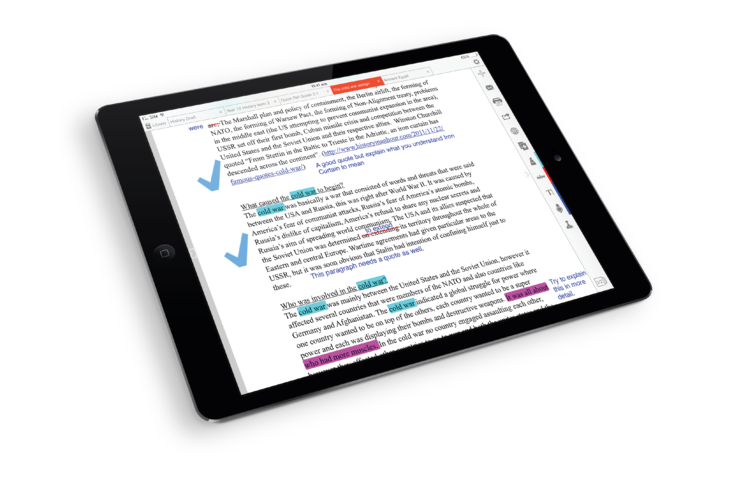Lei Wang, Ph.D.
Counseling Psychology
Role-Play through VoiceThread
Dr. Wang explored virtual role-playing using VoiceThread. This allowed the students to practice giving both a positive and a constructive feedback to a role-play supervisee on their clinical skills.
Project Overview
Role-plays are nothing new to the training of therapists given that in almost every class in Graduate Psychology, there is some shape or form of role-play happening. More recently, the field has started to incorporate virtual role-plays developed by commercial companies to help students further develop their counseling skills. These virtual role-plays ask students to respond to the pre-recorded segments with the actors to showcase different skills they have learned. While these virtual role-plays are valuable to students’ learning, the cost of the subscription can come with a hefty price tag that makes it less accessible to programs that do not have the financial resources.
The class I dedicated this project to is the Supervision and Leadership course. PsyD students in their third-or fourth-year take this class to learn and practice supervising entry-level clinicians. The supervisor role is relatively new to them because up until this point, the students have only been supervised by clinical supervisors themselves. Given the usefulness of role-plays, I wanted to create an assignment that allowed the students to practice giving both a positive and a constructive feedback to a role-play supervisee on their clinical skills. To my knowledge, there is no program that specifically focuses on training students to be clinical supervisors.
Planning Process
I identified several steps to take in order to create this assignment.
- I consulted with Lauren Panton and Becky Borello on what considerations to make when designing this assignment.
- I attended a workshop hosted by VoiceThread to get a better sense of how to use the product effectively.
- I created a rubric and instructions for the assignment.
- I needed a video of a role-play between a clinician and a client that was appropriate for the purpose of this assignment. The ideal length of the video should be less than 10 minutes. The level of clinical skills that the role-play clinician demonstrated should be entry-level. I was able to obtain a video that was appropriate for the assignment from a former colleague.
- I uploaded the video to VoiceThread, embedded it on the course’s Brightspace page, and practiced recording a response myself.
- I created a practice VoiceThread as suggested by Lauren and Becky so students can use that as a sandbox to practice the functionality and become familiar with VoiceThread. I embedded the practice VoiceThread in the content that was two weeks before the actual assignment was due.
Implementation
The description of the assignment is as follows:
Supervision Feedback Role-Play (25 pts)
Being a supervisor means that you will be giving both positive and constructive feedback to your supervisee to help them grow as a clinician. For this assignment, you will practice giving feedback to your Latina supervisee, “Patty” in her work with a role-play client “Julia.” We will be using the software VoiceThread that allows you to pick time points to record a video of yourself. Please pick two moments in the video, one in which you give a positive feedback and the other in which you give a constructive feedback. In your feedback, make sure to discuss why you picked those moments as if you are explaining to “Patty,” An example of a response could be “I paused the video here because I noticed… I’m wondering what you were thinking when the client said… What do you think would be different if you…” Please have this assignment ready when you meet with me for individual check-in as we will watch and discuss it.
To prepare for your individual check-in meeting with me, consider the following:
- Overall, what was it like for you to provide feedback to “Patty?”
- It is a little more than the halfway point of the semester, how do you now view yourself as a supervisor?
- Have your initial two goals shifted? Why or why not? What are some goals you want to continue to work on for the rest of the semester?
The rubric for the assignment is as follows:
- Was the student able to identify a segment to provide developmentally appropriate positive feedback? Was the student able to provide a rationale to “Patty” why they stopped the video where they did?
- Was the student able to identify a segment to provide developmentally appropriate constructive feedback? Was the student able to provide a rationale to “Patty” why they stopped the video where they did?
- In their feedback to “Patty,” was the student able to incorporate what they learned from class the ways to utilize a recorded video as part of their supervision?
- In their feedback to “Patty,” were they able to take into consideration the social identities and culture between the counselor and client that may come into play during the session?
The assignment was due mid-semester. Students were asked to complete the assignment before meeting with me for an individual check-in so that we could watch it together in our meeting and discuss their responses. Two weeks before the assignment was due, I informed them that there was the practice VoiceThread on Brightspace. A week before the assignment was due, I went over the instructions and expectations of the assignment and answered any questions that students had.
During the individual check-in meeting (30 mins with each student), I spent approximately 10 minutes with them watching their responses, followed by a discussion around their overall impression of the therapy session and their reactions to giving the responses to “Patty.”
Assessment
The project was assessed through an anonymous Qualtrics survey that focused on the effectiveness and usefulness of the assignment, as well as the delivery of the assignment using VoiceThread.
Four out of eight students filled out the survey and their aggregated responses are as follows:
Please indicate how much you agree with each statement (ranging from 1=Strongly Disagree to 6=Strongly Agree):
- I found this assignment helpful in terms of practicing my supervisory skills of giving feedback.
- Strongly Agree = 50%
- Agree = 25%
- Slightly Agree = 25%
- Slightly Disagree = 0%
- Disagree = 0%
- Strongly Disagree = 0%
- This assignment makes up for the lack of/limited access to recorded clinical work to review in supervision with my supervisee.
- Strongly Agree = 50%
- Agree = 50%
- Slightly Agree = 0%
- Slightly Disagree = 0%
- Disagree = 0%
- Strongly Disagree = 0%
- The use of VoiceThread enhances the effectiveness of this assignment.
- Strongly Agree = 50%
- Agree = 25%
- Slightly Agree = 25%
- Slightly Disagree = 0%
- Disagree = 0%
- Strongly Disagree = 0%
- VoiceThread was easy to navigate.
- Strongly Agree = 25%
- Agree = 75%
- Slightly Agree = 0%
- Slightly Disagree = 0%
- Disagree = 0%
- Strongly Disagree = 0%
- Meeting with the instructor individually to discuss the assignment was helpful.
- Strongly Agree = 100%
- Agree = 0%
- Slightly Agree = 0%
- Slightly Disagree = 0%
- Disagree = 0%
- Strongly Disagree = 0%
- I feel more confident in my skills to give positive and constructive feedback to a future supervisee.
- Strongly Agree = 50%
- Agree = 50%
- Slightly Agree = 0%
- Slightly Disagree = 0%
- Disagree = 0%
- Strongly Disagree = 0%
- I would recommend that the instructor use VoiceThread for similar assignments in the future.
- Strongly Agree = 75%
- Agree = 25%
- Slightly Agree = 0%
- Slightly Disagree = 0%
- Disagree = 0%
- Strongly Disagree = 0%
Other comments about your experience completing the VoiceThread assignment and/or things you would change:
I thought it was very helpful being able to pause at certain times in the video and address what was going on at that moment. I also appreciated being able to delete and re-record if I made mistakes before saving the video.
This was a great assignment. It was the first time providing feedback on a video of someone’s clinical work that was not in a group supervision session. This assignment was helpful especially the individual follow up following completing the assignment.
Reflections and Next Steps
It is helpful to know that for the most part students found the assignment to be effective and useful. They also found VoiceThread to be easy to use. It is also important to know that students unanimously strongly agreed with the helpfulness of meeting with me individually to discuss their responses.
Looking back, given that novice clinical supervisors tend to feel more comfortable providing support and affirmations to their supervisees, I would have liked to separate the item “I feel more confident in my skills to give positive and constructive feedback to a future supervisee” into two items that assessed for students’ confidence in the different types of feedback. I think the increase in confidence to give constructive feedback would have been a more important marker to showcase growth in their identity as clinical supervisors and their counseling skills self-efficacy.
In the future, I plan on implementing a similar assignment in the Supervision and Leadership course. However, I might make it a two-part assignment, in which students will complete the assignment earlier in the semester and then for the mid-semester individual check-in meeting, I will ask them to review their earlier responses and offer feedback to themselves and one other peer regarding their clinical supervision skills. I think the two-part assignment can foster more self-awareness, self-directed learning, and exposure to different styles of supervision among the students.

In the screenshot of the assignment, you’ll see that as the instructor, I can choose whose responses to watch and also see where the students would pause the video to give feedback to “Patty.”
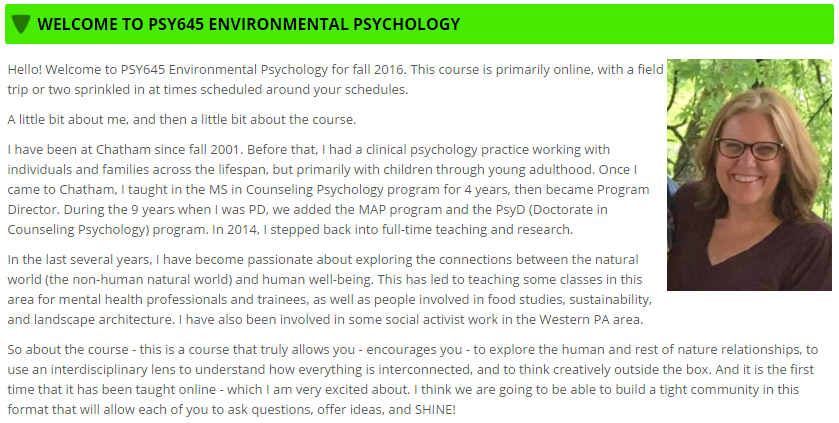
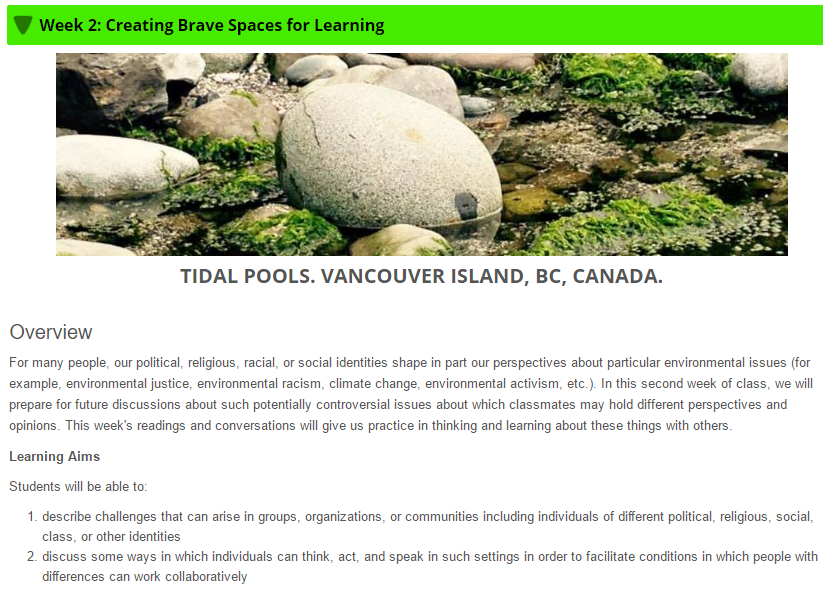

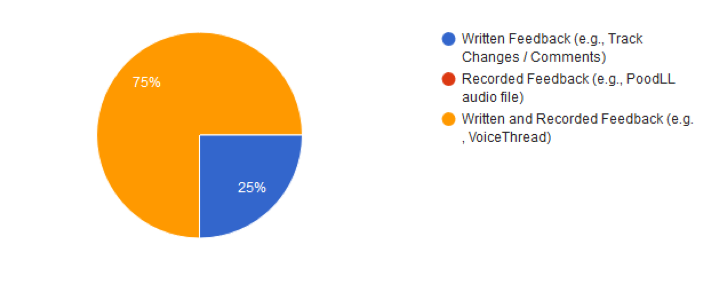


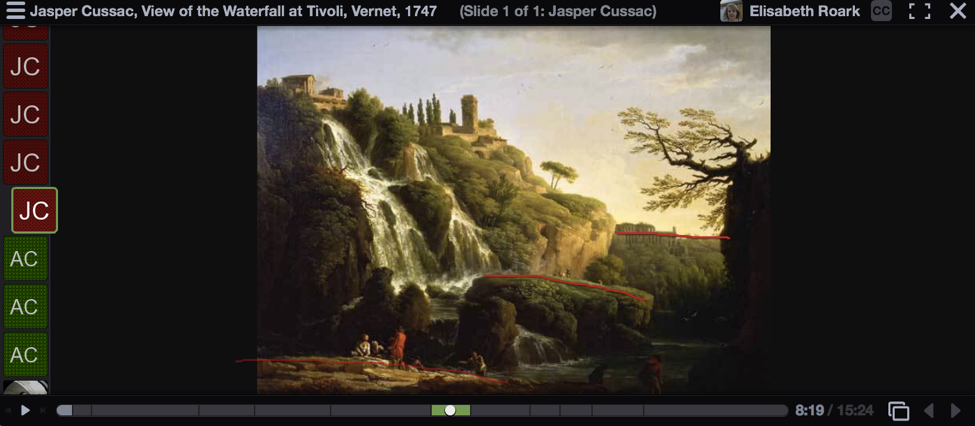
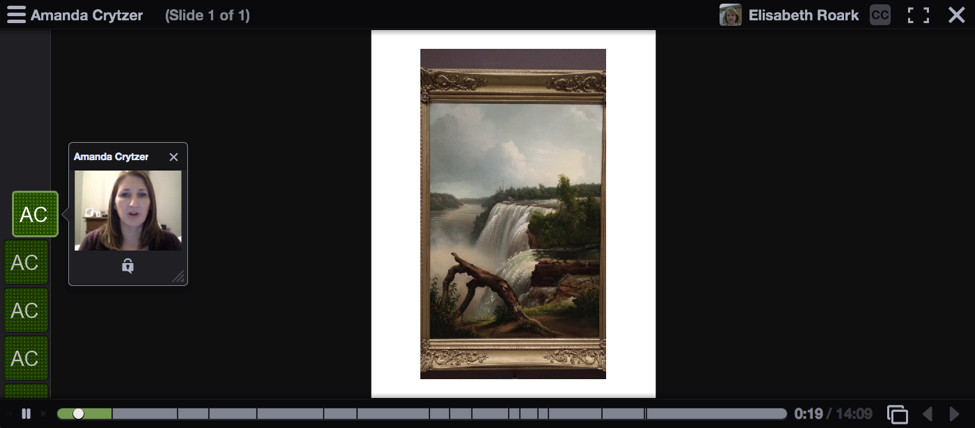

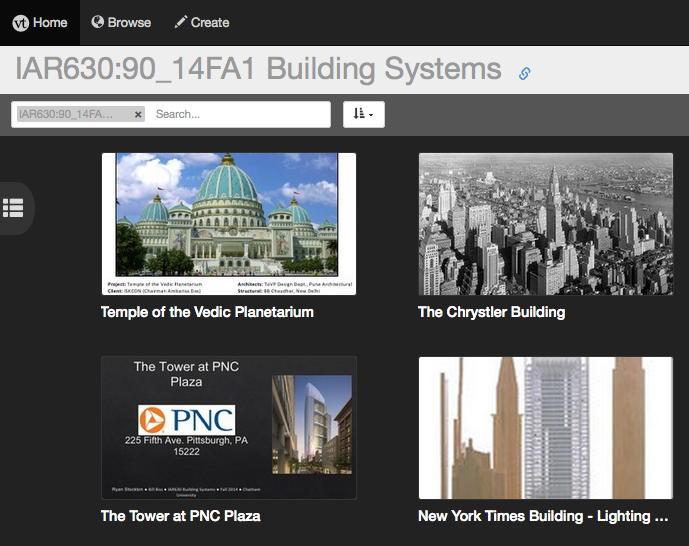
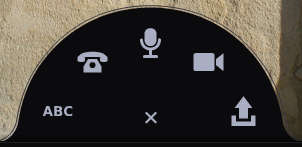








 Panopto
Panopto