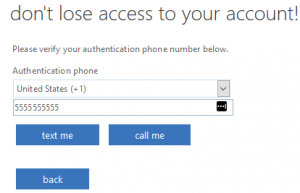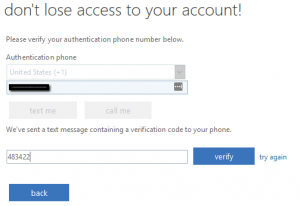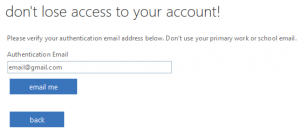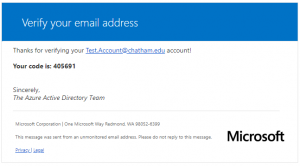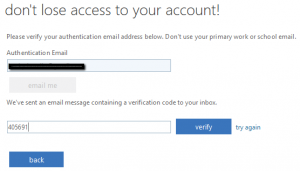This new self-service password reset will enable you to reset, unlock, or change your password without having to contact the Chatham Helpdesk. This new functionality will provide you with additional security and convenience.
In order to use this new service, you will have to register. Please register as soon as possible.
Here is how (click on any of the images below to see them larger):
- Go to – http://aka.ms/ssprsetup
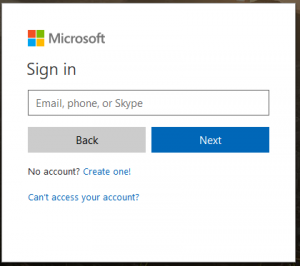
- Login with your Chatham email address and password
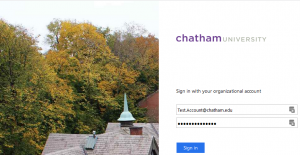
- Select to setup your phone or an alternate email address – we recommend both
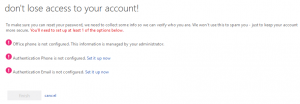
- Phone – Select Set it up now
- Email – Select Set it up now
After you complete the registration process you can use the following link https://passwordreset.microsoftonline.com or click on “Can’t access your account?” on the sign on page to reset or unlock your account from any device.
For more information please contact the Helpdesk.
New Self-Service Password Reset Functionality