
Women’s & Gender Studies and History
From Synthesizing Historical Evidence to a Tech-Treasure-Box
Project Overview
I came to the Tech Fellows program inspired to modify the final projects in two of my classes using technology tools to better support students analyzing historical evidence and synthesizing course material. Over the first year of the Tech Fellows program, I wound up re-designing these two final projects, significantly revising a third assignment, and deploying six new-to-me tech tools, including several to support my own pedagogical organization. My updated tech-treasure-box now includes: Panopto, Sway, AppleTV, Forms, Calendly, and Dashlane.
Planning Process
For final projects in my courses I regularly ask students to analyze historical evidence and synthesize a wide range of material from the semester. For HIS220 U.S. Women’s History, students in the prior academic year had created timelines using the free version of a commercially available product: their projects were gorgeous, well organized, and packed with relevant details. But several students experienced the calamitous effects of the software’s lack of an “undo” or “restore” feature, losing entire projects and dozens of hours of work during finals week. After calming distressed students and having a less than satisfying exchange with the software developers, I was determined to save the best parts of the timeline assignment while finding a better platform. I was also sensitive to data privacy concerns about requiring students to use for-profit, third-party software and wondered if we could find a solution using a tool already available through Chatham.
For my WGS365 Gendered Resistance, Riots, and Rebellions course, students had thrived when given lots of creative flexibility with their final projects in the prior year. But I had started a new research project of my own – collecting oral interviews with a Chatham alumna whose work was related to the themes of the class – and I wanted to find a way to give students access to this kind of historical data in a manner that they could meaningfully incorporate into their own work. The challenge was how to preserve students’ creative engagement with the course material, while adding access to a rich new digital collection. Because undergraduate students generally do not have experience with raw historical data (since even the primary source material they work with tends to be professionally excerpted and contextualized for them), I also wanted to be sure I put enough guiderails around the project to ensure student success.
| Relevant Course Learning Outcomes | |
| WGS365 Gendered Resistance, Riots, and Rebellions | HIS220 U.S. Women’s History |
| Understand and apply feminist theory and theory through critical thinking and analysis. Develop skills toward social change, through studying contemporary and historic feminists, feminist movements, and feminist strategies. | Demonstrate knowledge of specific facts, concepts, and generalizations regarding past human activity in social, political, intellectual, economic, cultural, geographic and technological spheres.Demonstrate analytical understanding of these key historical events and concepts through a gender lens.Explain the connections between past development and contemporary issues.Demonstrate ability to clearly communicate knowledge via oral and written means. |
For both of these final projects, I considered the SAMR Model to determine the level of enhancement or transformation of the tasks using new digital tools:
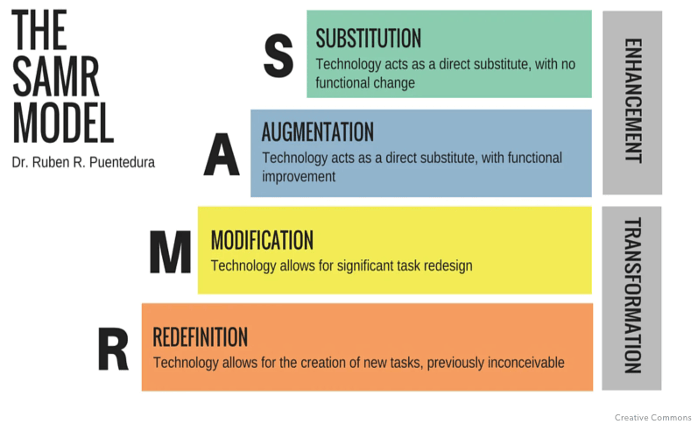
I also considered Universal Design for Learning (UDL) principles, thinking about how to accommodate the learning needs of all students, and eliminating barriers to success. For the final assignments in both classes, I used a UDL framework to allow students to differentiate the ways they demonstrate what they know and to provide multiple means of engagement with the material. This framework reinforces equity, ensuring that all students receive the resources and opportunities they need in order to be successful in the course.
Implementation
Since I teach WGS365 Gendered Resistance, Riots, and Rebellions in the fall, I decided to start with this course and re-design the final project. In this class we examine gendered resistance to social, political, and economic inequalities, from the 1700s to the present, using a wide range of interdisciplinary scholarship. We look at both leaders and issues in organized movements, as well as events often labeled as “riots” or “rebellions,” and we consider how we understand different attempts to challenge systems of power. We pay special attention to the intersections of gender with other social identities, including race, class, and sexual identity, and discuss feminist epistemology when looking at sources. For the final projects, I asked the students to pull this all together by applying what they learned to work with new oral histories I have been recording with Chatham alumna, Kipp Dawson. Students chose one of the six major social movements that Dawson helped to lead (Civil Rights Movement, Anti-Vietnam War Movement, Women’s Movement, Gay Liberation/LGBTQIA+ Movement, Labor Movement, and the Education Justice Movement).
I have recorded over 30 interviews with Dawson using Zoom and Panopto to capture and store the video. After a bit of file manipulation, I have a collection of interviews in speaker-view with automated speech recognition (ASR) transcripts that are about 85-90% accurate. Eventually these will be fully transcribed to proper oral history standards, but the ASR proved useful for the purposes of this assignment. Students could do key-word searches, and the transcription provides an additional level of accessibility. I granted students read-only access to the files in my Panopto account, which they could access through Chatham to watch the interviews. These steps, while straight-forward, required assistance on the back-end from Lauren with Panopto’s quirks so that all the students could see the interviews and to regularly recover files that the system randomly deletes.
Students had to answer three large questions related to the course, using the interviews as their evidence, and drawing on the arguments from our class readings to synthesize the concepts. I provided a number of check-in points, peer and instructor review opportunities, and a detailed rubric. Dawson also visited the class one day and students were able to ask her questions related to their projects. To provide additional differentiated learning, I used RAFT (Role, Audience, Format, Topic) to have students choose a structure for their final assignment:
| Role | Audience | Format | Topic |
| Teacher | Course review committee | Lesson plans | Written lectures and plans for one or more class sessions |
| Activist | Community members | Blog posts | Two or more posts in a series; can include photos, videos, links |
| Reporter | Readers of local newspaper | News article | In depth investigative report |
| Documentary film maker | Prospective producers | Film treatment | Detailed description of proposed new documentary |
| Expert | Live audience | TED talk | Script for a 10 minute TED talk |
In the spring semester, I re-designed the final project for HIS220 U.S. Women’s History. In this class we examine women in the context of several long running themes in U.S history, including political, economic, and social change from the 1400s through the present. We also interrogate the intersection of gender with other identities such as race, sexuality, and immigration status to consider the wide range and geographic variation of experiences. For the final assignment, students choose a theme from a list that I provide (with topics such as “women’s formal political rights” or “women’s wage labor” or “marriage and the family”). They then create a timeline presentation synthesizing what they have learned, using evidence from the course material to demonstrate change over time. I use a detailed rubric to help provide some guiderails for this assignment, designating the number and span of chronological sections students must use, the number and types of evidence for each section (textual, images, media, introductory analysis, discussion prompts).
Because the external product we had used last year caused so many problems, I was determined to find an alternative supported in-house by Chatham and that would not require students to create outside accounts. Becky recommended Sway, and while it does not have all of the interactive features of the commercial timeline product, it is part of the Microsoft suite and fully accessible to students with their Chatham log-in. Becky also came into the class to teach the tool, answer questions, and offer her assistance if students need help. I created a detailed template as an example for students to use, illustrating the chronological periods, types of content, and tips and hints for thinking about their own projects. Students are modifying the template to meet their needs and then will submit the “embed code” for their projects to an assignment on Brightspace. I created a Final Project Gallery in Sway and will copy the embed codes to the gallery manually to generate a display of all the student work. Students will then access the Final Project Gallery to view their peers’ timelines and answer their discussion prompts.
During our Tech Fellows training, we were introduced to the AppleTV devices that are in many of the classrooms. I had not used these before and decided to try it during the fall semester in the Gendered Resistance course. Instead of plugging into the podium computer, students can stay at their seats and share their screens from any Apple laptop, iPad, or iPhone. Students were assigned to dates throughout the semester to help lead the discussion of readings for the day. I have used a version of this assignment for different classes for many years, and when students had to stand in the front of the room to connect to the projector from the podium, the experience inevitably created anxiety for some and turned into a much more formal presentation, rather than a peer-led discussion. When students were able to stay at their seats and quickly connect to the projector, they were noticeably more relaxed. In this class, we pull our chairs into a circle for discussion, and AppleTV also allowed us to maintain this seating arrangement, which reinforces the learning community we work to build together.
I was so thrilled with the change that this technology created, that I decided to revamp the peer-led discussion assignment for use in my spring U.S. Women’s History class. Because this is a much larger course, I split the assignment into two parts and assigned two students to each date: one student provided a brief “Where Were We?” summary of where we left off in prior readings, including any points of confusion, or questions we still need to think about. This effectively activates prior knowledge and positively impacts students’ reception and integration of new knowledge. The next student provided a “Where Are We?” summary of today’s big themes, points they found interesting, and connections to past readings. Both presentations were short and, with AppleTV, students could quickly switch from one screen-sharing to another.
I also used the AppleTV with several guest speakers during the academic year, all of whom were impressed with the technology. In one instance, we could not get a speaker’s slides to load on the podium computer, but she had a backup copy accessible from her phone, and she was able to quickly pivot and still have the presentation for her talk.
In addition to revising the three assignments described above, I added a few other tech tools to my treasure box this year. After Lauren and Becky reminded us of how simple Microsoft Forms are to set up, I transitioned several of my student-facing application and sign-up forms for the Women’s Institute to this platform. I am also using Forms for the collection of feedback on the Sway timeline project. Similarly, Lauren and Becky demonstrated two options for password managers and I chose to transition from a 28-page word document (not secure!) to Dashlane. It took me a large part of the Labor Day holiday weekend to get everything set up, but I am finding some real advantages, including teaching: when I need to quickly log into various sites for demonstrations or to play videos the process is much smoother, and students are not seeing me type passwords on the screen. Last but not least, I was encouraged to try Calendly. I have been using the free version this year as a trial run for scheduling meetings with students for advising and office hours, and to a more limited extent with colleagues. In the free version, you can only choose one meeting duration, so all of my offered meeting times are in 30 minute increments: a bit longer than I need for some student meetings, and less than I need for some colleague meetings. I appreciate how Calendly automatically sets up a zoom link and puts the meeting on my calendar, and that when students cancel or change their appointments, I don’t have to be involved in endless back and forth email exchanges.
Assessment
In WGS365 Gendered Resistance, Riots, and Rebellions, students loved learning about Kipp Dawson and relating the oral interviews back to class material. Panopto worked seamlessly for them, and they appreciated its built-in tools, including varied play-back speeds and text-search of the transcripts. They consistently ranked working with Dawson’s story as one of the highlights of the course. For instance, once student reported: “Most impactful was getting to speak with the authors, especially getting to speak with Kipp before we turned in our final projects. … Sorting through the interviews with Kipp and learning about her life was something that felt very special and important, but that is also a great skill to learn.” I really liked having students working on a project related to my own scholarship and giving students the chance to dig into raw historical data – something that I did not experience until graduate school.
In HIS220 U.S. Women’s History, students completed a short six-question survey about their experience using Sway for their final projects. The survey had a 97% response rate and students ranked each question on a 5-point scale. I asked three questions about the final assignment itself (synthesizing evidence to create a timeline) and three questions about the technology. Interestingly, the these three tech-related questions received lower scores than those for the project. The lowest average score (3.6) was in response to the statement, “The use of Sway enhanced the effectiveness of this assignment.”

I also provided an open-ended space for feedback about the assignment, and students had mixed responses to Sway, though overall there were more positive comments than negative:
+ Fun, enjoyable, easy to learn, created professional looking projects (11 comments)
- “It was enjoyable to do this assignment!”
- “It was easy to learn and very customizable.”
- “I really liked using sway.”
- “It felt very professional and more than a final project.”
– Difficult to learn, glitches, hard to customize, needs more documentation (8 comments)
- “it was difficult to figure out how to change the theme and make it my own.”
- “There was a bit of a hard learning curve”
- “a little confusing to submit and to look at my classmates sways”
- “Some parts of Sway were harder to understand such as how to create more groups if I had more than the template had”
- “It would sometimes make me log in again too and would delete some of what I was writing.”
- “somehow my information had been deleted and my pictures were rearranged into the wrong period on my timeline”
One student reported feeling hesitant to ask for help with the technology: “While there was help pretty easily accessible, it felt silly to request a meeting for help to figure out how to change the font.” Two other students suggested more detailed written instructions for using the technology. These recommendations could enhance the use of the platform if we use it again.
Also in HIS220, the “Where Were We?/Where Are We?” exercise using AppleTV is getting high marks from students. Student presenters are noticeably more relaxed than in previous semesters, staying in their seats to share, while their peers are focused and engaged. The technology lets us switch between screen sharing quickly, so it takes up less class time at the beginning of each session. On the early course evaluations, which I give around Week 6 in my classes, a number of students listed this exercise as an example of the teaching strategies that best support their learning. The only big challenge has been with the few students who do not have Apple devices.
Reflections and Next Steps
As I move into year two of the Tech Fellows program, I am looking forward to continuing to tweak the assignments. Perhaps the biggest change will be Chatham’s transition from Panopto to YuJa, a new video capture platform. Lauren has been working to ensure that all of the oral interviews with Kipp Dawson are transferred to the new system. I plan to have students continue engaging with the interviews and will need to learn this new software. While students appreciated the choices available to them through the RAFT format, they seemed to struggle with the creative format on top of trying to wrestle with the raw historical data – a brand new skill for all of them. I will likely put more guiderails on the project and perhaps offer fewer choices.
I plan to continue using the Sway format for the final timeline projects in U.S. Women’s History. As I explain to the class, this assignment allows them to demonstrate their breadth and depth of knowledge on a given topic, to collect a wide range of evidence, and to organize the material to show change over time. The timelines are essentially a detailed outline of a paper, so they are doing almost everything except writing – a task many of them dislike – yet this project helps them work on the crucial underlying skills of critical thinking, organizing, analyzing, and synthesizing. The students gave more positive feedback about these learning goals for the project than for the technology itself, though the assessment was positive enough to recommend keeping Sway as the platform. Several students suggested additional documentation, which could help with learning the tool next year.
I also plan to keep the peer-led discussions and “Where Were We?/Where Are We?” exercises using AppleTV in both classes. And I’ve decided to continue my trial run with Forms, Dashlane, and Calendly.
