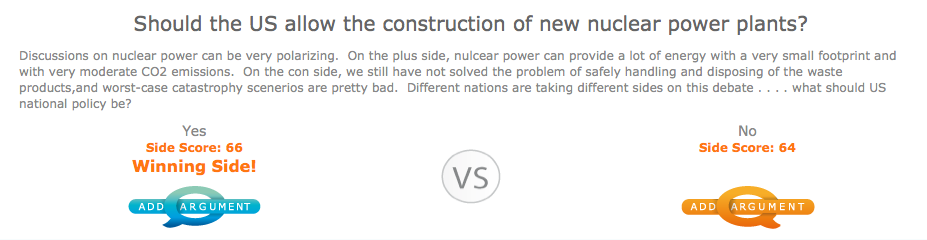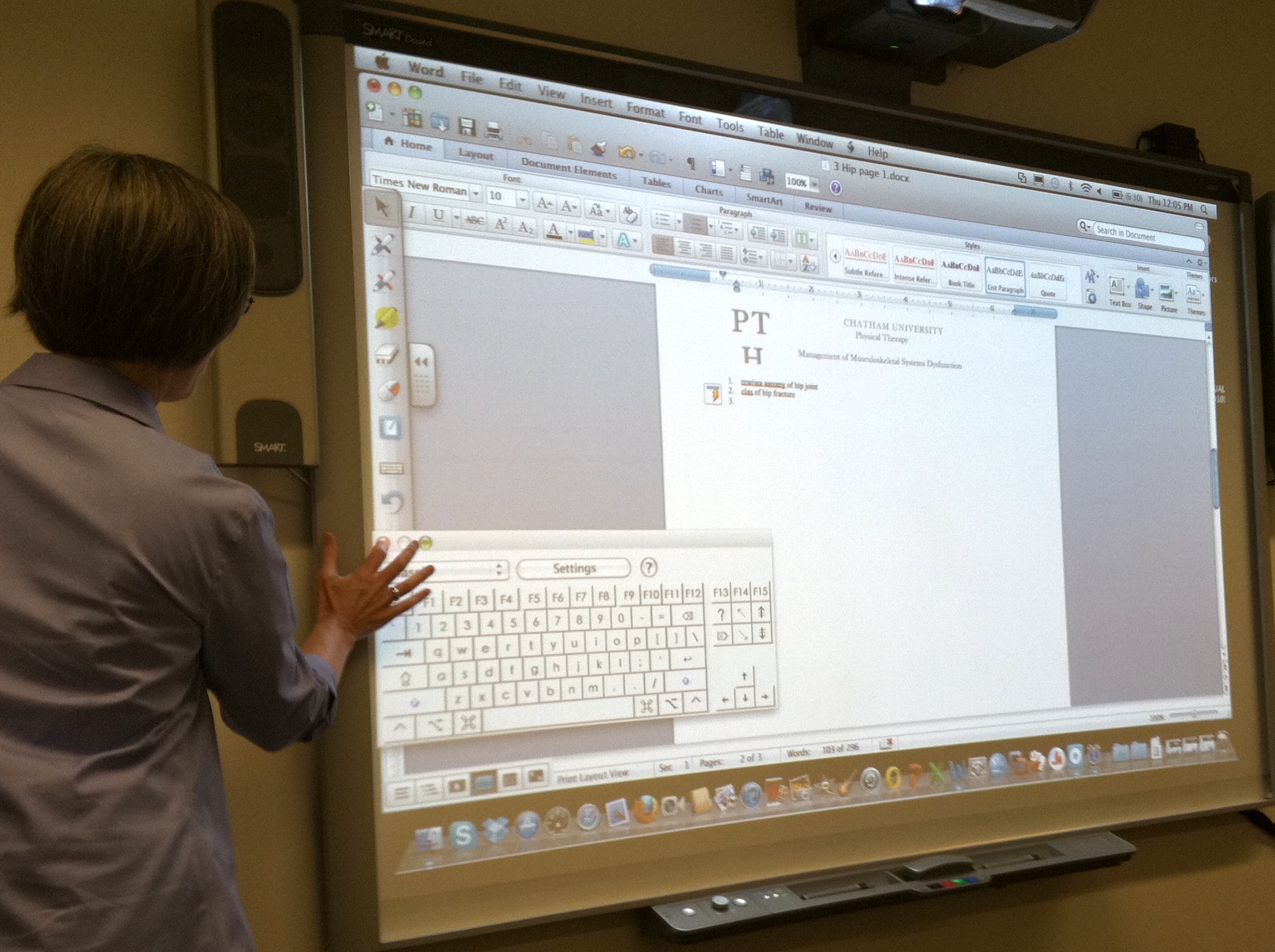Project Overview
My first project involved revamping PSY101, a general psychology course, with two goals in mind: 1) To increase student ability to see psychology in their everyday lives, I used Storify to help students develop online projects that pull in multiple forms of media to explain psychological principles; 2) To help me understand with what concepts students may be struggling, I used Poll Everywhere to make knowledge check-ins with students multiple times throughout each class meeting.
My second project involved revamping PSY314W, a writing-intensive research methods course. To increase student collaboration and independence during group research projects, I used OneDrive as a platform for students to contribute and share scholarly resources and have joint editing privileges over documents. I also used Google Sheets to facilitate joint data collection.
Planning Process
One factor I considered for PSY101 is the increasing class size. In 2013-2015, I had students submit 10 500-word papers each, for a class of about 25 each semester. But in 2015-2016, the class size increased to 40 students each semester. I dropped the number of required essays to just 7 each, but I still had trouble keeping up with grading. Therefore, one of the things I considered was how to simplify the assignments and grading that was necessary without sacrificing learning goals. At the same time, this increasing class size makes it easier to “lose” students during class. Poll Everywhere allowed me to gauge class knowledge without having to hope someone would ask a question if they failed to understand a concept.
A second factor I considered for PSY101 is the trouble students have with test questions that ask them to determine what psychological theory best explains an example. Most of the students do well at memorization questions, but drop the ball on application questions, no matter how many examples I give while teaching. I wanted to find a way to help students recognize psychological principles when they occur in the world, to increase the probability of understanding concepts rather than simply memorizing them. Storify was the tool I chose to do this.
For PSY314, I wanted to give students more control over class research projects. In the past semesters, I always guided the class from one decision to the next, helping them weigh pros and cons of the choices they make in developing a research study. By doing this for several class research projects, they would get the hang of it and then go on to their tutorials and be able to engage in the design and decision making process on their own. However, students will now no longer do tutorials as part of their degree, and many do not have plans to do research as a career. Therefore, I wanted to encourage more direct collaboration among the class members and reduce my role, to reflect a common type of employment situation they are likely to enter—teamwork among many, with occasional guidance by the boss. While I still teach all principles of research and students still conduct research projects in the course, they are now expected to do so more interdependently, building skills to communicate pros and cons to other group members in respectful ways and build consensus on decisions in large groups. The use of OneDrive and Google Sheets allowed students to share, jointly edit, communicate, and work together more effectively outside of class so that when class did meet, less time was wasted discussing decisions and more time was spent implementing them.
Implementation
To use Storify, I developed a series of topic choices, each of which asked the student to define and present examples of a psychological concept. I then prepared a Storify of a topic on my own, to show the students the kind of product I desire in terms of what counts as an example and what is an information source. On the class meeting when I introduce the Storify projects, I did a brief introduction to Storify, showing them how to open an account and how to insert material into the project. My plan B was to have the same assignment but submitted as papers rather than Storify projects. Students would be able to give links to video or website content as URLs in their papers rather than include the media directly. Since they submit the papers via Moodle, the links would be active for me to click on. This change would still allow them to include tweets, Facebook posts, or instagram posts by including screenshots.
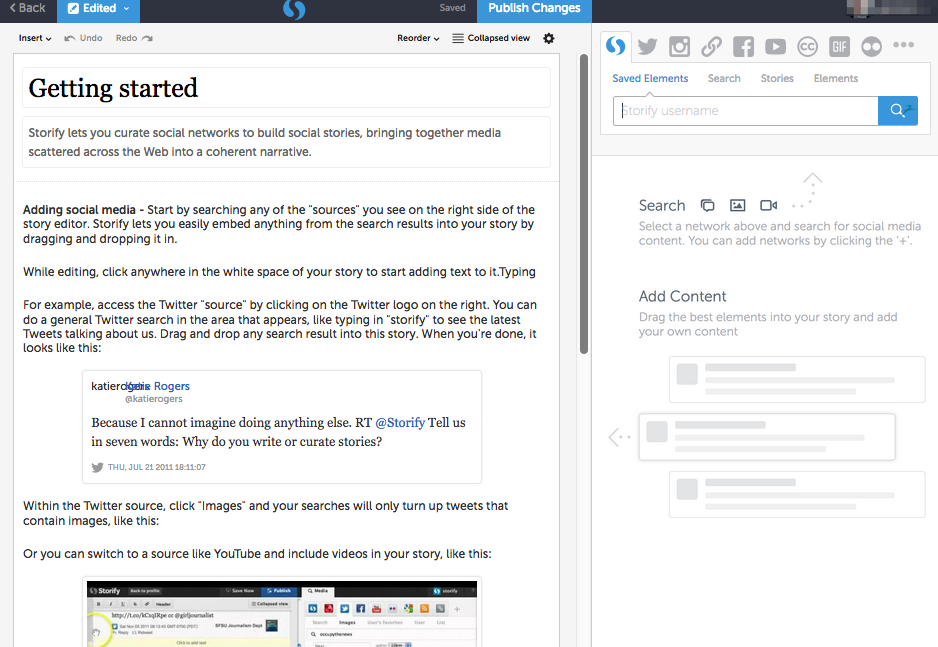
To use Poll Everywhere, I simply changed my already-existing in-class mid-lecture quiz questions into poll everywhere questions. As a plan B, I would resort back to using slides with the multiple-choice questions on them and assess by having students raise their hands for their answer choice. This fails to accomplish the same goal, as students may not answer what they feel reflects their knowledge—they might just raise their hand when the majority does.
To use OneDrive, I simply showed students how to access it via their Chatham email. As a plan B, I would have used Dropbox instead. Dropbox would require a student-created account, though, and require syncing among students in external ways.
To use Google Sheets, I created the data sheet myself and posted the link via Moodle for students to access and edit. As a plan B, I would have had students create their own data files in Excel and email them to me so I could compile the data and post it on the class Moodle site for sharing.
Assessment
In PSY101, I asked the students at the end of the course whether they preferred Storify projects or papers. Three students preferred to submit papers rather than the Storify projects. When asked why, they volunteered that they felt: 1) papers were familiar formats to them, and 2) they had to make social media accounts they never use. However, the majority of students preferred the Storify projects. When asked why, they suggested that: 1) it was more fun than writing boring papers, 2) they didn’t have to search databases for scientific papers that are sometimes hard to get access to or to read, 3) they didn’t have to use APA-style to reference or cite, since they could link to the exact location of an item. I have also begun a research project looking at the differences between papers and Storify projects in degree of critical thinking and application of knowledge, to determine if there are differences in outcomes.
I did not assess Poll Everywhere with an eye toward the students’ enjoyment, but rather towards my own teaching goals. The system allowed me to get a better idea as to how students were understanding certain material and helped me determine what concepts I need to go over a second time. I think it has made me a better teacher by giving me insight into where I need to improve my teaching.
To assess the changes in PSY314W, I simply asked students whether they felt OneDrive was effective for file sharing and joint editing or not. Most reported it made it easier to share files, but it was cumbersome to have so many people on the same folder. When 22 people are all posting files, it is difficult to determine what files are worth one’s time and which are not. The joint editing was helpful for some people, but the advanced students felt the editing was cumbersome because they “knew it was wrong” and the less advanced students felt the editing was not helpful because they were never sure why something was edited, so all they could do was copy the edits. Most felt they wasted time on the file sharing and joint editing and would have done better work in smaller groups or independently. It is perhaps true that 22 people working on the same project is too much and requires a task leader of sorts, presumably the teacher, but perhaps could be adapted to an advanced student who wants to step up as a leader.
Students did appreciate the Google Sheets sharing of data, but discovered a problem in that when a person tried to copy and paste the data into an Excel file on her own computer, she made a mistake and altered the data. This screwed up the data for everyone, as the Google Sheets file was now altered for everyone. It was determined that in the future, the joint editing for gathering data is good but then the teacher should post the final data file without editing privileges for students to then work with.
Reflections and Next Steps
PSY101: I think I will keep Storify projects, but allow students who prefer papers to have the option to submit papers instead. I understand that not all students are social media savvy, nor do they wish to be. While I think there are benefits to having students learn to identify psychological principles in social media, especially since the amount of time spent on social media is only increasing among their generation, I also believe that there are benefits in reading scientific papers and learning APA-style referencing. As both types of projects have benefits and downfalls, a choice between the two is perhaps a good idea and a better fit for a large class that includes students from many different backgrounds.
I will continue using Poll Everywhere but I need to make sure I remember to clear the polls before each class—it retains the data from prior semesters!
PSY314W: I think I may get rid of the OneDrive file sharing, given that the course is likely to only get larger, and it was clear that students felt file sharing among so many students was too cumbersome to be useful. I will keep the Google Sheets for joint data compilation purposes, but be sure to remove editing privileges for the final data set before analysis begins, so that the final data is preserved.
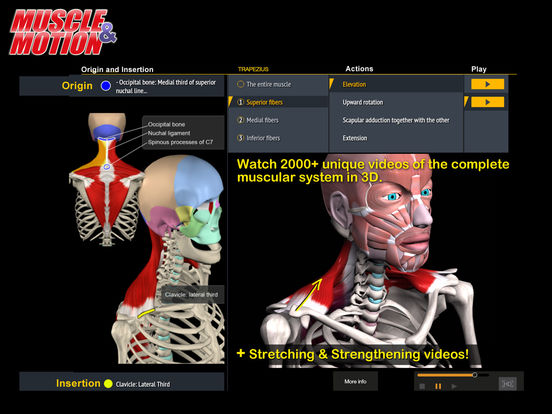








 Panopto
Panopto