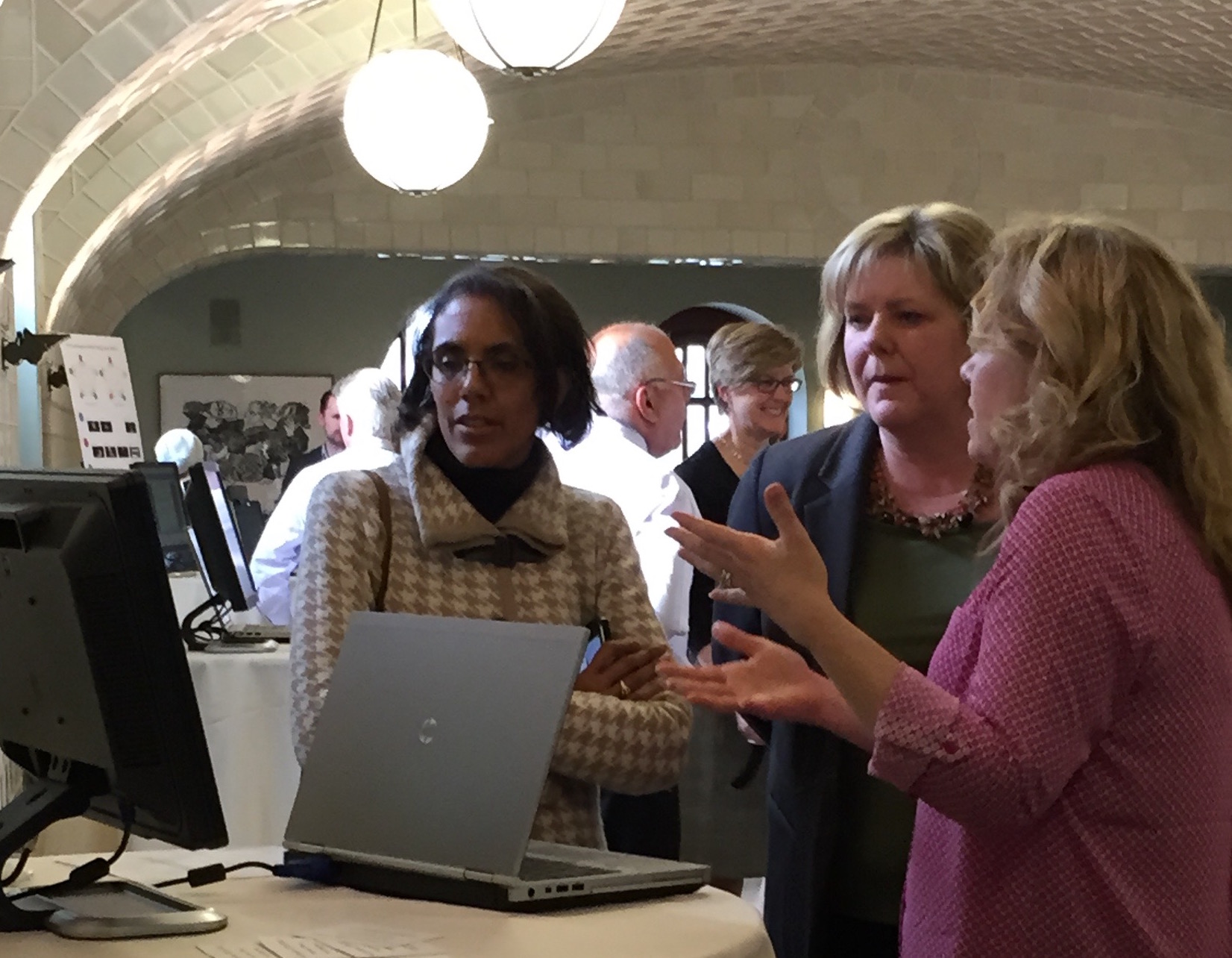Overview
As part of my first year in the Technology Fellowship (2014-2015), my focus was on identifying tools to enhance adult learning through visual modes. I was interested in finding alternate (and engaging) methods to meet the particular learning needs of the current generation of students. The majority of my students were born in the late 1980s or early 1990s, therefore categorizing them as Generation Y or Millennials. I integrated several technology options throughout courses in the fall and spring semesters.
Planning
I have the opportunity to teach the same cohort of students each semester of the MOT Program. This allows me to gauge the effectiveness and student acceptance of different teaching tools. The MOT curriculum is developmental in nature, that is, it is necessary for students to rely on previously learned material in order to grasp and acquire new skills.
Throughout my search for potential teaching technology, I was cognizant of the learning goals and standards of each of my courses. I also had to decide if the types of technology I investigated would be used as a teaching tool or as student assignments.
During the first, or summer, technology fellowship session, I used several resources to find potential educational tools. I found a few interesting options when searching edshelf. Through edshelf, I reviewed TED Ed. TED Ed is a free resource that allows you to choose a TED Talk or YouTube video and add questions for the learner to complete during at the end of the video.
Other technology resources I investigated included Apple TV, EDpuzzle, Google Docs, Poll Everywhere, and VoiceThread.
Implementation
I chose a blog as one of the first uses of technology. The students are required to successfully complete a series of competency check offs in the course. Students were required to use WordPress to create a blog that described assessment techniques and responses. The students would have the blogs to use as a study guide and a review in subsequent courses. An example of a student blog can be viewed at: https://weloveadls.wordpress.com/about/
One reason I chose TED Ed was because of the combination of visual and auditory components that seem to meet the learning styles of the Millennials. My first attempt with the application can be viewed at http://ed.ted.com/on/1aan9g4X#watch. Although TED Ed is a great resource for posting multiple choice, open ended, and guided discussion questions, one drawback is that you must use the entire Ted Talk or YouTube video.
AppleTV was integrated in to the Functional Neuroscience course. I used my iPad and the AppleTV to demonstrate and allow students to use multiple apps for intervention with clients who sustained traumatic brain injury. Apps reviewed included: imazing, dialsafe pro, make change, visual attn. lite, imimic, yes/no button, AnswersHD, memory, and wordfindfree.
I think my favorite technology application is edpuzzle. This free application is similar to TED Ed, but you can crop the videos as well as include questions throughout the video. I like the feature that allows you to ask questions ‘as you go’. Here is an example of an edpuzzle I used in my functional neuroscience course:
Assessment
I relied on student feedback as assessment of the efficacy and usefulness of the different types in instructional technology as a learning tool. Early on the process, I discovered that not all students fit the definition of Millennial student. That is, all of my students are not technology gurus or total screen readers. An initial dilemma with the competency blog was that some students were too focused on the ‘look’ and format of the blog and not the content. That issue was resolved by providing a grading rubric that only considered accuracy of required information, not design or visual appeal.
Students provided mixed reviews of the AppleTV and apps. Primarily because not all students have access to tablets and some do not have smart phones. However, many K-12 schools and hospital/rehab clinics to supply tablets for patient assessment and intervention so the information was valuable to the students.
Overall student satisfaction was with the edpuzzle videos. Students reported an increased understanding of client assessment and intervention after viewing the guided videos and answering the questions. As a result, many classroom discussions emerged subsequent to the videos.
Value/Next Steps
My intention is to continue with the edpuzzle and TEDed applications. I have recently become aware of other potential programs/applications such as Voki, recordmp3.org, Vocaroo, Padlet, ThingLink, SpicyNodes, Kahoot!, Animoto, Bubbl.us, Powtoon, and Bitstrips. I plan on investigating the usefulness of some of these tools.