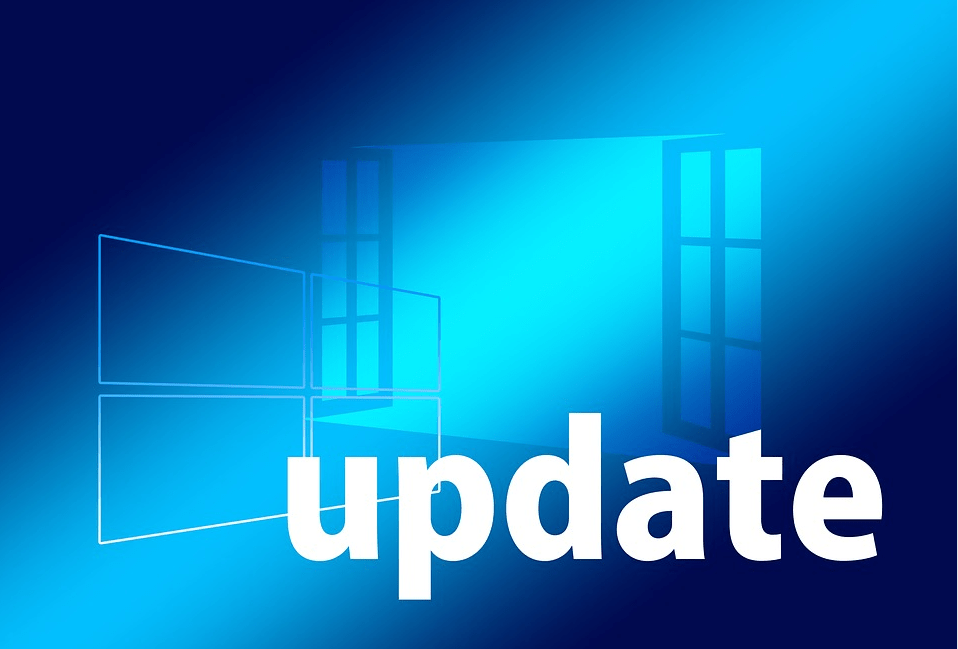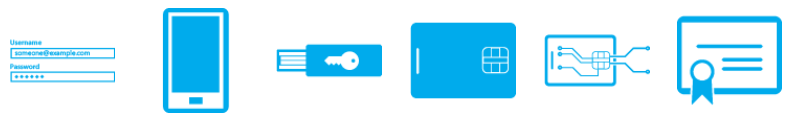Faculty Instructional Technology Resources
Faculty Technologies Below is an alphabetical list of licensed campus technologies for faculty. If you have a request, please email complete a Helpdesk ticket at services.chatham.edu or email support@chatham.edu. For information on classroom delivery modes, please visit the following: Classroom Delivery: Teaching and