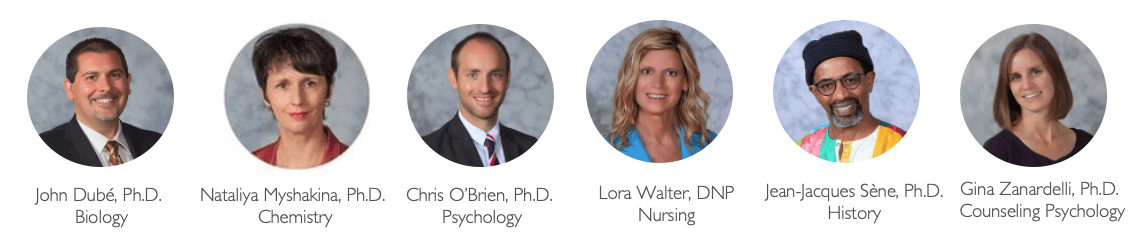Table of Contents
Cohort 12 2022-2024
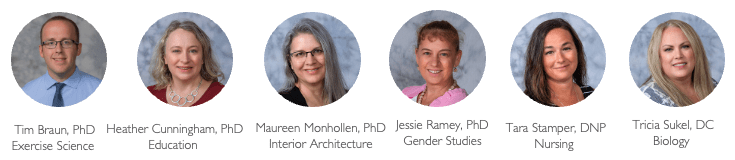
Clinical Reasoning Using Technology
Dr. Tim Braun used EdPuzzle to enhance student clinical reasoning skills.
Be the Teacher: Developing K12 teacher technology skills through asynchronous learning projects
Dr. Heather Cunningham’s students lead the class with asynchronous activities.
Gamification in Curriculum: The Tensegrity Model
Dr. Maureen Monhollen explored using stop-motion video to enhance student process work.
From Synthesizing Historical Evidence to a Tech-Treasure-Box
Dr. Jessie Ramey explored technology tools to better support students in analyzing historical evidence and synthesizing course material.
H5P Utilization to Engage 1st Semester DNP Students
Dr. Tara Stamper explored creating interactive online content to stimulate student learning.
Using Kahoot! for Class Engagement
Dr. Tricia Sukel utilized audience engagement quizzes to increase student engagement.
Cohort 11 2021-2023
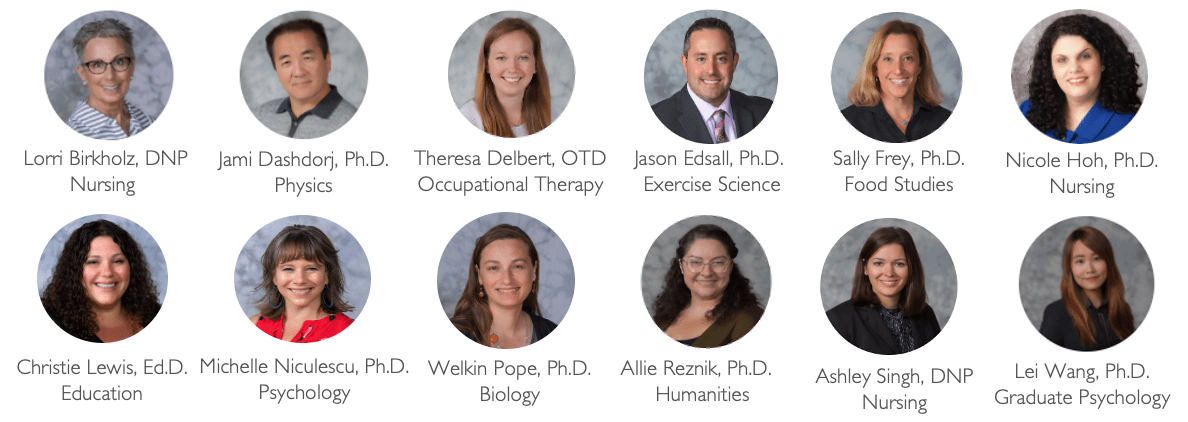
DNP Writing Tutorial
Dr. Birkholz developed a DNP Writing Tutor course in Brightspace to augment a writing support project that is being piloted this semester in the School of Nursing for doctoral students.
Creating Rubrics and Use of Wireless Technology in Brightspace and Physics Laboratory
Dr. Dashdorj goal was to improve student performance and learning and enhance their experimental and scientific writing skills, by implementing the Turnitin and Brightspace rubrics.
Using Air Table to Track Student Engagement
Dr. Delbert explored AirTable to support the identified needs related to the tracking and reporting of grant activities.
Exploring Digital Magazine Production
Dr. Frey is exploring a variety of digital tools to design a student-centered digital magazine production.
Using ThingLink to create interactive comprehensive course portfolios
Dr. Edsall explored ThingLink to create a more useful, creative, and engaging comprehensive portfolio in hopes of having students utilize such references for future semesters.
Using Calendly to Connect with Students
Dr. Hoh used Calendly to streamline and simplify individual appointments with students.
Teaching and Technology for the TikTok Generation in the Midst of a Pandemic
Dr. Lewis used Nearpod to increase students engagement in a flipped classroom.
Using H5P to help students build foundational knowledge
Dr. Niculescu explored using H5P, a web-based tool to create interactive content and rich quiz feedback.
“Where do I even start?”: Mapping Introductory Student Engagement with Course Activities to Successful Content Mastery
Dr. Pope explored course activities in the LMS to assist with mastery.
Queering the Classroom with Mind Map, Flip Grid, & ThingLink
Dr. Reznik explored student engagement through the use of social technologies.
Using Mind Mapping for Proposal Planning
Dr. Singh explored Text2Mind to help students prepare for a writing project.
Role-Play through VoiceThread
Dr. Wang explored virtual role-playing using VoiceThread. This allowed the students to practice giving both a positive and a constructive feedback to a role-play supervisee on their clinical skills.
Cohort 10 2019-2022
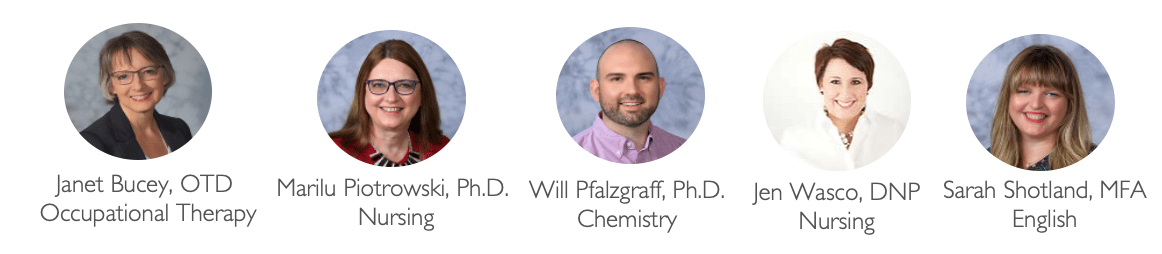
The Technology Road to Assessment of Learning and Teaching Excellence
Dr. Jan Bucey projects have been to systematically boost student learning and teaching expertise using technology – specifically to assess student learning and instructional effectiveness. I have done this primarily by exploring, learning, and utilizing new technology.
Improving Student Engagement in the DNP courses
Dr. Marilu Piotroski explored the use of several technologies to improve student engagement and support information delivery and processes in first-semester, asynchronous online Doctor of Nursing Practice (DNP) courses.
Using the Apple Pencil and Other Technologies to Improve Learning
Sarah Shotland incorporate screen-mirroring and Kindle library into literature classes, and use Apple pencil to assist students with close reading. Using the Apple pencil more often in courses as a way to approximate a chalkboard. I’m planning to save all those files, plus begin adding to them in future courses. It will be valuable for me to see how language in community agreements change over time since that’s a pedagogical tool that I sometimes write about in my scholarship.
Using Padlet to Make Traditional Paper Activity More Engaging
Dr. Jen Wasco explored ways to make traditional paper-based activities more engaging by creating newsletters for course preceptors.
Cohort 9 2018-2020
Implementing Turnitin and Problem-Solving Videos to Enhance Learning
Dr. Myshakina used Turnitin to help my students to develop their skills in writing scientific reports and reviews. The second project I created problem-solving videos to enhance student learning. Many students (first year and more senior students alike) search internet sources to watch practice videos on problems/questions solved in class. There are not always suitable or similar examples could be found on Internet, that is why I decided to create my own library of instructional videos which will explain problems/questions very similar to those covered in class and used in tests or exams.
Using Zoom and Padlet to Increase Student Engagement
Dr. Chris O’Brien incorporated the use of several technologies, Zoom and Padlet, into my Critical Thinking in Psychology (PSY217W) course in the fall of 2018. The purpose of this course is to teach students the skills to engage in critical reading, writing, and thinking as they consume information within the discipline of psychology.
Engaging Students with Flipgrid Discussions
Dr. Lora Walter used Flipgrid is a video discussion platform that is simple to use and can be accessed through any smartphone, tablet, or computer. It gives students a voice and educators a means of creating a communicative learning environment. Students are able to respond to the videos posted by the instructor or peers by reacting, responding, and sharing their own videos. Flipgrid has many features that students are familiar with thus leveraging the elements of social media to engage students in the classroom and promote communication.
Using Padlet to Make Traditional Paper Activity More Engaging
Dr. Gina Zanardelli goals in tech fellows were to increase student engagement in class and to help students learn more about ways technology can be useful as they pursue careers as mental health professionals.
Cohort 8 2017-2019
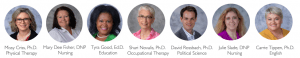
Using Hudl App to Enhance Student Observation and Clinical Decision Making Skills
Dr. Criss’s goal was to find a way to enhance student observation skills and the clinical decision making that stems from those observations. I was looking in particular for an app that allowed slow-motion playback of recorded video and annotation of the video (voice recording over the video, drawing or highlighting portions of the video etc.). This was to enable students to watch movement at slower than normal speeds, with the hope that with practice throughout our program, they could start to see movement abnormalities in real time.
Collaborative Learning Spaces
My project involved a redefinition of existing assignments in an online MSN course (Fall 2, 2017 – NUR/HCI 503), and in an online RN to BSN course the subsequent semester (Spring 1, 2018 NUR 412). Both assignments promote content learning. However, in order to better emulate the required teamwork required for clinical practice, both projects were redefined to afford learners the transformational opportunity related to a paired project within a collaborative learning space.
Using Sway, Twitter, Video, and More Through Active Learning and Reflection
Dr. Fisher’s primary goal was to increase student learning and engagement by integrating innovative ways to communicate and disseminate information through exploring technology tie-ins to instruction, assessment, and presentations. I wanted my courses to provide an opportunity for students to explore culturally responsive educational practices and professional development learning experiences through social media platforms that are best for teachers to communicate with their future students, families, and the community.
Feedback Survey to Assess Student Confidence
Dr. Novalis utilized the Feedback Survey feature in Moodle for students to assess their levels of confidence in various aspects of the Evidence-Based Practice/Process (EBP) (including objectives contained within the Accreditation Council for Occupational Therapy Education Standards).
Enhacing Student Learning using Web-Based Simulations
Dr. Rossbach used Mission: Zhobia, a web-based simulation that places the student in the position of a non-governmental organization (NGO) worker tasked with developing a plan to reconstruct the justice system in the fictional conflict-ridden country of Zhobia.
Exploring Perspectives on Loss using EdPuzzle
Dr. Slade used EdPuzzle in the NUR411 Geriatric Nursing class to give students a different perspective on loss, how difficult loss can be, and to help them experience some feelings their patients or patient’s families are experiencing. The essential idea is that, by incorporating EdPuzzle and changing how learning activities are presented, students will engage more in learning activities and increase their course learning.
Exploring Digital Humanities
Dr. Tippen’s main goal of the project is to introduce students to digital humanities, a new and growing subfield of literary and interdisciplinary studies. The technology and the skills are transferable to other fields because the assignment is project based, independently driven, and gives students experience researching, collecting, publishing, and being aware of audience. The project meets my pedagogical and philosophical goals of the public intellectual by making the work of the university freely available to real audiences.
Cohort 7 2016-2018
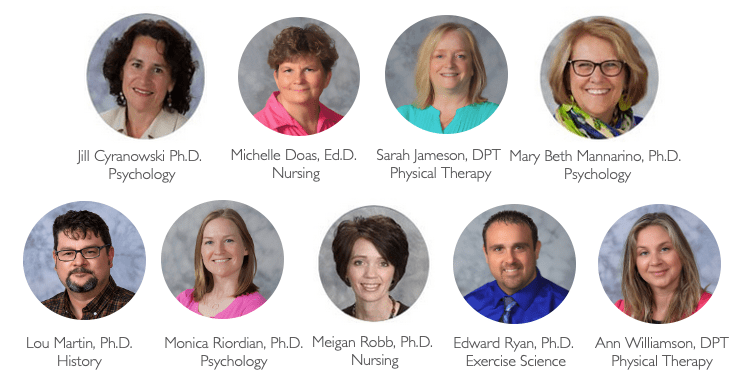
Learning Research Methods and Statistics
Dr. Jill Cyranowski used technology to better facilitate the multiple learning styles of students taking her Advanced Data Analysis class.
Using SWAY to Teach the Research Process
Dr. Michelle Doas integrated SWAY into an RN-BSN course to introduce registered nurses to the research process. The main goal was to bring specific research concepts and principles down the ladder of abstraction by integrating connections into clinical practice.
A Flipped Classroom Approach: Concept Mapping with Bubbl.us
Dr. Sarah Jameson goal was to redesign a class on the health effects of climate change using a flipped classroom model. She created a self-directed learning unit that the students will complete before class. The in-class application exercise will use Bubbl.us concept mapping to demonstrate important relationships between the environmental consequences of climate change and human health.
Building an Online Class Community
Dr. Mary Beth Mannarino re-designed a course to an online format. The course, PSY645 Environmental Psychology, includes exposure to such topics as climate change, ecopsychology, ecotherapy, environmental justice, and the relationship between humans and the rest of nature.
Digital Humanities
Dr. Lou Martin designed the first digital humanities course for the History program. The course is titled HIS 309 Digital Local History, and in it, students learn about an aspect of local history, study some of the primary opportunities and challenges of using digital media to analyze and interpret histories, and then use available primary and secondary sources to create an online local history exhibit.
Revamping PSY101 and PSY314W
Dr. Monica Riordan used Storify and Poll Everywhere to update two undergraduate psychology courses to increase student ability to see psychology in their everyday lives.
Maximizing Online Feedback
Providing feedback regarding a student’s level of proficiency with writing can be a daunting process for faculty. Dr. Meigan Robb explored the use of technology to deliver writing feedback in the online learning environment. Technology tools that supported best practices of effective written and recorded feedback were incorporated in a doctoral-level writing-intensive capstone course in the Spring semester of 2017.
Poll Everwhere, iPad Apps, and Panopto to enhance engagement and the student learning experience in an undergraduate Exercise Science course.
Dr. EJ Ryan wanted to increase student engagement in content and discussion by incorporating a variety of technological tools into my teaching efforts. He chose to utilize Poll Everywhere for the muddiest content, iPad apps to supplement lecture, and Panopto for student submission of a practical exam.
Communicating Programmatic Processes
Dr. Ann Williamson used Panopto to explain programmatic processes related to clinical education/clinical experience, a requirement for all OT students.
Cohort 6 2015-2017

Creating Multimedia Projects with ThingLink for Content Review and Student Presentations
Dr. Pierette Appasamy incorporated ThingLink, an interactive multimedia platform, to teach students the skills needed to identify and characterize the various parts of the human body. The ThingLink project were created outside of class, which saved class meeting time for other content and also served as form of content review for students.
Three Approaches to Online Learning for On Ground Students
Dr. Deanna Hamilton explored three different approaches to online learning in order to better understand best practices. She implemented these approaches with her on ground graduate students and learned what they liked and didn’t like about online learning.
YouTube Capture to Increase Online Student Engagement
Dr. Diane Hunker wanted to expand the ways that she could promote visual communication with her online doctoral students. She used the YouTube Capture app to increase connections with her students through video feedback.
PeerReview with Online Doctoral Students
Dr. Jennifer Lape focused on enhancing feedback to online doctoral students on their capstone projects, and improving the peer review process already in place within the occupational therapy doctorate capstone courses. As a result, she explored the use of Turnitin’s Grademark and Peermark in detail, and piloted use of these tools in several courses.
Support Doctoral Student Writing with NoodleTools
Dr. Jennifer Morse wanted to find a technology that would support students’ writing and implemented NoodleTools, a program to help students take notes, create outlines, and create correct bibliographies in several accepted formats.
VoiceThread and ArtSteps
Dr. Beth Roark wanted to create a way opportunities for student-directed experiences where students could share, so she used VoiceThread, which allowed her to provide high-quality visuals with which students could interact communicating with each other and sharing ideas virtually, and improving the content and quality of their papers.
Blogging
Dr. Sue Sterrett wanted to explore ways to create a community of researchers around my research interests and improve her liaison courses by integrating new technologies. She started by setting up a blog to feature her research interests and model a new way to connect with her students and professional colleagues.
COT: Class on Twitter
Dr. Jennie Sweet-Cushman examined the effectiveness of incorporating the use of social media learning—specifically using social media (Twitter) to expose students to a greater depth and breadth of contemporary topic—as a tool of instruction in a political science curriculum.
Cohort 5 2014-2016

Exploring Assessments with Moodle Quizzing
Dr. Ali Abdulrahman main project goal was to gain confidence in using technology, especially with Moodle online quizzes and tests.
Enhancing Off Campus Site Visits with VoiceThread
Professor Bill Biss used VoiceThread as a means for his Interior Architecture Graduate Building Systems students to extend site visit experiences.
Strengthening Problem-Based Learning with Panopto Videos
Dr. Steve Karas original plan was multi-focused. He wanted to create an online elective in manual physical therapy. Second, he wanted to incorporate more technology in my teaching. The first goal was specific and focused, and the second a bit more open-ended.
Visualizing Case Studies with ThingLink
Dr. Chad Rittle focused on implementing tools the enhance his online courses using ThingLink, WizIQ and OneDrive.
Creating Engaging Online Interactions with EDPuzzles
Dr. Jodi Schreiber explored tools to enhance adult learning through visual modes. She explored EDPuzzle, TED-Ed, and WordPress.
Using Explain Everything, an Interactive Screencasting Whiteboard iPad App at Assist Online Students
Dr. Kathleen Spadaro wanted to expand her technology knowledge in order to enhance her online courses, she utilized Prezi, Facebook, and Explain Everything, an iPad app.
Enhancing Student Writing Projects with a Variety of Online Tools
Professor Sheila Squillante wanted to explore how to connect her low-res MFA students, so she explore using Panopto, Moodle Discussions, Skype, and Storify.
Making the Shift: Using Online Tools in an On Ground Class with VoiceThread and Panopto
Dr. Peggy Stubbs used to year to explore her own professional growth and to learn more about teaching online.
Cohort 4 2013-2015

Flipping the Classroom with Panopto Student Presentations
Dr. Andres Carrillo had students create online Panopto presentations instead of using classroom time for the presentation freeing up regularly scheduled time for other activities.
Using Turnitin’s “GradeMark” features to Increase Efficiency and Efficacy of Written Comments
Dr. Katie Cruger focused her attention on grading student papers electronically and had much success with the new GradeMark feature in Turnitin.
ePortfolios for Visual Communications
Dr. Greg Galford explored many different options for creating electronic portfolios for his Interior Architecture students and ultimately decided on Portfolium, a cloud-based tool.
Online Student Group Projects with VoiceThread
Dr. Kristin Harty needed to find a way to connect students for an online project. She turned to VoiceThread for a solution.
Feedback for Online Students using Panopto
Dr. Emily Stevens Hopkins used Panopto to provide group feedback on course questions, discussion forums, and to provide any tips or updates with course work. She also created an eIRB presentation using Camtasia to assist all Doctorate of Nursing Practice students with their IRB proposal submission.
Poll Everywhere for Increasing Student Engagement
Dr. Anthony Isacco explored a variety of technologies to enhance his teaching including Panopto, Poll Everywhere, various iPad apps and the TED talk style of presentation.
Creating Non-Linear Presentation with Prezi
Dr. Karen Kingsbury explored Prezi and VoiceThread and ultimately decided that Prezi suited her goal of bringing flexibility and non-linear visuals to an audience.
Using Panopto for Faculty/Student Interview Feedback
Dr. Debby Rubin wanted her students to refine their interviewing skills in her Social Work classes, so she turned to Panopto to help her address this issue.
Active Learning with Video and VoiceThread
Dr. Joyce Salls experimented with several technology tools with the goal of increasing student engagement and active learning.
iPad VoiceMemo for Student Feedback
Dr. Sheryl St. Germain primary objective was to enhance and improve my teaching with technology, and to be able.
Cohort 3 2012-2014
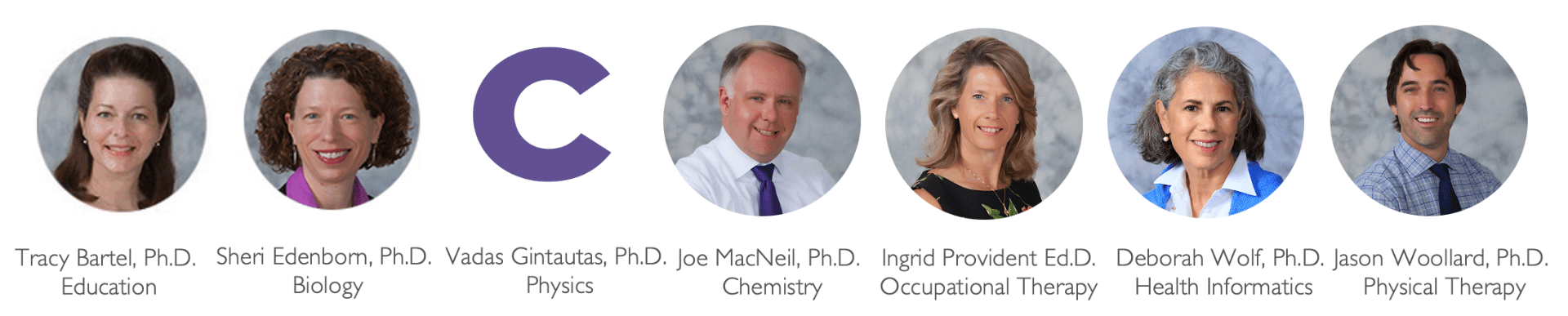
Online Discussions with VoiceThread
Dr. Tracy Bartel used simSchool, VoiceThread, and other instructional technologies to help with her courses and generally had great success with all of them.
iClicker, Moodle, Online Quizzes and More
Dr. Sherie Edenborn found that using iClicker and Moodle to host online quizzes did require more work than paper ones did, but that students were happier with online quizzes than paper ones. Overall, the positive attributes outweigh the negative.
Flipping the Class with Google Moderator
Dr. Vadas Gintautas used Google Moderator to solicit and aggregate responses in his Physics class on several topics.
Engaging Student with Poll Everywhere
Dr. Joe MacNeil used a variety of instructional technologies such as Poll Everywhere, AirServer, and CreateDebate with mixed results from his chemistry students.
Paperless Grading with Panopto
Dr. Ingrid Provident used Panopto to give feedback and interact with students more directly. Students feel that the technology is helpful and necessary in the classroom.
iPad to Support Paperless Grading in the Online Class
Dr. Debra Wolf outlined her goals for guiding faculty and nursing students in instructional technologies. She looked specifically at iPad apps, such as Evernote and iAnnotate for paperless grading, as well as Voicethread and Screencast-O-Matic for audio feedback.
SMARTboards, Poll Everywhere in Problem-based learning
Dr. Jason Woollard used SMARTboards and Poll Everywhere to make PBL sessions more interactive and “assess students’ understanding of course concepts.” His biggest highlight is that Google Drive allows students to instantly send and receive information to one another in one convenient location.
Cohort 2 2011-2013
Kyle Beidler, Ph.D. Landscape Architecture
Pat Downey, Ph.D. Physical Therapy
Emily Eckel, OTD Occupational Therapy
Renee Falconer, Ph.D. Chemistry
David Fraser, Ph.D. Biology
Mary Jo Loughran, Ph.D. Counseling Psychology
Kathleen Sullivan, M.S Interior Architecture
Cohort 1 2010-2012
Debbie DeLong, Ph.D. Business
Linda MK Johnson, Ph.D. Sustainability
Rob Lettan, Ph.D. Chemistry
Marc Nieson, MFA English
Joe Schreiber, Ph.D. Physical Therapy