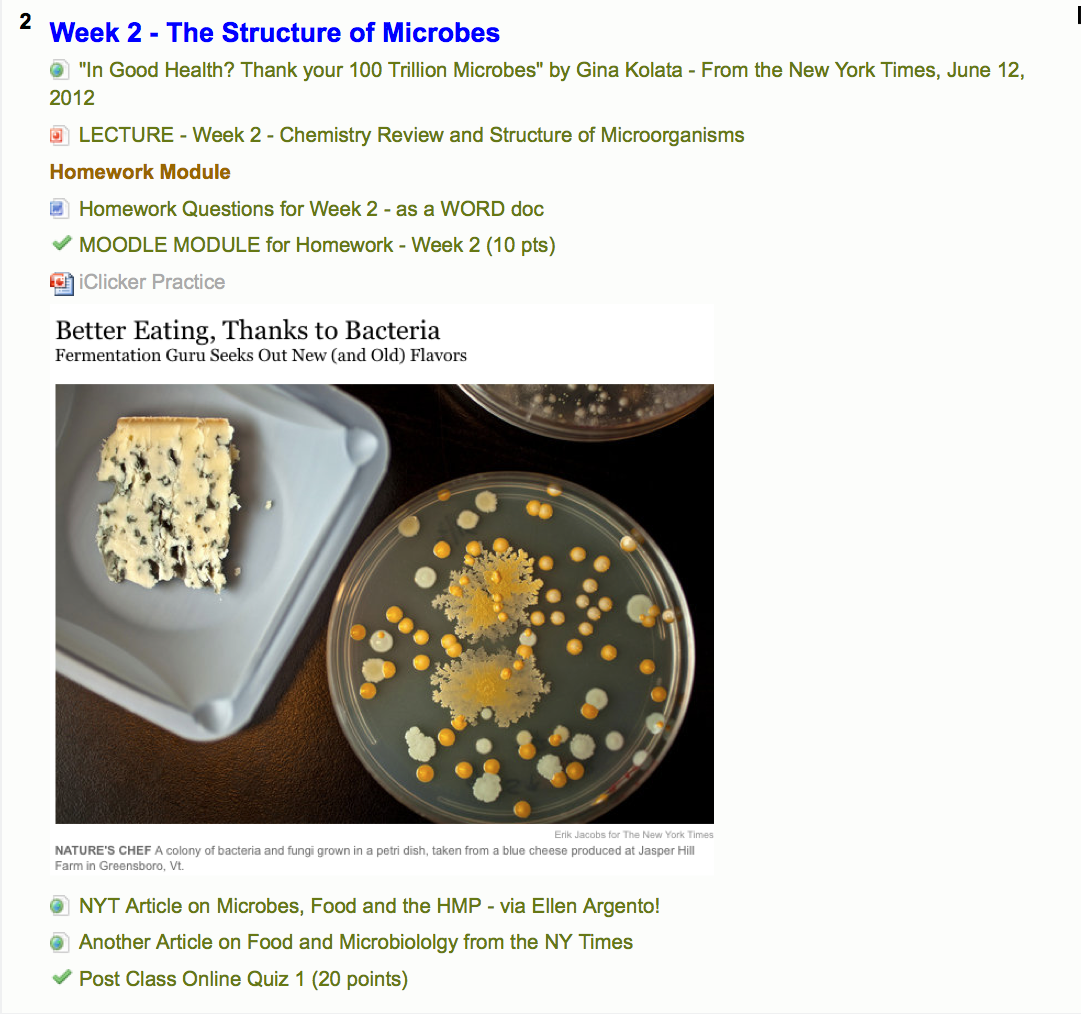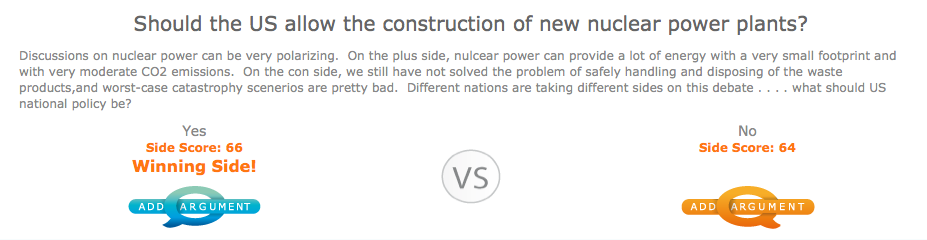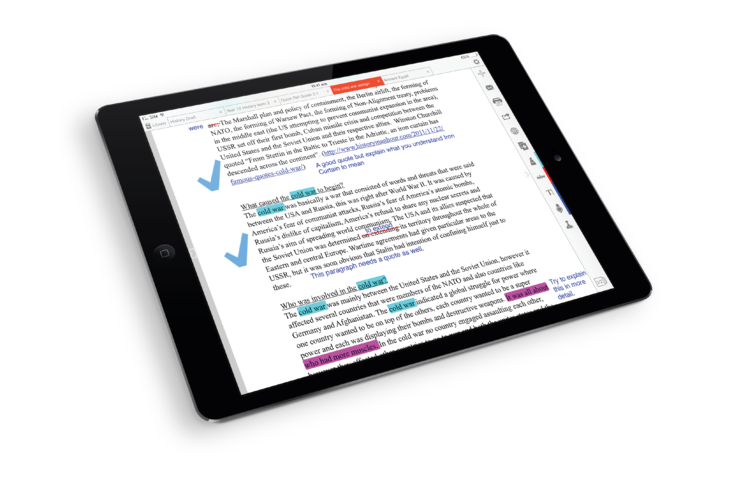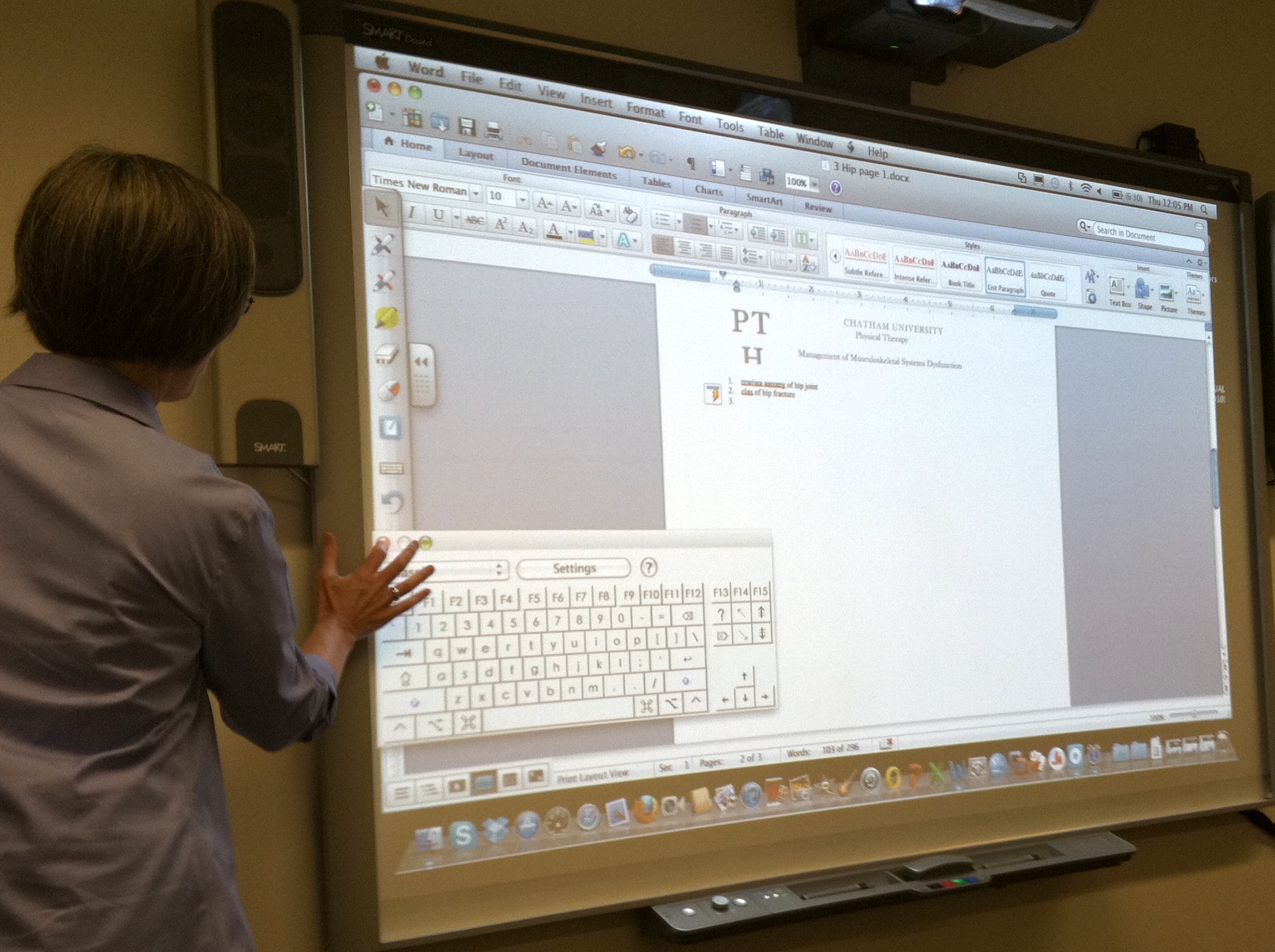Overview
As a 2013-2014 faculty technology fellow I addressed a teaching related topic. The main objective of my project was to initiate the conversion of a scientific research methods course (IND 350) into a hybrid learning course. Specifically, some of the material previously covered in a traditional classroom setting was replaced by online learning activities. The main assignments that were replaced by online learning activities included in-class presentations and in-class discussions. The in-class presentations were replaced by online presentations using Panopto. Panopto is a video capture and management software that was used to record each student’s presentation. In-class discussions were complimented by and expanded on with the use of online discussions through Moodle. This allowed for extensive student interaction that led to valuable discussion and analysis of course material.
A secondary objective was to incorporate technological methods of learning into a kinesiology course (EXS 345). EXS 345 is a course that heavily relies on figures/pictures of anatomy to generate discussion on movement analyses. PollEverywhere is a program that was introduced to the students as an in-class technological method of generating discussion on a particular aspect of the course. PollEverywhere is a software that allows students to respond in real time to prompts that are introduced by the instructor. All answers provided by the students are integrated into a figure that are immediately updated when a response is submitted.
Planning Process
During the faculty technology summer workshop time was spent relating a potential use of technology to specific learning outcomes. An important part of the IND 350 course is to match a student with a faculty member who would serve as their tutorial adviser. After some thought regarding the teaching and learning value of implementing a certain technology, my initial plan for the IND 350 course was to have the science faculty use Panopto to record their research interests for all the students to watch as they pleased. The videos would available for the following years and could be updated as needed. The main idea (or plan) was to use technology as a way to provide the students with more of an individualistic approach to selecting a research topic and preparing for their tutorial. This is relevant because the students in this course range from mathematics to exercise science.
After some discussion with other faculty members I decided to have the students complete their final presentations using Panopto instead of having the faculty record their research interests. This decision was mainly because of logistics, but I’m still hopeful that once more faculty become familiar with the program, videos can be made on their research that can be distributed to the IND 350 students.
Implementation
During the fall 2014 semester, Lauren Panton and myself introduced and assisted the IND 350 students with the Panopto program. At first there seemed to be some resistance with the incorporation of online presentations rather than the traditional in-class presentation. After a while, however, the students become familiar with the program and carried out the task with few problems. The recorded presentations were made available to all students, but they were required to evaluate only five. This was found to be a much more efficient use of time given that there were ~25 presentations. The students liked that they could watch the presentations that were most relevant to them.
As mentioned above, the use of PollEverywhere was incorporated into the kinesiology class (EXS 345) as an additional way to review for exams. Prompts were provided along with relevant figures. After each question, we would have a short discussion on the topic. Thus, it also served as an efficient way to stimulate an organized discussion. Other than a few students having problems with submitting the response, the feedback was quite positive.
Assessment
I generated an online discussion for the purpose of generating student feedback. The feedback regarding Panopto was mixed. The majority of students felt that it was beneficial to learn a new technology like Panopto. A few students, however, felt uncomfortable with the idea of presenting to a computer screen. Others realized the importance and growth of technology use in society. One student said: “I think that technology is something that is continuously growing in our society. More companies than you would think are turning to making videos rather than do in-person conferences. For example, if you are working on a project for a large corporation that is located in several cities, they would do a video conference rather than fly everyone to the same location. I think it is a medium that we should try and get used to using. It may not be terribly comfortable, but it is always good to learn new skills.”
Feedback regarding PollEverywhere was positive. The students found this technology useful as a way to review the material and stimulate an organized discussion.
Value/Next Steps
The use of Panopto was valuable and I hope to encourage the rest of science faculty to generate their own research videos so that we can distribute them to the IND 350 students. Perhaps in the future I’ll spend more time making sure the students are comfortable with the software. Also, next time I teach the course I hope to incorporate the use of Voice Thread as an online discussion tool rather than using Moodle. I will also continue to use PollEverywhere as it was a useful tool and the feedback I received was positive.




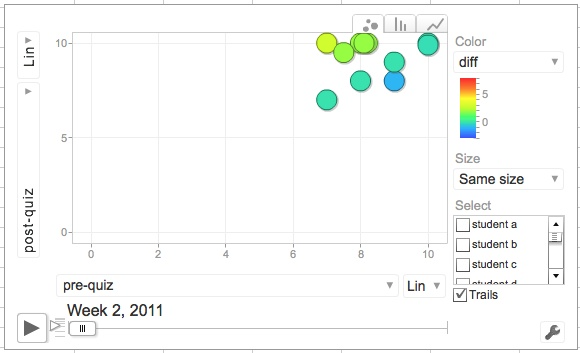






 Panopto
Panopto