 Hi there! So today was the big switch from Ovid to EBSCO for the following databases:
Hi there! So today was the big switch from Ovid to EBSCO for the following databases:
- EBM Reviews (renamed Cochrane Collection)
- Medline
- PsycINFO (including PsycArticles)
- SocINDEX (replaced Social Work Abstracts)
As we work to update our links to these databases on the Library website, here’s a (relatively) easy way to access these databases.
- From JKM’s homepage, click Databases A-Z underneath the search toolbar
- Click the link for “Academic Search Premier” (It’s the first one-can’t miss it!)
- Above the EBSCOHost search bar, click the “Choose Databases” link (Pictured)
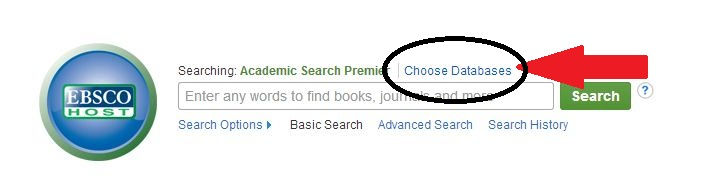
- Un-select Academic Search Premier and choose the database(s) that you’d like to search
- Tah-dah!
Soon enough, you’ll be able to search through your chosen database(s).
Thank you for your patience, and best of luck with your research!

