Since COVID-19 was declared a pandemic by the WHO on March 11th, 2020, life in America has changed significantly. The impact has been felt locally in many ways, with many people working from home and practicing social distancing. In this environment, the online access provided through the Chatham University Archives becomes an even greater research tool.
The Chatham University Archives has many collections—including many publications created by the university—available to the public on the Web (library.chatham.edu/archives or click here) and we’re happy to share some guidance on searching these materials.
This screenshot shows where you can access the collections on the Archives page – the particular collections I will highlight below are circled in red.
Commencement Programs
- This collection contains documentation of commencement exercises held at Chatham University between 1870 and the present, including both undergraduate and graduate degree conferral ceremonies (Access the collection here)
Chatham College: The First Ninety Years
- A book published in 1960 by Chatham history professor and historian Laberta Dysart, detailing Chatham’s history until that point. (Access the collection here)
Yearbooks (1915-2010)
- This collection contains scanned images of Chatham’s yearbooks from 1915-2010 – a great source of information for campus life and events, as well as information about former Chatham students. (Access the collection here)
Course Catalogs
- Scanned images and digital archives of course catalogs from 1870-2019 – this would be great for anyone interested in what courses Chatham offered historically. (Access the collections by clicking on the date range you’re looking for: 1870-1991, 2006-2014, 2016-2019)
Alumnae Directories (select volumes)
- Contact information for Chatham alumnae – a great resource if you’re wanting to find out if someone went to Chatham, but better for genealogical research because the most recent one available online is from 1956. (Access the collection here)
Alumnae Recorder
- Alumnae newsletters sent out to Chatham alumnae, detailing news from classmates and other pertinent information for Chatham alumnae to know. (Access the collection here)
Minor Bird
- Previous issues of Chatham University’s undergraduate literary magazine (Access the collection here)
Student Handbooks
- Selected volumes of the handbooks given to students at the start of every school year, detailing rules and regulations. Some of them even have interesting tidbits of Chatham history and folklore, like ghost stories! (Access the collection here)
Student Newspapers
- Student newspapers dating as far back as the late 1800s. These are a fantastic source of information for not only what was going on at Chatham at the time, but on occasion the greater Pittsburgh area and the world. The newspapers also contain advertisements from local Pittsburgh businesses, enabling a researcher to learn about some historic Pittsburgh businesses. (Access the collection by clicking on the date range you’re looking for: 1895-1903, 1903-1921, 1921-1923, 1923-1934, 1934-1939, 1939-1948, 1949-2018)
The Dilworthian
- Earlier in Chatham’s history, back when it was Pennsylvania Female College and Pennsylvania College for Women, there was a school called Dilworth Hall that was considered a feeder school for the college. The Dilworthian is their quarterly publication, like a student newspaper, written by their students (who could be considered high school students). (Access the collection here)
How can I access these materials?
All these materials are either held on one of two online platforms, the Internet Archive or Artstor. Coming very soon, we will have video tutorials giving a more detailed overview of how to use each of these. For now, though, here is a helpful tip to get started.
Materials on the Internet Archive are keyword searchable using the search box that has a black background and says “Search inside.” Using the search box with a white background will search all the items in the Internet Archive, rather than the yearbook, course catalog, or student newspaper you selected.
It is also important to think about the terms or keywords to enter into the search box. A good rule of thumb for the search bar is the mantra “less is more.” For example, rather than searching “sledding on campus,” try “sledding” or “sled.” Keep in mind that search results will be drawn from the text in the volume, not the pictures. So, a picture of students sledding on campus will only be returned from a search for “sled” if there is a caption (or other text) that has the word “sled.”
For searching names, the simplicity principle also applies. Try searching an individual’s last name, rather than the first and last names together. This way, the search returns will show listings for “Jane Smith” as well as for “Smith, Jane.” Also, if you’re looking up a name, make sure you have the correct spelling – the search function shows no mercy for spelling errors!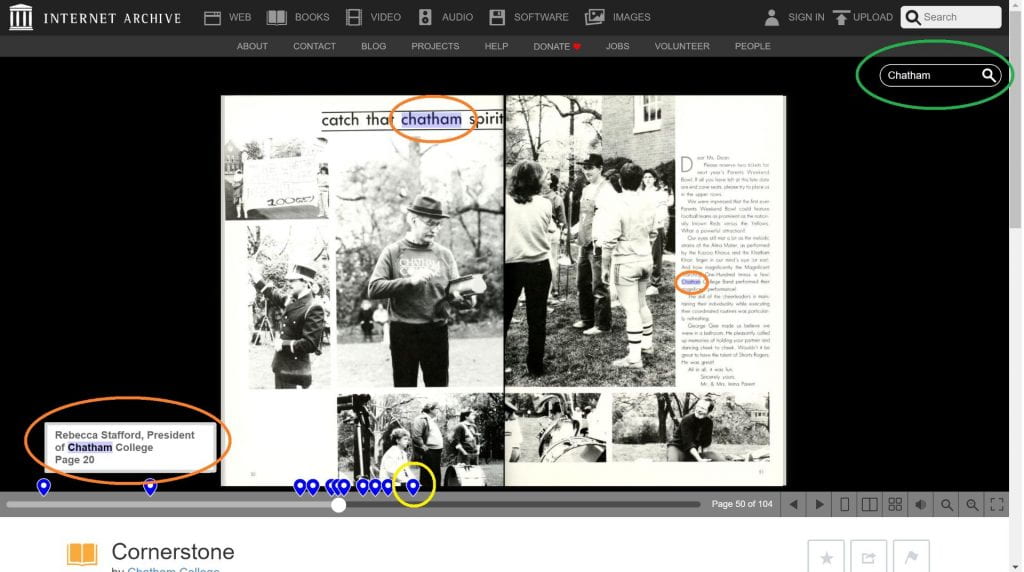
The above image shows what happens when search results appear. You’ll see the search term that was used in the green circle. The blue arrows (one of which is circled in yellow) show where that term appears in the document. If you hover your cursor over a blue arrow, a box like the one circled in orange will appear – it gives you a slight preview of how the search term is used on that page. When you click on a blue arrow and arrive on the specified page, the search term will also be highlighted in purple – areas where this is present in the image are also highlighted with orange circles.
We hope that this resource overview will help you as you continue to conduct research using the primary source documents. We’re developing a video series to provide additional guidance on using archival resources in remote research. Check out the first in the series below and check out our Youtube channel for all the latest.
If you have any questions, feel free to use the chat box on the library’s home page to speak to the reference librarian on duty or contact Archivist and Public Services Librarian Molly Tighe directly at mtighe1@chatham.edu.



