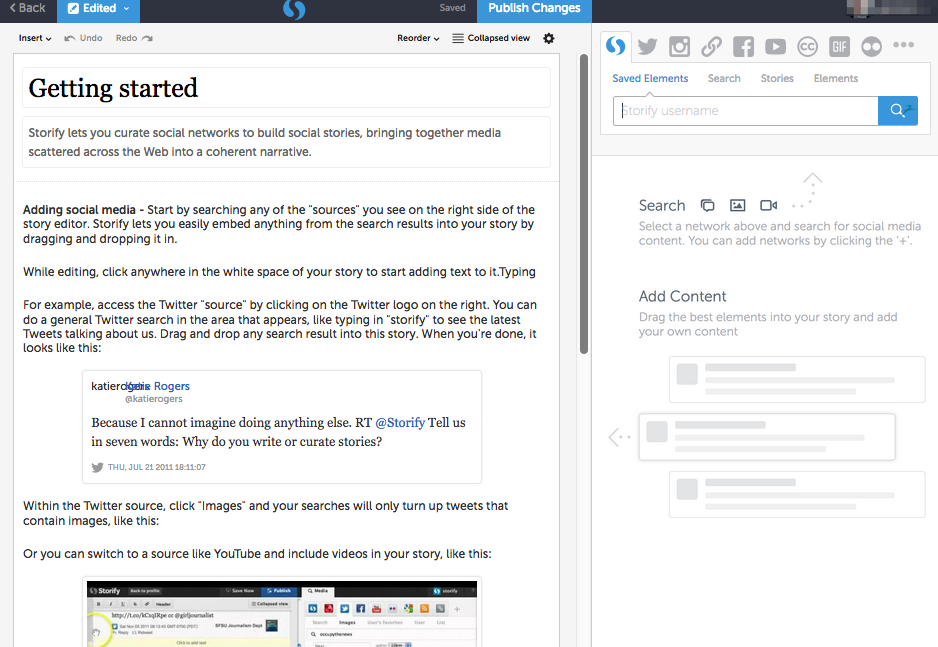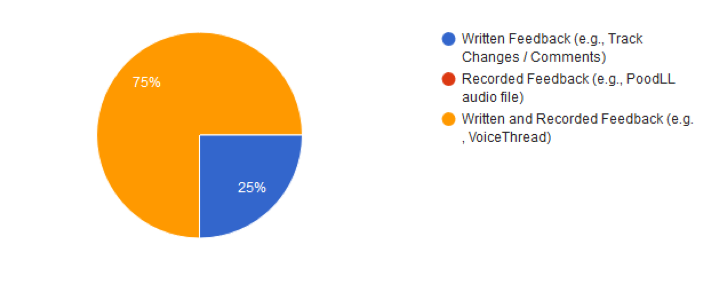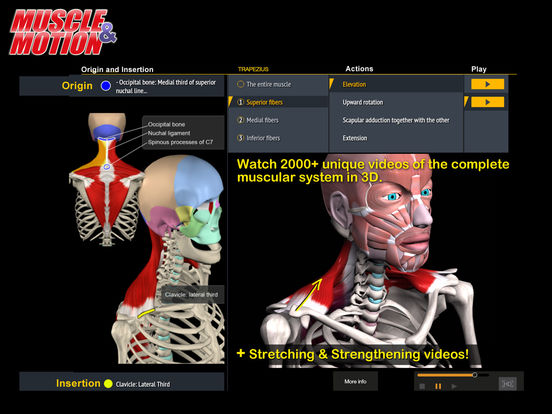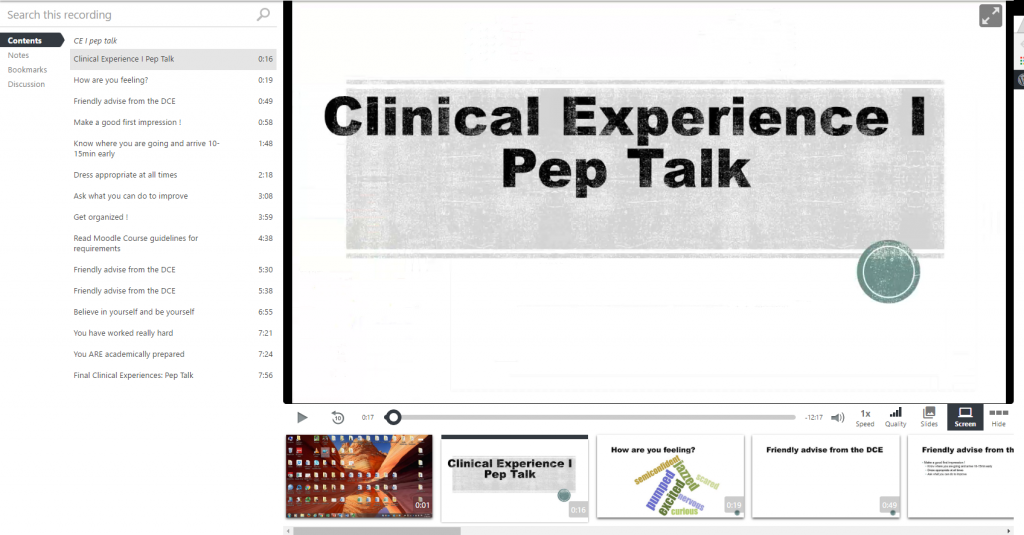Project Overview
My project explored the use of several technologies to improve student engagement and support information delivery and processes in first-semester, asynchronous online Doctor of Nursing Practice (DNP) courses.
The first-year project focused on creating a visual graphic format to introduce students to the course overview. To further reinforce this format, a Panopto video was utilized to facilitate navigation in their Moodle LMS course at the beginning of the course. At the end of the course, a Moodle survey sought student feedback on this format. Another Moodle survey was used to collect information on IRB Planning needed in the subsequent DNP course.
During the second year the new Brightspace LMS and the COVID-19 pandemic impacted the original project. Adjustments in these course aspects regarding format, course navigation video, and surveys were made. In addition, other technologies were considered to engage student learning and course processes.
Project Planning
The Doctor of Nursing Practice (DNP) program is accelerated and writing intensive in an asynchronous, online delivery. Students are post-master degreed as nurse practitioners, anesthetics, administrators, educators. Many have been away from formal education and/or courses involving academic writing for several years. At the end of the course, some students have also disclosed that this was their first online course. Several DNP students are further diversified with English as their Second Language. As a result, and for a variety of reasons, most students verbalize being totally overwhelmed in their first semester of the DNP program.
As a liaison for courses in the first semester of the DNP program, students often shared that the most difficult course is NUR702 Developing Evidence-Based Practice, a 3-credit course with a 125-hour practice experience requirement. There were limitations in what could be considered in the overall curriculum and course design for the project. In addition, there were 4 to 5 sections of this foundational practicum-related course offered each semester in Fall and Spring involving several people.
The NUR702 course primarily focused on 2 component parts: Problem Identification (during the first-third of the course) and Review of Literature during the remainder of the course. (A one-week Stats Refresher is included during this time. It is intended to facilitate the student’s understanding as they review studies for best evidence of an intervention for their DNP project).
The course is presented in a weekly format. Within each week, the course branches into a myriad of content topics, assignments, and application impacting the student’s future DNP program coursework. Prior to implementation of the Tech Fellow project, the course format was all information opened in a long continuous list of weekly topics and links over the 14 week semester. The advantage was students had immediate access to all the information. The disadvantage was the overwhelming information at one time.
SAMR served as a model to guide the substitution, augmentation, modification, and redefinition of the work. Moodle offered 3 design formats – block with pictures, collapsed headings by week, or all text links open. The blocks feature was utilized. This format would also be consistent with the format used in the nursing department for the Nursing Student Site which also contains large amounts of information and references.
First, the Pexels app was utilized to search for copyright-free pictures. Learning the appropriate size dimensions and procedural upload was beneficial as a faculty member. This Block with picture format design visually reinforced course overview at a glance in the course. (Sample grid of blocks at end of this document.) In addition, an optional 5-minute Panopto video was included with the course’s Welcome message on the home screen. The video’s screenshare and voice further assisted the student on navigation in this course.
Second, the survey feature using Moodle LMS was also planned and implemented during the first year of the Tech Fellows project. Prior ways to obtain information regarding IRB Planning for the next course either used a scanned written paper document or later upgraded to a Google doc. Both of these strategies were problematic with all of the needed information not collected and unnecessary follow-up after the course ended.
During the NUR702 course, students investigate the availability of their clinical practice site’s IRB or QI Committee for future DNP project approval. Since many students work in a community setting without these resources, the student utilizes Chatham University IRB and a faculty IRB Advisor needs assigned for their next course. The student can complete this IRB planning survey at any point during the semester.
Features of the Moodle survey provided: a submission receipt to the student; if needed, resubmission for updated information with new date recorded; individual course faculty’s ongoing ability to check completion status; ability for course liaison to easily download each course’s survey data as a CSV and compile all 5 course sections into Excel after the course ended.
The Excel spreadsheet was used for the IRB faculty assignment and reference into a master Excel document used administratively on the Nursing department’s Shared Drive. This process enhanced use of information technology for course and administrative efficiency.
Project Implementation
First, finding suitable pictures for the weekly blocks took time. Repeated pictures or colored blocks representing continuation of the focused topic content were also intentionally placed. One of the initial setbacks for Fall 2019, was an issue copying the block format in time for the course’s opening date for all NUR702 course sections. Plan B was pilot the format in the one course section during the Fall semester and fully implement format in all course sections for Spring semester.
The recorded Panopto navigation video was effective in reinforcing an overview of the NUR702 course home screen. Incorporating multiple media formats can support various types of learners. The student could watch the location of the cursor on screen areas while listening to a voice prompting aspects that often have been problematic for the new student, e.g. using the right vertical sidebar to scroll down the page.
Although students receive DNP program orientation information prior to the semester, many students verbalized this customized video for the course was helpful.
The Moodle survey for IRB Planning was available to the students throughout the semester and completed when they explored resources in their clinical practice setting.
Communication is not only important with students, but also among course faculty. The changes were communicated with all the course section faculty each semester as well as updates during the semester.
Project Assessment
Pre-assessments were based on prior course evaluation feedback from students and informal verbal feedback from faculty and students. As mentioned, thoughtful modifications using more functionality from the LMS and supplemental resources netted positive results.
Formal feedback on the visual and video enhancements were evaluated. NUR702 course students (n=51) completed an anonymous, 3-question Moodle survey with multiple choice response selections. There was a 75% student response rate.
Question 1. 95% of the students felt the Introductory Panopto video on course navigation was beneficial.
Question 2. Use of the pictures in the weekly block format to help their course perspective and focus was helpful for 87% of the students.
Question 3. The preferred format by the survey respondents: 50% Block, 33.3% Collapsed Headings, 16.6% All Open.
Course faculty participating this semester expressed their overall preference for the block format compared to scrolling through a “ton of info”. Faculty also shared they did not receive any further “informal feedback” from their students.
Project Reflections and Next Steps
The first-year project was successful and useful in transitioning to the new Brightspace LMS the following year. Ironically, Brightspace uses a more limited format design, so each week is similarly contained in a block with picture. Since customizing a course navigation video was beneficial during the first year, a similar Panopto video was created in Fall 2020 for the new Brightspace course.
Preparing the IRB Planning survey in Brightspace was not as successful as in Moodle. The many features gained from Moodle LMS functionality were lost. The ability to download results for Excel was limited in format as well as extra manual work required for a useable Excel data spreadsheet reference.
During this summer and prior to the new academic year, Microsoft forms will be planned for the IRB Planning survey.
Another project focus will be on the Statistics Refresher content in week 6 of the NUR702 course. An article from 2017 reviewed studies on how teaching statistics evolved over the previous decade. One of the important findings was to select the appropriate technology for this type of content online.
Most of the students had a traditional basic statistics course but it was often years ago. Our DNP students do not conduct original research projects but need to understand the statistics used in published research. The student’s final DNP evidence-based change project involves finding the best evidence from existing research to support an intervention for their project.
Currently a textbook is purchased. Last year, I created a one-page reference of commonly used terms and cross-referenced it to their textbook. The intent was to help them more quickly find the information in their text to review. I have been looking at OER (Open Educational Resources) on basic statistics instruction over the past 2 years in hopes of eventually replacing the purchased Stats book. Beside incorporating an OER, I am planning to review established videos and customize basics using an app, such as Edpuzzle, to further enhance this Refresher week for the student (without creating an unrealistic expectations and anxiety often produced just hearing the word “Stats”!) I plan to utilize Qualtrics for anonymous student feedback for this project evaluation.
Last year, I also implemented TurnItIn and Discussion videos into the other first semester DNP course, NUR700. Despite information about plagiarism and APA resources, many students do not understand paraphrasing and quoting from references. Since the theory and EBP model papers completed in this course were independent of our usual draft and revision process in other courses, NUR700 was the perfect time for use of this app. TurnItIn was piloted with positive feedback from faculty and informally from students who utilized this ungraded option prior to final assignment submission. TurnItIn as part of NUR700 will be continued into the new academic year.
To increase student engagement in NUR700, students also created and inserted a video for the main post during 3 out of the 15 weeks of Discussion Forums. In advance of this course enhancement, I created an instructional step-by-step reference using screenshots from Panopto. The students could easily access and implement this software feature in Brightspace.
The Discussion videos were interesting and fun. Some students nervously read what they would have written in the post; others freely spoke within the established time limit set. The students did very well and appreciated the change as the new discussion variation during certain weeks did not create difficulties, as technology sometimes can. An increased sense of community was achieved as they saw and heard their peers. Further, the video increased confidence in using the technology and their speaking abilities.
For the new academic year, a NUR700 rubrics will also be created and embedded into Brightspace platform for the theory and EBP model papers. Currently there is a guide for the assignment points allotted. Developing the guide with more details in a rubric will enhance process efficiency and student understanding of the allocation upfront. During the second-year summer workshop of Tech Fellows, learning about the website, RubiStar (4 teachers) will be a resource explored to start the gradient of statements for the rubric.