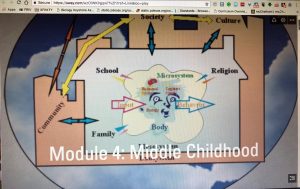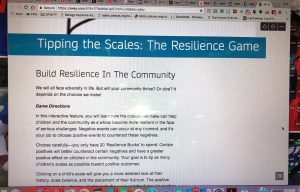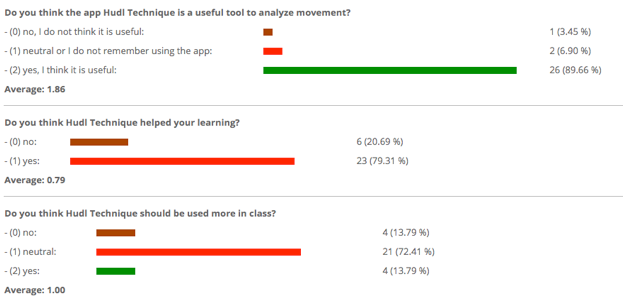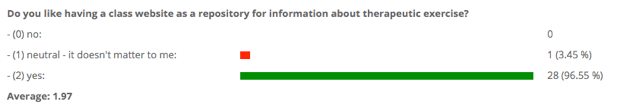Enhanced Teaching
Lei Wang, Ph.D. Counseling Psychology

Lei Wang, Ph.D.
Counseling Psychology
Role-Play through VoiceThread
Dr. Wang explored virtual role-playing using VoiceThread. This allowed the students to practice giving both a positive and a constructive feedback to a role-play supervisee on their clinical skills.
Project Overview
Role-plays are nothing new to the training of therapists given that in almost every class in Graduate Psychology, there is some shape or form of role-play happening. More recently, the field has started to incorporate virtual role-plays developed by commercial companies to help students further develop their counseling skills. These virtual role-plays ask students to respond to the pre-recorded segments with the actors to showcase different skills they have learned. While these virtual role-plays are valuable to students’ learning, the cost of the subscription can come with a hefty price tag that makes it less accessible to programs that do not have the financial resources.
The class I dedicated this project to is the Supervision and Leadership course. PsyD students in their third-or fourth-year take this class to learn and practice supervising entry-level clinicians. The supervisor role is relatively new to them because up until this point, the students have only been supervised by clinical supervisors themselves. Given the usefulness of role-plays, I wanted to create an assignment that allowed the students to practice giving both a positive and a constructive feedback to a role-play supervisee on their clinical skills. To my knowledge, there is no program that specifically focuses on training students to be clinical supervisors.
Planning Process
I identified several steps to take in order to create this assignment.
- I consulted with Lauren Panton and Becky Borello on what considerations to make when designing this assignment.
- I attended a workshop hosted by VoiceThread to get a better sense of how to use the product effectively.
- I created a rubric and instructions for the assignment.
- I needed a video of a role-play between a clinician and a client that was appropriate for the purpose of this assignment. The ideal length of the video should be less than 10 minutes. The level of clinical skills that the role-play clinician demonstrated should be entry-level. I was able to obtain a video that was appropriate for the assignment from a former colleague.
- I uploaded the video to VoiceThread, embedded it on the course’s Brightspace page, and practiced recording a response myself.
- I created a practice VoiceThread as suggested by Lauren and Becky so students can use that as a sandbox to practice the functionality and become familiar with VoiceThread. I embedded the practice VoiceThread in the content that was two weeks before the actual assignment was due.
Implementation
The description of the assignment is as follows:
Supervision Feedback Role-Play (25 pts)
Being a supervisor means that you will be giving both positive and constructive feedback to your supervisee to help them grow as a clinician. For this assignment, you will practice giving feedback to your Latina supervisee, “Patty” in her work with a role-play client “Julia.” We will be using the software VoiceThread that allows you to pick time points to record a video of yourself. Please pick two moments in the video, one in which you give a positive feedback and the other in which you give a constructive feedback. In your feedback, make sure to discuss why you picked those moments as if you are explaining to “Patty,” An example of a response could be “I paused the video here because I noticed… I’m wondering what you were thinking when the client said… What do you think would be different if you…” Please have this assignment ready when you meet with me for individual check-in as we will watch and discuss it.
To prepare for your individual check-in meeting with me, consider the following:
- Overall, what was it like for you to provide feedback to “Patty?”
- It is a little more than the halfway point of the semester, how do you now view yourself as a supervisor?
- Have your initial two goals shifted? Why or why not? What are some goals you want to continue to work on for the rest of the semester?
The rubric for the assignment is as follows:
- Was the student able to identify a segment to provide developmentally appropriate positive feedback? Was the student able to provide a rationale to “Patty” why they stopped the video where they did?
- Was the student able to identify a segment to provide developmentally appropriate constructive feedback? Was the student able to provide a rationale to “Patty” why they stopped the video where they did?
- In their feedback to “Patty,” was the student able to incorporate what they learned from class the ways to utilize a recorded video as part of their supervision?
- In their feedback to “Patty,” were they able to take into consideration the social identities and culture between the counselor and client that may come into play during the session?
The assignment was due mid-semester. Students were asked to complete the assignment before meeting with me for an individual check-in so that we could watch it together in our meeting and discuss their responses. Two weeks before the assignment was due, I informed them that there was the practice VoiceThread on Brightspace. A week before the assignment was due, I went over the instructions and expectations of the assignment and answered any questions that students had.
During the individual check-in meeting (30 mins with each student), I spent approximately 10 minutes with them watching their responses, followed by a discussion around their overall impression of the therapy session and their reactions to giving the responses to “Patty.”
Assessment
The project was assessed through an anonymous Qualtrics survey that focused on the effectiveness and usefulness of the assignment, as well as the delivery of the assignment using VoiceThread.
Four out of eight students filled out the survey and their aggregated responses are as follows:
Please indicate how much you agree with each statement (ranging from 1=Strongly Disagree to 6=Strongly Agree):
- I found this assignment helpful in terms of practicing my supervisory skills of giving feedback.
- Strongly Agree = 50%
- Agree = 25%
- Slightly Agree = 25%
- Slightly Disagree = 0%
- Disagree = 0%
- Strongly Disagree = 0%
- This assignment makes up for the lack of/limited access to recorded clinical work to review in supervision with my supervisee.
- Strongly Agree = 50%
- Agree = 50%
- Slightly Agree = 0%
- Slightly Disagree = 0%
- Disagree = 0%
- Strongly Disagree = 0%
- The use of VoiceThread enhances the effectiveness of this assignment.
- Strongly Agree = 50%
- Agree = 25%
- Slightly Agree = 25%
- Slightly Disagree = 0%
- Disagree = 0%
- Strongly Disagree = 0%
- VoiceThread was easy to navigate.
- Strongly Agree = 25%
- Agree = 75%
- Slightly Agree = 0%
- Slightly Disagree = 0%
- Disagree = 0%
- Strongly Disagree = 0%
- Meeting with the instructor individually to discuss the assignment was helpful.
- Strongly Agree = 100%
- Agree = 0%
- Slightly Agree = 0%
- Slightly Disagree = 0%
- Disagree = 0%
- Strongly Disagree = 0%
- I feel more confident in my skills to give positive and constructive feedback to a future supervisee.
- Strongly Agree = 50%
- Agree = 50%
- Slightly Agree = 0%
- Slightly Disagree = 0%
- Disagree = 0%
- Strongly Disagree = 0%
- I would recommend that the instructor use VoiceThread for similar assignments in the future.
- Strongly Agree = 75%
- Agree = 25%
- Slightly Agree = 0%
- Slightly Disagree = 0%
- Disagree = 0%
- Strongly Disagree = 0%
Other comments about your experience completing the VoiceThread assignment and/or things you would change:
I thought it was very helpful being able to pause at certain times in the video and address what was going on at that moment. I also appreciated being able to delete and re-record if I made mistakes before saving the video.
This was a great assignment. It was the first time providing feedback on a video of someone’s clinical work that was not in a group supervision session. This assignment was helpful especially the individual follow up following completing the assignment.
Reflections and Next Steps
It is helpful to know that for the most part students found the assignment to be effective and useful. They also found VoiceThread to be easy to use. It is also important to know that students unanimously strongly agreed with the helpfulness of meeting with me individually to discuss their responses.
Looking back, given that novice clinical supervisors tend to feel more comfortable providing support and affirmations to their supervisees, I would have liked to separate the item “I feel more confident in my skills to give positive and constructive feedback to a future supervisee” into two items that assessed for students’ confidence in the different types of feedback. I think the increase in confidence to give constructive feedback would have been a more important marker to showcase growth in their identity as clinical supervisors and their counseling skills self-efficacy.
In the future, I plan on implementing a similar assignment in the Supervision and Leadership course. However, I might make it a two-part assignment, in which students will complete the assignment earlier in the semester and then for the mid-semester individual check-in meeting, I will ask them to review their earlier responses and offer feedback to themselves and one other peer regarding their clinical supervision skills. I think the two-part assignment can foster more self-awareness, self-directed learning, and exposure to different styles of supervision among the students.

In the screenshot of the assignment, you’ll see that as the instructor, I can choose whose responses to watch and also see where the students would pause the video to give feedback to “Patty.”
Sarah Shotland, MFA – Assistant Professor of English
Project Overview
- Project 1: Create standardized template for students in teaching field placement via Moodle.
- Project 2: Incorporate screen-mirroring and Kindle library into literature classes, and use Apple pencil to assist students with close reading. Use notes and highlighting feature in Kindle to begin archiving student comments and reactions to incorporate in future classes and observe how student engagement with my most used texts changes over time.
- Project 3: In Spring 2021, I started using the Apple pencil more often in my courses as a way to approximate a chalkboard, especially when establishing community agreements. I’m planning to save all those files, plus begin adding to them in future courses. It will be valuable for me to see how language in community agreements change over time since that’s a pedagogical tool that I sometimes write about in my scholarship.
Project Planning
- Project 1:
- Unfortunately, the semester after we began Tech Fellows, I didn’t have any students registered in the course, and enrollment was very low throughout that first year. However, last year, we had very large enrollment in the class, and I started implementing some standardized methods for those enrolled. The most important information that I got from students was that having a Brightspace shell would be useful for them as a resource-sharing space, but that it would be even better if it was a shell that could be accessed after graduation, so as to encourage a professional community of practice. Now, I’m interested in looking for a platform like that. (And it may simply be something like a series of Google Docs or folders.)
- Project 2:
- I started using this method in Literature of Social Engagement in Spring 2020, which I chose for several reasons:
- The books we read in the class often have formally-adventurous design elements that would be enhanced by analyzing them on a larger screen.
- Each course text was accompanied by 3-4 supplemental texts which were not required (but recommended) for student purchase. Because of that, I knew a shared way to engage with the texts would be important and useful for students.
- I was also trying to see which of the supplemental materials might be “promoted” to required texts in future courses, so it was useful for me to have some permanent notes and information about the texts for future planning.
- The class studies innovation and collaboration, which meant that my own small gesture toward technological innovation and student involvement/collaboration made thematic sense for the course material.
- I started using this method in Literature of Social Engagement in Spring 2020, which I chose for several reasons:
- Project 3:
- This is an example of how incorporating technology more consistently has started to generate new ideas for me. This wasn’t an official “Tech Fellows” project, but now that I’m more comfortable with some of these tools, I can see how I’m getting new ideas that I wouldn’t have otherwise arrived at.
Project Implementation
Project 1:
- I plan to reinstate this project now that I have a better idea of what students would find useful. It also makes sense to create this because we have higher rates of enrollment again, and I know at least for the 2021-22 AY I’ll have at least 12 students enrolled in the course at various times.
Project 2:
- In the first unit, I was able to incorporate the Kindle project in two ways:
- Pairs of students are assigned as discussion leaders each week. Normally, these discussion leaders are required to meet with me in advance of class so that I can prepare supplemental talking points and guide them in any areas they might have missed when preparing for class. With my project in mind, I added a requirement that they send me 3-5 passages from the book that I could prepare for screen sharing. When the passage they chose was one Kindle indicated as a “most highlighted” passage from other readers, I required the group to choose an additional passage. (They could still discuss the original, popular passage, but they also had to challenge themselves to find closer readings.) Using the Kindle “most highlighted” feature allowed me to offer students objective evidence that they were not challenging themselves sufficiently. It also meant that I could start noting in my Kindle library the passages students think are notable. I will absolutely continue doing this. It’s simple, sustainable, and makes perfects sense in a literature classroom.
- I projected supplemental materials through screen mirroring which created equitable access to what were often very expensive supplemental texts.
- In the second unit of the course, I was able to build on the first unit’s success with small groups and require that all students send me a passage from the text that they wanted to discuss, which allowed me to prep class materials in an efficient and engaging way.
- I also loved using my Apple pencil to make notes for students that mimicked a chalkboard, but with the permanence of a digital file I could save. I continued to use this in all my courses in AY20-21, not just in my literature courses.
- In the third unit of the course, we transitioned to a fully virtual delivery method because of COVID-19. I think this particular course transitioned more smoothly than my other courses because we were accustomed to incorporating technology. I was able to essentially use the same technique (screen mirroring) with Zoom as I had in the classroom, which meant it didn’t feel jarring. I couldn’t have predicted that, but it did end up a happy accident (in a semester of so, so few happy accidents).
Project 3:
- This was entirely spontaneous reaction to COVID-19 and the virtual classroom. Throughout the pandemic, I was consistently surprised at how much the lack of chalkboard was profoundly impacting the way I taught class. The Apple pencil was one small way to address that problem.
Project Assessment
Project 1:
- I used informal, verbal evaluation to ask students the value of a shared resource sharing online shell. Overwhelmingly, they agreed it would hold value for them.
Project 2:
- I know that the project held great value for me, and that I plan to continue it. The greatest values it provides:
- Continuity and a sense of communication across time, so that I can gain insight into how student reaction remains consistent and/or changes.
- Ability to save and re-use digital resources that previously were impermanent chalkboard notes.
- Ability to use more expensive and rarer books in an equitable and efficient way, especially in courses where these texts/materials provide additional context to the course materials.
- Simple, sustainable, and common sense method for gathering student input, requiring student engagement, and class prep.
Project 3:
- I don’t have any formal assessment to add to this project. Informally, I’m excited and curious to test whether or not there are substantial changes in how people articulate community agreements in the coming years.
- An example of what I mean: In years past, we often said “Step forward, step back” in community agreement sessions, which simply meant share the time and space. Now, people have started saying “Move forward, move back” in an effort to be more inclusive to people with various disabilities. There are lots of ways that language changes in subtle ways, and having some real-time records of how students are articulating inclusiveness could be interesting to my pedagogical scholarship.
Project Reflections and Next Steps
Project 1:
- Sadly, registration and enrollment thwarted this project for a few semesters, but now I feel it’s a great time to re-start. I don’t have specific reflections since it wasn’t implemented. My next steps:
- Get an ENG678 course shell in Brightspace.
- Start building thematic sections in the shell:
- Lesson Planning Resources
- Skills Share / Steal My Lesson
- Things We Wish We’d Known Discussion Board
- Hall of Fame Texts:
- Craft Element Based Texts
- Thematic Texts
- Space/Population Specific Texts
- Short Enough to Read Together
Project 2:
- Worked:
- Incorporating students was successful.
- Approximating the material world via the ipad and pencil did allow me to continue using activities that I was accustomed to doing.
- The Kindle project was overall successful, in the ways I outline in previous questions.
- Didn’t Work:
- I don’t think there was anything that was particularly unsuccessful, but practicing is an obvious way to make everything more seamless. It was obvious that at the end of the semester I was way more proficient than at the beginning of the semester.
- To Modify/Next Steps:
- I should go through my files and make sure to organize everything into a well-labeled, date-specific section and add any other notes that will be useful in the future.
- Now that I know the student-identified passages work, I can add it to the syllabus formally, giving students added time to identify their passages.
- Continue to practice using the screen-mirroring and Apple pencil, so that it becomes even more second-nature.
- Perusall!
- What I Learned:
- I can use more resources in class if at least some of them are digital.
- I have more opportunity to reflect on my teaching practice in a reliable and sustainable way if I create digital archives of what that practice entailed J
- I can easily incorporate student engagement into class prep by using technology in simple and straightforward ways.
- Using the technological tools I already have more often is generative and sparks creative energy and ideas.
- Technology offers me ways to offer objective evidence to students that previously appeared subjective.
- The most crucial things for me to consider in incorporating technology into my classroom:
- It’s better for me to do something small consistently, rather than something big every once in a while.
- Practice alleviates anxiety.
- Technology = documentation = scholarship = my job J
- Technology can promote equity and rigor in ways that are entirely aligned with my teaching philosophy and values.
Marilu Piotrowski, Ph.D. – Assistant Professor of Nursing
Project Overview
My project explored the use of several technologies to improve student engagement and support information delivery and processes in first-semester, asynchronous online Doctor of Nursing Practice (DNP) courses.
The first-year project focused on creating a visual graphic format to introduce students to the course overview. To further reinforce this format, a Panopto video was utilized to facilitate navigation in their Moodle LMS course at the beginning of the course. At the end of the course, a Moodle survey sought student feedback on this format. Another Moodle survey was used to collect information on IRB Planning needed in the subsequent DNP course.
During the second year the new Brightspace LMS and the COVID-19 pandemic impacted the original project. Adjustments in these course aspects regarding format, course navigation video, and surveys were made. In addition, other technologies were considered to engage student learning and course processes.
Project Planning
The Doctor of Nursing Practice (DNP) program is accelerated and writing intensive in an asynchronous, online delivery. Students are post-master degreed as nurse practitioners, anesthetics, administrators, educators. Many have been away from formal education and/or courses involving academic writing for several years. At the end of the course, some students have also disclosed that this was their first online course. Several DNP students are further diversified with English as their Second Language. As a result, and for a variety of reasons, most students verbalize being totally overwhelmed in their first semester of the DNP program.
As a liaison for courses in the first semester of the DNP program, students often shared that the most difficult course is NUR702 Developing Evidence-Based Practice, a 3-credit course with a 125-hour practice experience requirement. There were limitations in what could be considered in the overall curriculum and course design for the project. In addition, there were 4 to 5 sections of this foundational practicum-related course offered each semester in Fall and Spring involving several people.
The NUR702 course primarily focused on 2 component parts: Problem Identification (during the first-third of the course) and Review of Literature during the remainder of the course. (A one-week Stats Refresher is included during this time. It is intended to facilitate the student’s understanding as they review studies for best evidence of an intervention for their DNP project).
The course is presented in a weekly format. Within each week, the course branches into a myriad of content topics, assignments, and application impacting the student’s future DNP program coursework. Prior to implementation of the Tech Fellow project, the course format was all information opened in a long continuous list of weekly topics and links over the 14 week semester. The advantage was students had immediate access to all the information. The disadvantage was the overwhelming information at one time.
SAMR served as a model to guide the substitution, augmentation, modification, and redefinition of the work. Moodle offered 3 design formats – block with pictures, collapsed headings by week, or all text links open. The blocks feature was utilized. This format would also be consistent with the format used in the nursing department for the Nursing Student Site which also contains large amounts of information and references.
First, the Pexels app was utilized to search for copyright-free pictures. Learning the appropriate size dimensions and procedural upload was beneficial as a faculty member. This Block with picture format design visually reinforced course overview at a glance in the course. (Sample grid of blocks at end of this document.) In addition, an optional 5-minute Panopto video was included with the course’s Welcome message on the home screen. The video’s screenshare and voice further assisted the student on navigation in this course.
Second, the survey feature using Moodle LMS was also planned and implemented during the first year of the Tech Fellows project. Prior ways to obtain information regarding IRB Planning for the next course either used a scanned written paper document or later upgraded to a Google doc. Both of these strategies were problematic with all of the needed information not collected and unnecessary follow-up after the course ended.
During the NUR702 course, students investigate the availability of their clinical practice site’s IRB or QI Committee for future DNP project approval. Since many students work in a community setting without these resources, the student utilizes Chatham University IRB and a faculty IRB Advisor needs assigned for their next course. The student can complete this IRB planning survey at any point during the semester.
Features of the Moodle survey provided: a submission receipt to the student; if needed, resubmission for updated information with new date recorded; individual course faculty’s ongoing ability to check completion status; ability for course liaison to easily download each course’s survey data as a CSV and compile all 5 course sections into Excel after the course ended.
The Excel spreadsheet was used for the IRB faculty assignment and reference into a master Excel document used administratively on the Nursing department’s Shared Drive. This process enhanced use of information technology for course and administrative efficiency.
Project Implementation
First, finding suitable pictures for the weekly blocks took time. Repeated pictures or colored blocks representing continuation of the focused topic content were also intentionally placed. One of the initial setbacks for Fall 2019, was an issue copying the block format in time for the course’s opening date for all NUR702 course sections. Plan B was pilot the format in the one course section during the Fall semester and fully implement format in all course sections for Spring semester.
The recorded Panopto navigation video was effective in reinforcing an overview of the NUR702 course home screen. Incorporating multiple media formats can support various types of learners. The student could watch the location of the cursor on screen areas while listening to a voice prompting aspects that often have been problematic for the new student, e.g. using the right vertical sidebar to scroll down the page.
Although students receive DNP program orientation information prior to the semester, many students verbalized this customized video for the course was helpful.
The Moodle survey for IRB Planning was available to the students throughout the semester and completed when they explored resources in their clinical practice setting.
Communication is not only important with students, but also among course faculty. The changes were communicated with all the course section faculty each semester as well as updates during the semester.
Project Assessment
Pre-assessments were based on prior course evaluation feedback from students and informal verbal feedback from faculty and students. As mentioned, thoughtful modifications using more functionality from the LMS and supplemental resources netted positive results.
Formal feedback on the visual and video enhancements were evaluated. NUR702 course students (n=51) completed an anonymous, 3-question Moodle survey with multiple choice response selections. There was a 75% student response rate.
Question 1. 95% of the students felt the Introductory Panopto video on course navigation was beneficial.
Question 2. Use of the pictures in the weekly block format to help their course perspective and focus was helpful for 87% of the students.
Question 3. The preferred format by the survey respondents: 50% Block, 33.3% Collapsed Headings, 16.6% All Open.
Course faculty participating this semester expressed their overall preference for the block format compared to scrolling through a “ton of info”. Faculty also shared they did not receive any further “informal feedback” from their students.
Project Reflections and Next Steps
The first-year project was successful and useful in transitioning to the new Brightspace LMS the following year. Ironically, Brightspace uses a more limited format design, so each week is similarly contained in a block with picture. Since customizing a course navigation video was beneficial during the first year, a similar Panopto video was created in Fall 2020 for the new Brightspace course.
Preparing the IRB Planning survey in Brightspace was not as successful as in Moodle. The many features gained from Moodle LMS functionality were lost. The ability to download results for Excel was limited in format as well as extra manual work required for a useable Excel data spreadsheet reference.
During this summer and prior to the new academic year, Microsoft forms will be planned for the IRB Planning survey.
Another project focus will be on the Statistics Refresher content in week 6 of the NUR702 course. An article from 2017 reviewed studies on how teaching statistics evolved over the previous decade. One of the important findings was to select the appropriate technology for this type of content online.
Most of the students had a traditional basic statistics course but it was often years ago. Our DNP students do not conduct original research projects but need to understand the statistics used in published research. The student’s final DNP evidence-based change project involves finding the best evidence from existing research to support an intervention for their project.
Currently a textbook is purchased. Last year, I created a one-page reference of commonly used terms and cross-referenced it to their textbook. The intent was to help them more quickly find the information in their text to review. I have been looking at OER (Open Educational Resources) on basic statistics instruction over the past 2 years in hopes of eventually replacing the purchased Stats book. Beside incorporating an OER, I am planning to review established videos and customize basics using an app, such as Edpuzzle, to further enhance this Refresher week for the student (without creating an unrealistic expectations and anxiety often produced just hearing the word “Stats”!) I plan to utilize Qualtrics for anonymous student feedback for this project evaluation.
Last year, I also implemented TurnItIn and Discussion videos into the other first semester DNP course, NUR700. Despite information about plagiarism and APA resources, many students do not understand paraphrasing and quoting from references. Since the theory and EBP model papers completed in this course were independent of our usual draft and revision process in other courses, NUR700 was the perfect time for use of this app. TurnItIn was piloted with positive feedback from faculty and informally from students who utilized this ungraded option prior to final assignment submission. TurnItIn as part of NUR700 will be continued into the new academic year.
To increase student engagement in NUR700, students also created and inserted a video for the main post during 3 out of the 15 weeks of Discussion Forums. In advance of this course enhancement, I created an instructional step-by-step reference using screenshots from Panopto. The students could easily access and implement this software feature in Brightspace.
The Discussion videos were interesting and fun. Some students nervously read what they would have written in the post; others freely spoke within the established time limit set. The students did very well and appreciated the change as the new discussion variation during certain weeks did not create difficulties, as technology sometimes can. An increased sense of community was achieved as they saw and heard their peers. Further, the video increased confidence in using the technology and their speaking abilities.
For the new academic year, a NUR700 rubrics will also be created and embedded into Brightspace platform for the theory and EBP model papers. Currently there is a guide for the assignment points allotted. Developing the guide with more details in a rubric will enhance process efficiency and student understanding of the allocation upfront. During the second-year summer workshop of Tech Fellows, learning about the website, RubiStar (4 teachers) will be a resource explored to start the gradient of statements for the rubric.
Janet Bucey, OTD – Assistant Professor of Occupational Therapy
Project Overview
The technology road to assessment of learning and teaching excellence
My technology fellows projects has been to systematically boost student learning and teaching expertise using technology – specifically to assess student learning and instructional effectiveness. I have done this primarily by exploring, learning, and utilizing new technology. The project involved the use of a WordPress educational blog site as a portal for a large student group assignment, the integration of FlipGrid and Padlet as a classroom student response/engagement tools, the development of online testing through Moodle and then Brightspace, the development of a specific substance use module with pre and post Qualtrics for surveys, expansion of learning options through use of video competencies, zoom instruction and small group learning activities. Further goals include embedding rubrics and audio messages into Brightspace for more efficient and individual feedback and increasing the variety of question types in electronic tests.report with Results, Discussion, and Conclusion sections.
Project Planning
My approach was to address professional development teaching goals and to better understand student’s learning. I want to gain skills but also stay contemporary, model adaptability in the pandemic and recognize that some old school teaching ways are no longer effective. Learning teaching technology is the best way to accomplish all these things.
I considered teaching evaluations, peer feedback and my own appraisal of needs to gain teaching skills. I also aligned with the university goals to improve teaching technology opportunities and program goals of making learning more accessible.
Project Implementation
Started with developing an alternative to a paper portfolio for occupational therapy student assignment called Community Based Program (CBP). This involved setting up a website template through Chatham’s Educational Blog sites in which the students would create websites to describe and demonstrate their experiences and learning of their community-based fieldwork. An assessment survey through Qualtrics and emails was created and utilized. It contained likert scale and open ended questions.
Next, was expansion of technology in assignments and classroom activities to increase engagement of students and to assess real time learning. Added Flipgrid, Google shared drive, polling and Padlet activities.
Began testing through Moodle and then later Brightspace learning platform
Added one Qualtrics survey to teaching module entitled “The Opioid Crisis”.
Then the abrupt shift to virtual due to the pandemic occurred and required further growth in technology. All instruction shifted to video and Zoom based instruction. I utilized breakout groups and Google documents for group work, Padlet and polls for classroom, and added proctorial while continuing to do tests online through learning platform. Flipgrid provided to be effective in the students demonstrating their understanding of materials.
During this time, I reassessed use of WordPress blog and primarily the student’s comfort at utilizing a new technology in the midst of adjusting to many other new technologies and shifted to requiring a word document presentation of the CBP.
And lastly, this past year has been focused on moving all courses to Brightspace and learning grading and organizing tools in this new platform.
Project Assessment
Formally assessed the use of:
- WordPress educational blog for migration of CBP. Qualtrics survey of likert scale and open ended questions for students. Email distributed likert scale and open ended question survey of faculty mentors who completed most of the grading. Results: Recognized need for electronic rubric following the migration to WordPress.
- Teaching module survey: Utilized Qualtrics survey that has been used since and is gathering significant data regarding the effectiveness of the module for knowledge gain. Results: module is effective and worthy of sharing
Informally assessed the use of:
- Flipgrid use: Students reported in course review that they enjoyed the use of the Flipgrid. It was easy to use and made for an enjoyable assignment. When I asked for classroom feedback most reported that they were comfortable with the video platform and like the ability to chat between each other. All were able to access technology and successfully completed the assignment.
- Testing online: My own view of testing online is that is saves time and paper relative to the scantron format that I previously utilized. There was also more flexibility in adjusting scores relative to class performance and alternating questions from test to test. Students struggled with some access to the test when using Proctorio; they required additional assistance from technology and additional time for some to gain access. The majority of students were satisfied. The learning portal site also allowed students taking test in the learning center – easy access. Many students prefer testing on paper and will request a paper copy of test as well. This copy has to be created separately from learning portal which can take significant time, which is an area to be explored in the future.
Project Reflections and Next Steps
What worked:
- Testing online – although full of errors still, accessing online testing instructor materials
- Flip grid, Google drive share, and Padlet – easy and engaging
- WordPress blog – too complicated for students within challenging semester. Would be better integrated into learning platform or simpler website (SWAY). Word document lacks interest but gives opportunity to practice and distribute work in professional documentation styles. Will be weighing the benefits for choice this fall
- Use of Qualtrics on regular basis will be a helpful ongoing piece to assess learning – learning inventories
- Chose not to use some resources and that not all resources need to be utilized. Also learned that people have limited capacity to new technologies and that the stress of learning the technology can impact learning. Will utilize the same technologies for the cohorts for major pieces of learning.
- I learned that one step at a time and openness to change is important in technology. We will always be adapting to different learning styles and new resources. I believe that proving engaging instruction and being able to regularly assess the learning – using whichever technology is available is the important point.
- Supports of Tech Fellows – experts and resources were plentiful
- Barriers – time, support for this type of growth, pandemic limitations, inexperience as a teacher.
Just as I was beginning to feel more confident about on the ground teaching, the pandemic struck. Development shifted again from enhancement of practices to survival in a new context – online or virtual instruction. I realized quickly that modeling adaptability and being resilient in the context of school was necessary to lead the students.
Next steps:
- Review instruction on how to create an online test, creating rubrics well, creating portfolios
- Develop for new course OTH 767 a group assessment of student’s self-directed learning using technology
- Rubric mastery in Brightspace
- Utilize module-based learning inventories regularly
- Implement changes based on data for CBP and opioid teaching module
- Practice use of narrated PowerPoints and audio notes in Brightspace
- Utilize iPad for classes and regular recording and access to information. Sync Notebook across all technology and utilize stylus for iPad for notetaking.
Dr. Jean-Jacques Sène – History
Project write-up coming soon!
Dr. John Dubé – Biology
Project write-up coming soon!
Dr. Christopher O’Brien – Psychology
Project Overview
My project incorporated the use of several technologies, Zoom and Padlet, into my Critical Thinking in Psychology (PSY217W) course in the fall of 2018. The purpose of this course is to teach students the skills to engage in critical reading, writing, and thinking as they consume information within the discipline of psychology. This course also teaches students how to engage in scientific writing and adhere to proper APA formatting. In previous semesters, I would often use class time for students to discuss the psychological content they were consuming as well as providing students an opportunity to work on their APA formatting. However, I observed that students would be quite reluctant to either initiate or join in on the discussions. I also observed that students would often struggle outside of the classroom when working on their assignments that required scientific writing and adherence to proper APA formatting. Based off these observations, I concluded that there must be a way to not only increase their participation, but to also improve their performance on writing assignments. After being introduced to Zoom and Padlet throughout our Tech Fellows meetings, I soon realized how these tools could encourage students to be more engaged with the content and discussions, and as a result, improve their performance on APA writing assignments. Therefore, my project incorporated the use of Zoom to capture a recording of my computer as I completed a references section from start to finish while adhering to proper APA formatting. The second technology my project incorporated was the use of Padlet, an online bulletin board, that allows students to post to an online bulletin board in real time.
Project Planning
For both technologies, student accessibility was the factor I initially considered. The Zoom recording was uploaded to the course Moodle page. Padlet is a free app that can be downloaded on smartphones, which every student in the course had. A second consideration was to learn and become familiar with the technologies myself. Having used Zoom before to video conference, becoming familiar with the recording feature of Zoom did not take long. Although I had no prior experience with Padlet, I was able to play around in Padlet during our Tech Fellows meetings. Learning how to use Padlet was a relatively quick and easy process. A third consideration was how to get students to “buy in” and learn how to use the app in class.
A major course learning objective was the development of skills to properly write and format a references section. Creating a video tutorial for how to properly format a references section seemed like an appropriate and salient project. Other major course learning objectives were the development of critical thinking and communication skills. The use of Padlet in class afforded students with low-stake and low-pressure opportunities to practice and hone those skills as responses made in Padlet can be done so anonymously.
While planning the Zoom video tutorial, I integrated two of the twelve principles of multimedia learning according to Richard E. Mayer’s book, Multimedia Learning (Cambridge Press, 2001). The first principle I integrated was principle #5, which is the temporal contiguity principle. This principle states “People learn better when corresponding words and pictures are presented simultaneously rather than successively”. The second principle I integrated was #11, which is the voice principle. This principle states “People learn better when the narration in multimedia lessons is spoken in a friendly human voice rather than a machine voice”. A second model I integrated into this project was Bloom’s Taxonomy. As students first watch the video tutorial, they will be understanding and making sense of the skills necessary for formatting references sections. The end goal of the Zoom video tutorial is to provide students with the skills necessary for creating accurate references sections in the future.
While planning the Padlet project, I integrated several components of the Substitution, Augmentation, Modification, Redefinition (SAMR) model. One component of the SAMR model I incorporated was modification. Using Padlet in the course redesigned the task of communication from the traditional format of a student raising their hand to speak to where each student now has the opportunity to communicate in an anonymous and digital format. Further, Padlet allows students to communicate in ways other than spoken words (e.g., pictures, GIFs). By affording the students to communicate in these alternative ways (e.g., via GIFs), this incorporates the redefinition component of the model. In previous courses that utilize communication, it would have been inconceivable to communicate through such mediums as emojis and GIFs.
Project Implementation
For the Zoom video tutorial project, I recorded a practice run of myself going through the tutorial. Then, I watched this practice recording to pick up on any errors or mistakes I may have made, made sure I was speaking loud enough, not hitting the keys too loud, etc. Once I went through a few more practice runs, I recorded the tutorial that would eventually be uploaded to the Moodle page for the course. After I uploaded the video, I went to the Moodle page and switched my role to ‘Student’. That way, I could see what the student would see and to ensure the video was properly uploaded and could be viewed without issue. Had there been any issues preventing the tutorial from either being recorded or uploaded to Moodle, plan B was to conduct the tutorial in-class with a video recorder capturing the tutorial. That way, a recording of the tutorial would still exist.
For the Padlet project, I first had to go into the app and create a blank bulletin board. The template I chose to work with was a stream. That way, responses to the question could be streamlined in an easy to read, top-to-bottom format. After choosing a stream template, I edited the title to reflect a question, which was “What are your strengths and weaknesses as a psychology student?” Next, under settings, I activated the profanity filter, which replaces bad words with nice emojis.
Next, I sent out an e-mail to students a few days before the class in which we would be using Padlet. In the e-mail I instructed students to bring their smartphones to class and to download the free version of the Padlet app prior to class. In this e-mail I sent out links to download the Padlet app from either the Google Play store or the App store, depending on what kind of phone each student had. Lastly, I embedded the link to the stream template I created in the e-mail. That way, students could easily access the Padlet I created.
In case students experienced difficulties with the app on their phones, plan B was to access the Padlet using their laptops. Fortunately, all students were able to respond and post to the Padlet using their smartphones.
Project Assessment
For the Zoom video tutorial project, I used a formal assessment by grading the subsequent references sections that students would submit throughout the course of the semester. I would argue the assessment is both formative and summative. Formative in the sense that prior to submitting their first references section, students have been introduced to and learned about proper APA formatting. Thus, when submitting their first references section, I am assessing students on how they are learning the material. This project is also summative in that students are submitting references sections numerous times throughout the course of the semester. The expectation is that students are improving on their performances with writing and formatting references sections throughout the semester. Thus, when students submit their final references section, my assessment is summative in that I am evaluating how much they have learned APA formatting over the course of the semester.
For the Padlet project, I used informal assessment. A main objective of this project was to increase student participation during class discussions. To assess this objective, I compared the number of responses to the same question (i.e., “What are your strengths and weaknesses as a psychology student?”)
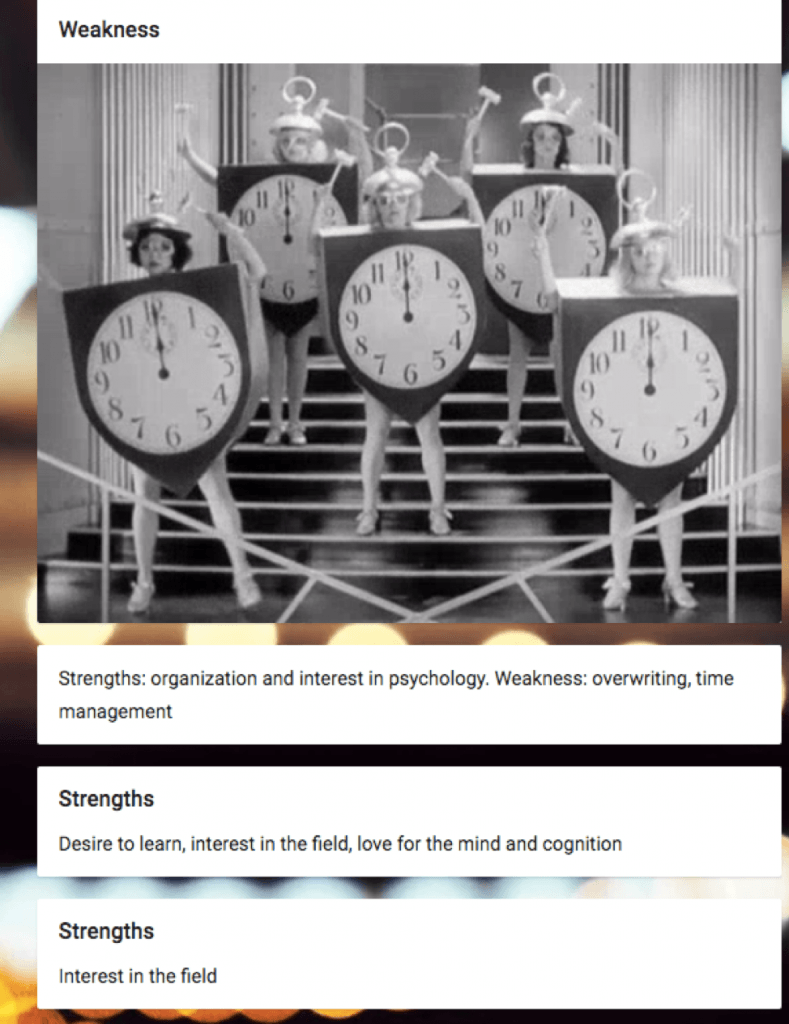
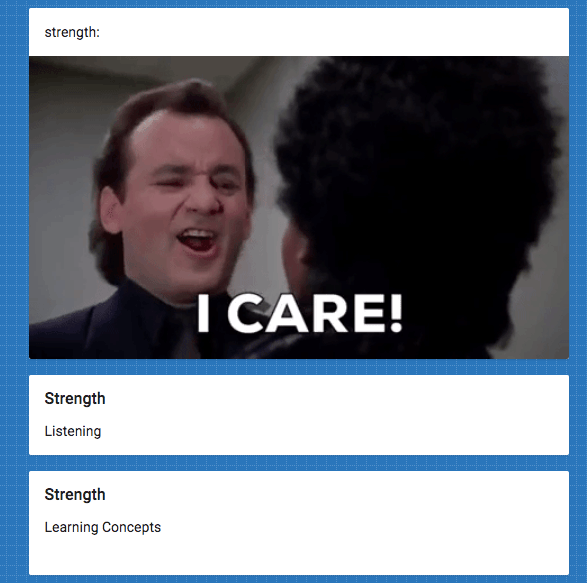
In previous semesters without Padlet, this prompt would elicit an average of three to four responses. With using Padlet, the question now averaged 30 responses in a class of 20 students.
In previous courses, some students have expressed learning better through visual means. By accommodating students that learn better visually, the Zoom video tutorial provided these students with a useful resource for learning.
The Padlet project was valuable in that the app provided students an opportunity to not only be exposed to the thoughts and feelings of their classmates, but to be able to express their thoughts and feelings to their peers as well. These opportunities do not always readily present themselves in more traditional communication formats.
Project Reflections and Next Steps
One thing that did not work for the Zoom video tutorial project was being able to view how many times students either accessed or watched the video. This was due to the way in which I uploaded the video file on to Moodle. Next time, I will create a Panopto activity in the course Moodle page, which will then direct students to the video tutorial. That way, I can generate activity reports on how many students have watched the video.
Another thing I would change is how I assess the effectiveness of the video tutorial. At the beginning of the semester, prior to loading the video to Moodle, I can assess students on their skills and knowledge on APA formatting. Then, I can load the video to Moodle and re-assess the students on their APA formatting knowledge and skills a few weeks later. By incorporating the activity reports of the video tutorial into these analyses, I can assess how much of an impact watching the video tutorial had on their skills and performance.
A potential future modification of this project is to incorporate the video tutorial into an EdPuzzle. Not only does this provide an opportunity for a formative assessment of their skills, but also makes the tutorial interactive. A second potential modification is to break up the tutorial into segments. With a total running time of nearly 30 minutes, it might benefit students to view this tutorial over several videos that are shorter in duration.
For the Padlet project, one thing that did work was the number of responses received from students. Despite the frequency of responses, one thing that did not work was how much students elaborated with their responses. In the future, I will encourage students to elaborate on their responses. One way to modify this project in the future is to change the layout of the Padlet to perhaps a canvas or grid, depending on the nature and context of the question.
One big lesson that I learned from these projects is that encouraging students goes a long way to get them to buy into and utilize the technologies. For the tutorial video, I made somewhat of a fuss about it by making a point to let students know about this particular resource compared to the numerous other resources they have access to on the course Moodle page. By acknowledging this video and drawing their attention to it, I am not sure how many students would have used the video or perceive any value in the video. The same logic of getting students to buy into the technology applied to Padlet. Prior to using Padlet in course, most (if not all) students had no experience with this technology. Encouraging students to work through the (relatively quick) learning pains of using the app paid off as the class quickly got the hang of the app. Within minutes, students were responding using GIFs, emojis, and pictures.
Dr. Tyra Good – Education
Project Overview
My primary goal was to increase student learning and engagement by integrating innovative ways to communicate and disseminate information through exploring technology tie-ins to instruction, assessment, and presentations. I wanted my courses to provide an opportunity for students to explore culturally responsive educational practices and professional development learning experiences through social media platforms that are best for teachers to communicate with their future students, families, and the community.
Learning is no longer only defined by time and place. A wide variety of digital networks, platforms, and content resources are being created to personalize learning to ensure that the interests and values of the whole child are being met. I approach my work to transform teaching by equipping students to work in diverse learning ecosystems with children and their families. To date, I have used Sway, Twitter, video and audio equipment, and Reality Works Real Care Baby Simulator to increase student engagement through active learning and reflection.
Planning Process
During the Summer of 2017, the Technology Fellows summer professional development series provided exposure to instructional technologies and time to reflect on how we would redesign our courses with instructional supports and technology enhancements. We learned about a myriad of technology platforms, applications, and software to increase student learning and engagement. As I begin to explore and try out the new technologies through a trial run, I could not settle on just one technology tie-in to integrate into my courses. Therefore, I used a multifaceted interactive technological approach to incorporate into my courses.
Implementation
During Fall 2017, I taught a new course online, EDU 606/607: Child Development and Adolescent Learning Theory. This course focuses on child development in the context of social, cultural, and instructional settings and how these factors play into learning theory. Students apply knowledge of developmental stages to create authentic classroom learning environments that are healthy, respectful, supportive, challenging by utilizing culturally responsive instructional techniques. I used the interactive platform, Sway to make the information and text more engaging. The purpose of Sway is to convey concepts quickly, easily and clearly. Unlike PowerPoint, it is primarily for presenting ideas onscreen rather than to an audience. Sway allowed me to integrate text, articles, and video into one interactive Word document so students did not have to click on multiple documents or folders to access the weekly course content.
Below are examples of Sway documents that I created for class.
Sway Example: Module 4A-Middle Childhood
Sway Example: Module 4B-Middle Childhood
(Click on the pictures below to view them larger)
This Spring 2018, the two courses that I decided to focus on were EDU 105: Child Development Birth through Grade 4 and EDU 505 Issues of Poverty and Race in Education. I partnered with Saturday Light Brigade to provide the audio recording equipment for my students to record their learning experiences. SLB Radio Productions, Inc. (SLB) uses radio and audio to encourage, amplify, share and archive the ideas, stories, and feelings of children, youth and families. They provide an innovative method to promote increased creative expression, critical thinking, and technical curiosity.
EDU 105 is a required course for PreK-4 education undergraduate students; however, it is open to other undergraduate majors as well. This course focuses on child development in the context of social, cultural, and instructional settings and how these factors play into learning theory. Students apply knowledge of developmental stages to create authentic classroom learning environments that are healthy, respectful, supportive, challenging by utilizing culturally responsive instructional techniques. I integrated the Reality works Real Care Baby Simulator project to provide a simulation experience of how a real baby acts. The students had to care for the baby as if it were real over a 48 period. They had to change, rock, feed and burp the baby.
Below are pictures of our project (Click on the pictures below to view them larger).

EDU 505 is a course taken by secondary education graduate students that focuses on the characteristics and effects of poverty and race in education through examining types of poverty and racial biases in schools, as well as the impact of poverty on cognitive and physical development.
I wanted to build upon the social media engagement that I incorporated into this course the previous semester. In this course, the students had to write weekly reflections after each class session on Twitter. We also had a course culminating Twitter Chat that will be held again this semester.
The students share strategies they learned during the semester to equip educators, parents and the community in ways to address issues of poverty and race in education. You can search #GOODChat505 on Twitter to see our class reflections.
Below are examples of our Twitter posts (Click on the pictures below to view them larger).
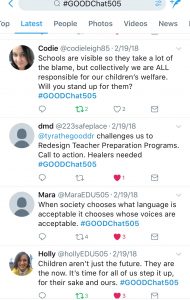 |
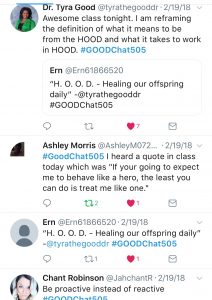 |
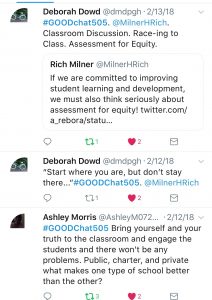 |
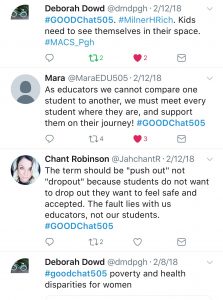 |
|---|
Assessment
EDU 606/607: Child and Adolescent Development and Learning Theories
The students completed an open-ended questionnaire at the end of the semester to gather feedback on using SWAY for their weekly class information and assignments. The questions focused on the effectiveness and ease of the interactive document and whether or not it increased their engagement in the online course. Most of the students thought the Sway format was simple to navigate, appreciated the flow of the assignments and graphics, and indicated that they would consider using the tool in their own classroom teaching.
Questionnaire:
Please describe your thoughts about using the interactive SWAY’s that contained the weekly module focused content.
• Was the tool effective?
• Was it easy/hard to follow?
• Did it increase your engagement in the course?
• Did you enjoy learning this way? (Using One interactive Word Document)
• Should any content had been added or deleted from the SWAY’s? If so, please explain.
• Would you consider using a SWAY document in your classes as a classroom teacher?
EDU 105: Child Development: Birth through Grade 4
While engaged in the baby simulation, the students had to document their experiences through pictures, journal entries, and Vlogs. I was able to monitor their progress through the Reality Works Real Care Baby Simulator software. The students had to discuss and present their experience in class according to the learning outcomes.
EDU 505: Issues of Poverty and Race in Education
The students are encouraged to tag the authors of our course readings and other educational leaders to share their learning or to ask questions either for clarification or rhetorical when doing their Twitter postings. Although some students were reluctant in the beginning of the course, many students ended up embracing this reflective learning exercise. They become excited and more engaged when their Tweets were “Liked” or re-twitted by educational scholars, legislatures, or community leaders. Our class Twitter Chat for this semester is scheduled for April 2nd.
Reflections and Next Steps
In reflecting on my use of interactive technology tools that I integrated into my three courses over this past academic year, I believe that there was greater student engagement because of the hands-on software and digital educational resources that were used. I appreciated learning ways to keep me engaged and excited in teaching the courses. The Sway document not only was a success with the students, but helped me to organize my course materials more efficiently. The simulation baby project provided a project-based learning experience that is essential to the education major students on their journey to developing competencies in teaching. The use of Twitter in my course allowed me to connect my love for the social media platform to increase student engagement while they shared their learning publicly. I was able to instantly gauge the students’ comfort and knowledge after each class session. Sharing their thoughts and reflections via Twitter allowed the students to become a part of an online community of learners focused on equity in education. I plan to continue using the Reality Works Real Care Baby Simulator, and expand the integration of Twitter and SWAY into my other courses.
Dr. Missy Criss – Physical Therapy
Project Overview
My primary goal was to find a way to enhance student observation skills and the clinical decision making that stems from those observations. My target courses were our Foundations of Movement Science series (2 courses – one in spring of 1st year and the second in the fall of the 2nd year of the program). Knowing that students in the first year of our program do not yet have extensive knowledge about specific pathology or disease processes, I created a set of sub-goals that were related using observation and using anatomy and physiology knowledge that they already possess:
- Improve student ability to identify and describe (oral or written) abnormal posture or movement pattern
- Improve student ability to hypothesize which body systems might be contributing to abnormal posture/movements
- Utilize evidence in decision-making
Planning Process
During our summer workshop, I worked with Lauren to look at various apps that would allow video analysis. I was looking in particular for an app that allowed slow-motion playback of recorded video and annotation of the video (voice recording over the video, drawing or highlighting portions of the video etc.). This was to enable students to watch movement at slower than normal speeds, with the hope that with practice throughout our program, they could start to see movement abnormalities in real time. I also wanted them to be familiar with an app that they might continue to use while treating patients.
Additionally, I was looking for ways to collect evidence in one central location so students could create a repository of evidence-based information that can be accessed later. My goal was to find something that allowed access after graduation, so I felt that Moodle was not the best option for this information.
After looking at several apps during our summer workshop, I decided to try Hudl Technique, which is an app for video analysis that is free. I particularly liked the ability to play 2 videos side by side (to compare movement at one time to movement at another time), the variable speed for slow motion, and the annotation features. Additionally, I decided to use the Google site feature for compiling information as students would have access to this after graduation plus many students have private gmail accounts and already use Google Drive for class projects.
Implementation
Part 1:
Although I wanted to start this project with the first year class, in the fall I only teach with second-year students. So I started project implementation in Foundations of Movement Science II because it occurs in the Fall semester each year. It was my “trial run” for the major implementation in Foundations of Movement Science I, which occurs in the spring. I first became familiar with the Hudl Technique app myself by recording video and annotating it myself to practice.
I then decided which activity would use the app and redesigned the lab/activity to incorporate the new technology. The lab I chose is used to practice movement observation with students watching each other perform certain movements. I added an activity where students watched videos on the app and compared the person moving at one point in time to another point in time. While this person had a pathology (CVA) that the students had not studied yet, I had them focus solely on describing the differences they saw in the movements over time. During the first part of the lab, I took small groups of students into another room, connected my phone to the screen, and walked them through use of the app. I also scheduled assistance from Instructional Support on this day in case there were any problems, but for the most part, this went smoothly. Students were able to complete the activity in class and made some nice observations about movement by using the app.
Part 2:
In the Spring of 2018, I used the app again, but this time for movement analysis in Foundations of Movement Science I. This was the primary target for my Tech Fellow learning as we had been discussing redesigning some of the content already. My course redesign goal was to increase the amount of instruction about therapeutic exercise and also to increase evidence use when prescribing therapeutic exercise for strengthening. My tech fellow goal was to improve observation skills, which is essential for prescribing, teaching, and refining exercise with our patients.
Students were instructed to download the app and a short class session was placed on the schedule for learning about the app. I also created a demonstration video explaining ways that students might use the app for their assignment. The assignment was given at the beginning of the semester, which gave students approximately 6 weeks to complete it. Students were placed into groups to research a muscle group and find the EVIDENCE that says which exercises activate the muscle the best. They were also required to:
- create a video on Hudl describing the top 3 exercises for their muscle group
- discuss start and end positions for the exercises on the video
- discuss what they thought best posture and form were for the exercises
- use the slow motion and annotation features to enhance their teaching of the exercises
In class on the day the assignment was due, groups taught the exercises to the class from their videos. At the same time, the group and instructors circulated in class to watch and correct other students in real time.
Additionally, students had to create tables extracting the data about the exercises found in the literature. These tables were uploaded to the class website so that students have access to them when not at Chatham. A screenshot of the landing page of the student Google site is seen here: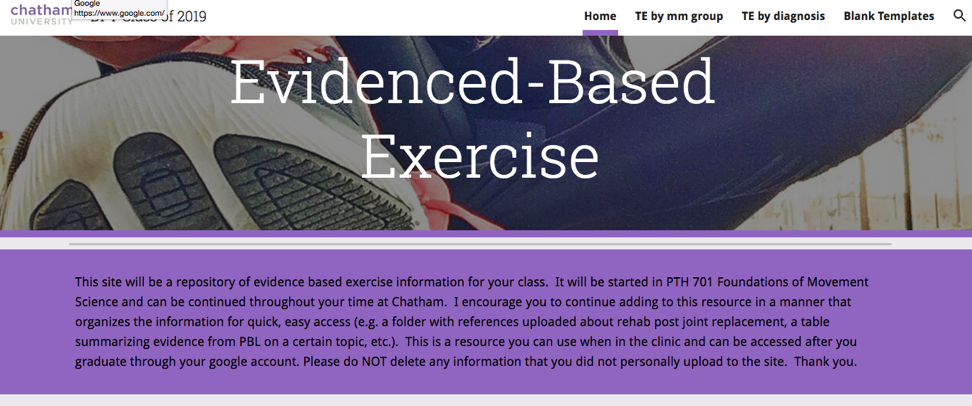
And a screenshot of a document from one of the groups: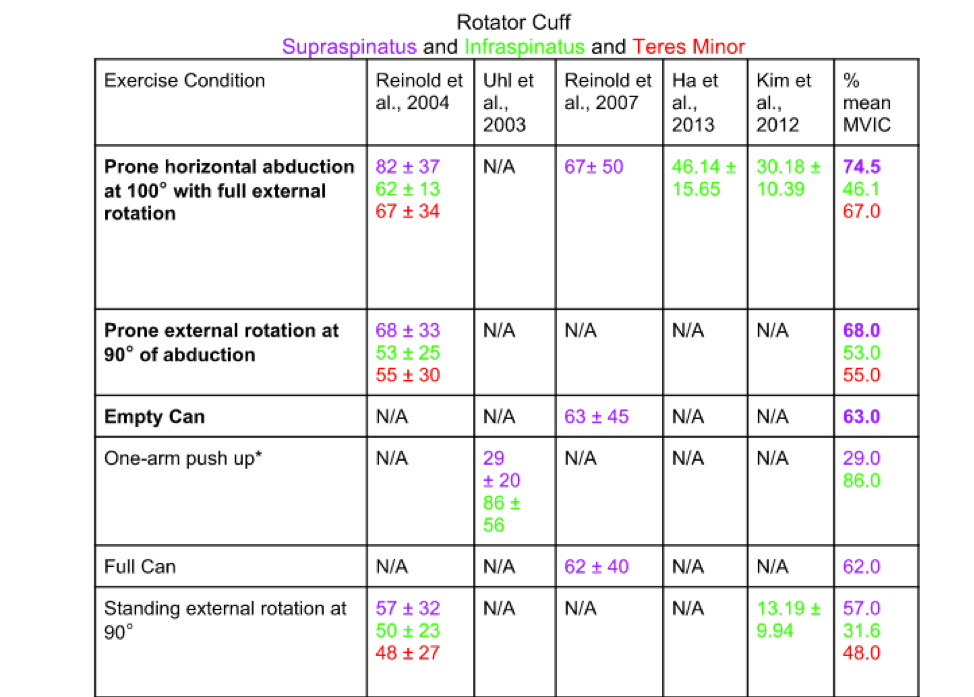
Assessment
Part 1:
I assessed student impression of the Hudl app by using the Feedback feature in Moodle. 35 out of 38 students completed the survey (they were given a few minutes at the end of the next class to complete this). The results are presented below for the second year students who used the app during Foundations of Movement Science II.
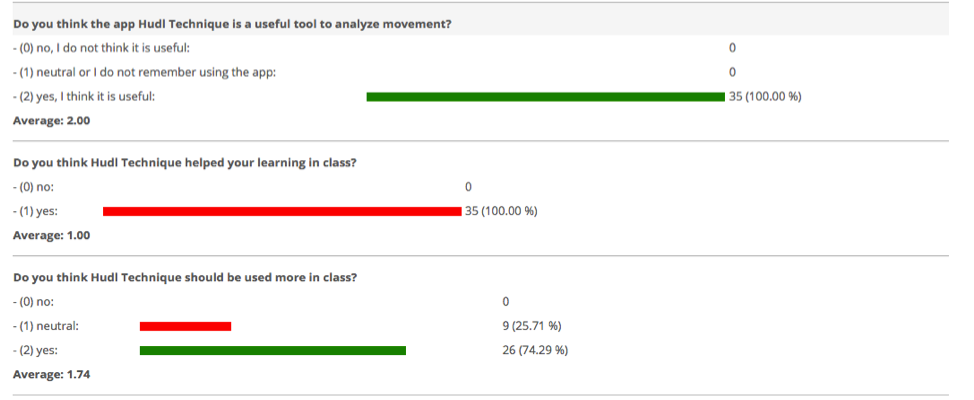
I also asked students to reflect in a free text box on what they found the most and least useful for the app. There were consistent comments that students liked being able to slow the video down to watch it, being able to rewatch as many times as needed without making a person do the movement over and over, being able to watch close up on a personal device rather than on the big screen in class. The least favorite parts of the app were that some people had a hard time getting it to work due to low memory on phones or not functioning exactly as demonstrated on an iPhone (because they had an android device) and also that we only used it once in class.
Anecdotally, several students reported seeing this app used in the clinic for running analysis with clients.
Part 2:
The same questions were asked in my second semester of use to the first year students in Foundations of Movement Science I. First year students were more ambivalent about whether this app should be used more in class than the second year group, which is interesting. Both groups thought the app was useful and helped learning. This group of students were asked about whether they liked the website where they could deposit information about exercise. Overwhelmingly, they liked this concept.
The narratives from the first years students were similar to the second years: they liked being able to slow down the video, liked having a video reference for exercises, liked being able to voice over a video to explain what was happening and slow down to watch. The least favorite things were also similar and dealt with difficulty of the technology (cannot rotate videos or cut portions out)and not being able to share as easily as they would have liked. Most students could not suggest a better website platform, although one person recommended YouTube as a better place for video storage.
Reflections and Next Steps
Hudl Technique Reflections:
- There is a time lag between sharing a video and having it show up on the app for students to see. Share video the night before it needs to be used!
- The free app does not allow more than 1 “team”… this will create a problem with each successive year because sharing a video will share it with students no longer in class. I could delete students from my team, but then they will not have access to the videos they used in class.
- The free Hudl app does not allow downloading of video that is shared (which would be a way to solve the challenge presented above). I wanted to upload video to the class’ Google site as well and cannot do that by downloading videos from the app. I could “film the film” as it is playing on my computer – but this is a time-consuming step and one I would rather avoid! There are subscription versions of the Hudl application, but there is a cost associated.
Google Site Reflections:
- Was very easy to set up
- But – you need Google drive for any pictures or documents that you are going to upload. This may lead to an eventual storage problem of my Google Drive if I continue this year after year.
Next steps:
- Determine what to do about the inability to download from Hudl Technique – either explore funding for more advanced version, look at other apps, or have students create on Hudl and then download to their computers and share via email/Google drive/youtube with me.
- Look for other ways to use movement analysis app more than once during class (need to discuss with co-instructors and instructors of other courses in our program).
- See if students as they transition to Foundations of Movement Science II like the app even more because they are familiar with it.
- Look for other ways to utilize the app in class so that the learning occurs for more than one activity.
Dr. Monica Riordan – Psychology
Project Overview
My first project involved revamping PSY101, a general psychology course, with two goals in mind: 1) To increase student ability to see psychology in their everyday lives, I used Storify to help students develop online projects that pull in multiple forms of media to explain psychological principles; 2) To help me understand with what concepts students may be struggling, I used Poll Everywhere to make knowledge check-ins with students multiple times throughout each class meeting.
My second project involved revamping PSY314W, a writing-intensive research methods course. To increase student collaboration and independence during group research projects, I used OneDrive as a platform for students to contribute and share scholarly resources and have joint editing privileges over documents. I also used Google Sheets to facilitate joint data collection.
Planning Process
One factor I considered for PSY101 is the increasing class size. In 2013-2015, I had students submit 10 500-word papers each, for a class of about 25 each semester. But in 2015-2016, the class size increased to 40 students each semester. I dropped the number of required essays to just 7 each, but I still had trouble keeping up with grading. Therefore, one of the things I considered was how to simplify the assignments and grading that was necessary without sacrificing learning goals. At the same time, this increasing class size makes it easier to “lose” students during class. Poll Everywhere allowed me to gauge class knowledge without having to hope someone would ask a question if they failed to understand a concept.
A second factor I considered for PSY101 is the trouble students have with test questions that ask them to determine what psychological theory best explains an example. Most of the students do well at memorization questions, but drop the ball on application questions, no matter how many examples I give while teaching. I wanted to find a way to help students recognize psychological principles when they occur in the world, to increase the probability of understanding concepts rather than simply memorizing them. Storify was the tool I chose to do this.
For PSY314, I wanted to give students more control over class research projects. In the past semesters, I always guided the class from one decision to the next, helping them weigh pros and cons of the choices they make in developing a research study. By doing this for several class research projects, they would get the hang of it and then go on to their tutorials and be able to engage in the design and decision making process on their own. However, students will now no longer do tutorials as part of their degree, and many do not have plans to do research as a career. Therefore, I wanted to encourage more direct collaboration among the class members and reduce my role, to reflect a common type of employment situation they are likely to enter—teamwork among many, with occasional guidance by the boss. While I still teach all principles of research and students still conduct research projects in the course, they are now expected to do so more interdependently, building skills to communicate pros and cons to other group members in respectful ways and build consensus on decisions in large groups. The use of OneDrive and Google Sheets allowed students to share, jointly edit, communicate, and work together more effectively outside of class so that when class did meet, less time was wasted discussing decisions and more time was spent implementing them.
Implementation
To use Storify, I developed a series of topic choices, each of which asked the student to define and present examples of a psychological concept. I then prepared a Storify of a topic on my own, to show the students the kind of product I desire in terms of what counts as an example and what is an information source. On the class meeting when I introduce the Storify projects, I did a brief introduction to Storify, showing them how to open an account and how to insert material into the project. My plan B was to have the same assignment but submitted as papers rather than Storify projects. Students would be able to give links to video or website content as URLs in their papers rather than include the media directly. Since they submit the papers via Moodle, the links would be active for me to click on. This change would still allow them to include tweets, Facebook posts, or instagram posts by including screenshots.
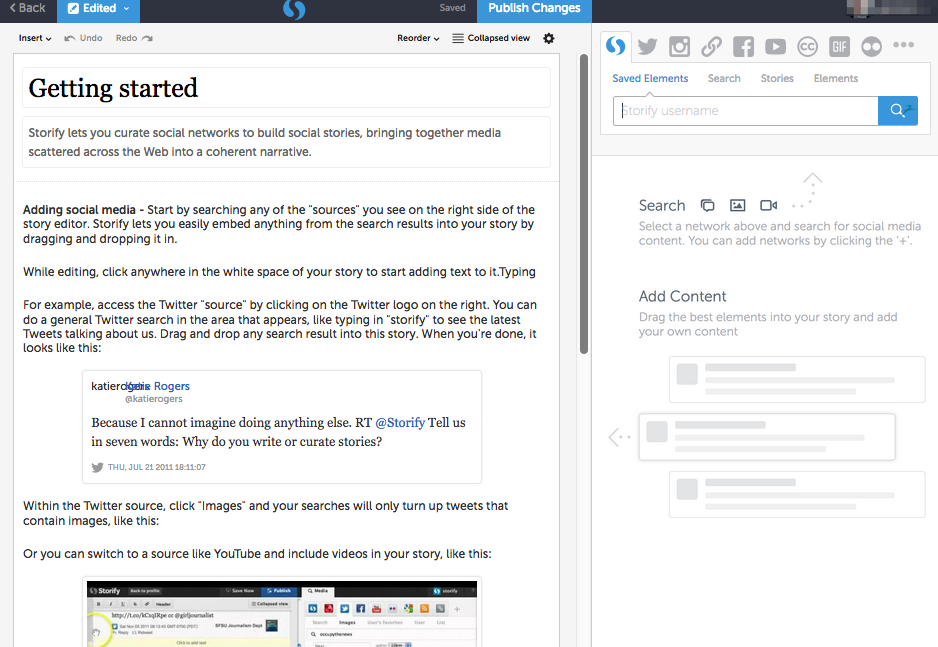
To use Poll Everywhere, I simply changed my already-existing in-class mid-lecture quiz questions into poll everywhere questions. As a plan B, I would resort back to using slides with the multiple-choice questions on them and assess by having students raise their hands for their answer choice. This fails to accomplish the same goal, as students may not answer what they feel reflects their knowledge—they might just raise their hand when the majority does.
To use OneDrive, I simply showed students how to access it via their Chatham email. As a plan B, I would have used Dropbox instead. Dropbox would require a student-created account, though, and require syncing among students in external ways.
To use Google Sheets, I created the data sheet myself and posted the link via Moodle for students to access and edit. As a plan B, I would have had students create their own data files in Excel and email them to me so I could compile the data and post it on the class Moodle site for sharing.
Assessment
In PSY101, I asked the students at the end of the course whether they preferred Storify projects or papers. Three students preferred to submit papers rather than the Storify projects. When asked why, they volunteered that they felt: 1) papers were familiar formats to them, and 2) they had to make social media accounts they never use. However, the majority of students preferred the Storify projects. When asked why, they suggested that: 1) it was more fun than writing boring papers, 2) they didn’t have to search databases for scientific papers that are sometimes hard to get access to or to read, 3) they didn’t have to use APA-style to reference or cite, since they could link to the exact location of an item. I have also begun a research project looking at the differences between papers and Storify projects in degree of critical thinking and application of knowledge, to determine if there are differences in outcomes.
I did not assess Poll Everywhere with an eye toward the students’ enjoyment, but rather towards my own teaching goals. The system allowed me to get a better idea as to how students were understanding certain material and helped me determine what concepts I need to go over a second time. I think it has made me a better teacher by giving me insight into where I need to improve my teaching.
To assess the changes in PSY314W, I simply asked students whether they felt OneDrive was effective for file sharing and joint editing or not. Most reported it made it easier to share files, but it was cumbersome to have so many people on the same folder. When 22 people are all posting files, it is difficult to determine what files are worth one’s time and which are not. The joint editing was helpful for some people, but the advanced students felt the editing was cumbersome because they “knew it was wrong” and the less advanced students felt the editing was not helpful because they were never sure why something was edited, so all they could do was copy the edits. Most felt they wasted time on the file sharing and joint editing and would have done better work in smaller groups or independently. It is perhaps true that 22 people working on the same project is too much and requires a task leader of sorts, presumably the teacher, but perhaps could be adapted to an advanced student who wants to step up as a leader.
Students did appreciate the Google Sheets sharing of data, but discovered a problem in that when a person tried to copy and paste the data into an Excel file on her own computer, she made a mistake and altered the data. This screwed up the data for everyone, as the Google Sheets file was now altered for everyone. It was determined that in the future, the joint editing for gathering data is good but then the teacher should post the final data file without editing privileges for students to then work with.
Reflections and Next Steps
PSY101: I think I will keep Storify projects, but allow students who prefer papers to have the option to submit papers instead. I understand that not all students are social media savvy, nor do they wish to be. While I think there are benefits to having students learn to identify psychological principles in social media, especially since the amount of time spent on social media is only increasing among their generation, I also believe that there are benefits in reading scientific papers and learning APA-style referencing. As both types of projects have benefits and downfalls, a choice between the two is perhaps a good idea and a better fit for a large class that includes students from many different backgrounds.
I will continue using Poll Everywhere but I need to make sure I remember to clear the polls before each class—it retains the data from prior semesters!
PSY314W: I think I may get rid of the OneDrive file sharing, given that the course is likely to only get larger, and it was clear that students felt file sharing among so many students was too cumbersome to be useful. I will keep the Google Sheets for joint data compilation purposes, but be sure to remove editing privileges for the final data set before analysis begins, so that the final data is preserved.
Dr. Mary Beth Mannarino – Counseling Psychology
Project Overview
My project involved re-designing a course that had been taught for years on land for an online format. The course, PSY645 Environmental Psychology, includes exposure to such topics as climate change, ecopsychology, ecotherapy, environmental justice, and the relationship between humans and the rest of nature. It has in the past required students to engage in personal and in-class exploration of their own political, religious/spiritual, social, and environmental identities, and has necessitated thoughtful management of in-class discussions so that differences were respected and even welcomed. The primary challenge of converting the class to the online format was how best to build community online so that students could comfortably express ideas to and ask questions of the instructor and peers. A secondary task was creating an online classroom experience, through assignments and recorded lectures, that engaged students with the material, stimulated active thought, and contributed to later online forum discussions.
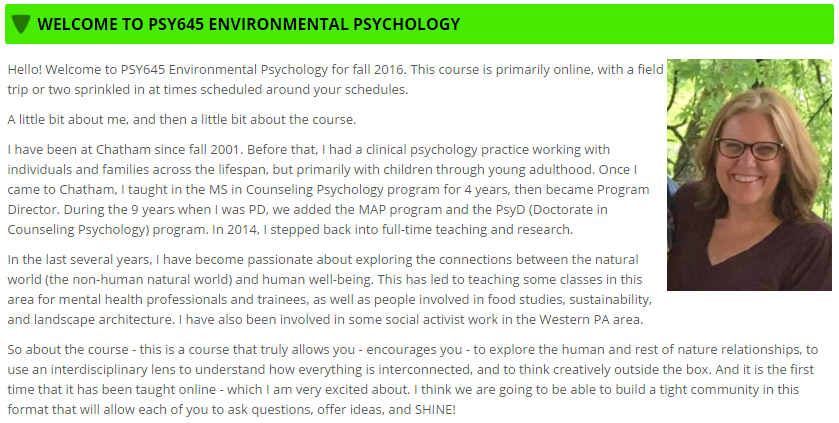
Planning Process
The course is an elective for students from several graduate programs. This class included students from two graduate programs, Masters of Science in Counseling Psychology and Masters of Food Studies. As I designed the course with a focus on the learning objectives listed below, I felt that it was important to find ways to meet the educational and professional needs of students in both programs:
- Define concepts related to environment and psychology
- Define concepts related to health and well-being
- Discuss the effects of humans on the environment, and the environment on humans, in the context of global climate change
- Reflect on and discuss own beliefs, values, and behaviors related to the above topics
- Discuss implications of topics for profession
- Discuss implications of topics for counseling and psychology roles, including assessment, treatment, prevention, and advocacy OR
- Discuss implications of topics for food studies work.
The initial steps in building the online course were as follow:
- Consultation with Lauren Panton, IT Manager, Becky Borello, Instructional Technologist, and Mark Kassel, Director of Online Education, about how best to design and structure the course on Moodle (separate from content).
- Actual design of the course on Moodle in a format that was clean, not visually overwhelming, and inviting with nature photographs.
- Planning about how to sequence the course in a deliberate way to move students through Bloom’s taxonomy from taking in and comprehending information to integrating the various topics studied across the semester to, finally, thinking about how what was studied could be applied to one’s life, personally and professionally, and creating plans for doing so.
- Careful selection of readings for the first part of the semester that addressed ways to embrace and talk across differences, and inclusion of group assignments that would foster intentional practice in doing so.
- Use of VoiceThread to create weekly PowerPoint lectures, which included links to videos and pauses for thinking and note-taking to facilitate discussion. Since the PowerPoint lectures were created week-to-week, it was possible also to integrate specific issues or comments that had been raised in the previous week’s student discussions.
NOTE: The class did include an option for a group field trip OR individual field trip; these experiences were included as a topic in a discussion forums.
Implementation
Initial planning for the project took place during Summer 2016, and the course was implemented in Fall 2016 with 14 students (12 MSCP and 2 MFS). Changes were made to course delivery throughout the semester in response to student feedback.
Below is a summary of steps taken to address the two tech goals outlined above.
The first goal was to build an online community that fostered brave and respectful discussion of issues that had political, religious/spiritual, or environmental aspects to them. The first two weeks were critical for laying this foundation, as described below.
1. Week 1 – Place Identity and Attachment – Students read articles and watched a video about place attachment and identity, and introduced themselves in a discussion forum by sharing information about and a photo of one of their own special places. This was a relatively “neutral” topic that allowed students to be creative in what they shared and to get to know something unique and personal about each other student.
2. Week 2 – Creating Brave Spaces for Learning – Two readings specifically addressing talking across differences were assigned (Parker, 2011, and Arao and Clemens, 2013, referenced below). In addition, I used VoiceThread to record a PowerPoint lecture entitled “Civil Discourse.” The lecture reviewed both articles and included specific exercises for the students to complete at home that mimicked what might be done in a classroom, but at the same time allowed greater privacy for student contemplation prior to discussion (unlike the live classroom). Examples of questions and exercises that were included in the lecture and then discussed as a group in the forum are described below:
a. Where do you stand? In the privacy of their home, each student was asked to take a large piece of paper and to mark the four corners of the paper with Likert-like ratings (Very Important, Kind of Important, Not Very Important, and Not Important at All – with Neutral in the center). They were then asked to mark where they stood with regard to the relevance of your political identity, religious/spiritual identity, social identity (including race, age, SES, gender, etc.), and environmental identity to their daily lives. I did NOT ask what the specifics associated with these identities were, only the relevance/importance of them to the person. The goal was for students to think, as they completed the exercise privately, about peers whose religious or political or other identity might be different from theirs in content but equally strong in terms of personal relevance. The exercise was designed to build empathy, thus contributing to the development of a healthy and respectful online discussion culture.
b. Think about the current election cycle (Fall 2016). Students were encouraged to apply the readings, in private, to their own experience of the current election cycle, and to think about how this was playing out in relationships, conversations, etc. Again, a goal was for the students to imagine peers who might also have strong thoughts and emotions related to the election, with different beliefs or political orientations.
c. Discussion forum – Students were asked to respond to the following prompt, and then to read and respond to several posts from peers:
-“List and discuss a couple of ideas that would contribute to the creation of a healthy ‘brave space’ discussion forum culture in our class.”
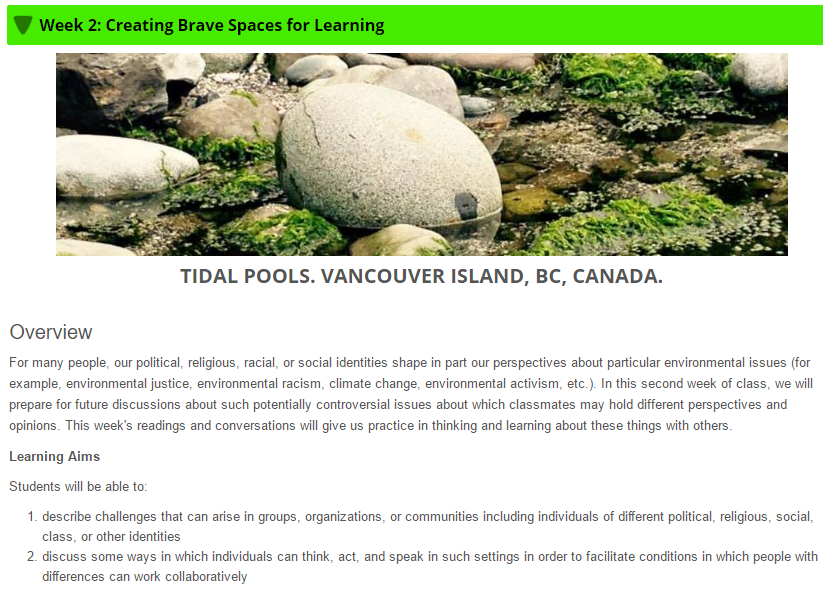
3. Throughout subsequent weeks, students were reminded to review the discussion and readings from Week 2 as they tackled talking about challenging topics.
The second goal was to learn how to create an online class experience that actively engaged students. To do this, I included questions and exercises throughout the PowerPoint lecture that required the students to pause and DO something that would then be incorporated into the discussion forum (as described above). I also embedded videos of varying lengths into the lectures. Finally, the course material included links to online sites that required active exploration, in addition to traditional peer-reviewed academic articles.
Assessment
The project was assessed through an anonymous survey monkey questionnaire focusing on the online delivery process (administered a couple of weeks before the end of the course), the regular Chatham-administered course evaluations, and a final discussion forum requiring students to describe their “3 Take-Aways” from the course. In addition, comments and suggestions were invited throughout the course. Below is feedback from the assessments.
SURVEY MONKEY (9/14 responded)
1. Have you taken an online graduate level course before?
YES 11%
NO 89%
2. Rate your degree of ease in navigating Moodle for getting information about assignments and making your posts and comments.
Very Easy 44.44%
Pretty Easy 33.33%
So-So 22.22%
Kind of Difficult 0
Impossible 0
3. How comfortable did you feel sharing your opinions and ideas with your classmates?
Very Comfortable 44.44%
Pretty Comfortable 55.55%
So-So 0
Kind of Uncomfortable 0
Very Uncomfortable 0
4. What suggestions do you have for improving the online course delivery process? (SUMMARY OF RESPONSES)
- More specific training in tech aspects of class
- Better posting schedule – posting 3x week was challenging, especially when due on weekends
- Have first class in–person
5. Describe least favorite part(s) of course. (SUMMARY)
- Schedule of posts
- Back and forth nature of posts and comments – sometimes confusing
- Required too much time – wish it had been in-person
6. Describe favorite parts of the course. (SUMMARY)
- Able to get into issues in a way that wouldn’t have been able to in person
- Variety of materials – readings, videos, internet resources
- News item discussions (based on a particular assignment)
- Opportunities for discussion with other students
- Course topics and content
7. Any surprises for you in the course? (SUMMARY)
- Amount of time required for online course
- What I learned from content of course
- Learned more than in in-class course because of in-depth discussions and time to think before “speaking”
ADDITIONAL INFORMATION FROM ASSESSMENTS AND EVALUATIONS
The formal Chatham course evaluation comments were consistent with those summarized above.
In addition, students completed a final discussion forum related to their “3 Take-Aways” from the class. Below are some comments that are related to the goals of this project:
- I have rediscovered and even improved my critical thinking skills as a result of this class. (I’m not sure my husband is happy about this. LOL…) I am able to look at events, debates, studies, and see even more angles to what I am analyzing. It has helped me through this election as well as not to argue with people. This is very beneficial to my counseling skills because it also allows me to see more process that is going along with the content.
- I will also remember the conversation we had about brave spaces vs safe spaces. For some reason, I always thought of the therapy space being safe, but I was neglecting the idea of the space being one where clients feel brave enough to take the next step, or to help to become brave so they can use that quality in their everyday lives.
- The first major take away that I would like to talk about is the fact that we, as a class, were able to work and learn together. We formed an online Chatham community where I was able to learn more from everyone’s contributions than the material itself. I had never taken an online class before and although it’s not my personal favorite style of learning, this was a great experience! I really felt that the creating brave spaces in week two helped contribute to this style of learning.
- I enjoyed the non-traditional format of this course. I felt like I was able to learn more without relying on one textbook, and was offered many different perspectives on environmental psychology within the readings. I also enjoyed that we were able to have thoughtful in depth conversations through the online discussion boards.
Finally, I was able to do informal comparisons of this online class with the many previous times the course was taught in a traditional on land format. First, I heard substantively from every student in every session throughout the semester; in the “live” classes, in spite of my efforts to draw quiet people out, certain students stayed in the background during most of the discussions and did not express ideas that, based on my online experience, might have contributed significantly to the larger discussion. Second, the ideas discussed in the online forums were more thoughtful and detailed than most of those in the on land class; I believe that the chance to think things through privately before posting allowed for careful deliberation of both what to say and how to say it. And third, the requirement that students “talk” to each other in the discussion forums resulted in very respectful and personalized responses. While I weighed in on the discussions, the discussions were really conversations between the students themselves; sometimes it seemed like my own posts were superfluous! This was very different from the traditional format where so many comments, even if I tried to redirect them, were from the students to me rather than to each other.
Fourth, knowing that the online class lacked the energy of the actual students’ presence during the lectures, I needed to make sure there was great variety of materials for students to review each week and thus expanded readings with more internet sites and videos than I had used in the traditional format. I think this helped students stay engaged, and appealed to different ways of learning.
Finally, I want to note a change that I made in course expectations mid-semester. I assigned lots of readings each week. In reviewing early student discussions, I could tell that not every student read every assigned article (which I am sure happens in on land classes as well! It is just harder to track). I had a couple of choices: 1) I could decrease the number of readings and hold students accountable for reading all of them through a grading process, or 2) each week, I could continue to assign multiple readings, videos, etc., and even expand the number of offerings related to the week’s topics, and allow students to choose what to read. The second choice felt less conventional but more attractive to me, as an experiment, so I took it. The result was that – while not everyone reviewed everything, everything was reviewed and posted about by someone, AND students read posts about things they had not chosen to read, learned something, and contributed to the discussion. What I personally liked about this option was that it allowed me to post LOTS of interesting material each week that might otherwise, in an on land class, not get presented; I think the students were thus exposed to more material through the discussions.
Reflections and Next Steps
I was satisfied with this first offering of the online version of PSY645 Environmental Psychology, and with the outcomes for the project. First, I believe that the efforts to structure the course with careful sequencing, specific readings, and a focused lecture on “Civic Discourse” contributed to the students’ abilities to tackle challenging material and to discuss it with peers both bravely and respectfully. I also believe that this experience is one that many students will carry with them into their professional and personal lives. Second, most students seemed to appreciate the multiple formats in which information was presented.
I enjoyed learning how to present an online class and hearing from students about ways to make the process even better. I will be teaching the course again in a six week format during Summer 2017 and will make a few changes in it, including the following:
- I will provide more instruction in online/tech processes at the start.
- I will be more thoughtful about the posting schedule, particularly since students will be doing two class sessions per week.
- I will do a weekly individual check-in with each student via email.
- I will do also quick surveys each week about how the class is going, so that I can make adjustments in terms of pace, content, and load.
- I will be intentional at the outset about the “I am offering scads of material for you to review each week; you must read X and you can choose among the other materials” format.
- I will continue to offer a field trip (group or individual) activity.
References
Arao, B., and Clemens, K. (2013). From safe spaces to brave spaces: A new way to frame dialogue around diversity and social justice. In L. Landreman (ed.), The art of effective facilitation: Reflections from social justice educators (pp. 135-150). Sterling, VA: ACPA
Palmer, P. (2011). Healing the heart of democracy: The courage to create a politics worthy of the human spirit. San Francisco, CA: Jossey-Bass.
Dr. Sarah Jameson – Physical Therapy
Project Overview
My project goal is to redesign a class on the health effects of climate change using a flipped classroom model. I have created a self-directed learning unit that the students will complete before class. The in-class application exercise will use Bubbl.us concept mapping to demonstrate important relationships between the environmental consequences of climate change and human health. Concept mapping is a metacognitive process that involves making decisions about different ways concepts are related to each other and leads to a deeper understanding of the problem.
Planning Process
The class I am targeting is a first semester cohort class of 40 students. I chose topic of climate change and health because it builds understanding of an important national health issue. It also connects the DPT students to sustainability, a foundational part of the Chatham University mission.
For some of the students, the topic of climate change is controversial. In the case of controversy, a simple one-way transmission of facts is sometimes met with resistance. I hope to mitigate students’ ideological resistance by doing two things. First, in allowing students choice from a menu of source of information, I hope to reduce the tendency to categorically reject ideas that are inconsistent with old beliefs. Second, the flipped classroom model will give the students’ time to reflect on the readings and videos before entering into discussion with their peers. Time to reflect on the material should make students more comfortable and confident when engaging in discussion.
I chose learning objectives that fall into the Synthesis level of Blooms taxonomy. One of the fundamental jobs of a health scientists is to evaluate evidence and make informed decision based on scientific analysis. Students will practice critical decision making throughout the DPT curriculum.
Learning objectives:
1. Students will conclude that climate change is a product of human actions and has a deleterious effect on human health.
2. Students will propose relationships between climate change mitigating actions and corresponding impacts on human health.
Implementation
The class described is planned for fall 2017. Students will be given the flipped classroom assignment on a Wednesday and the discussion will follow the next Wednesday.
Pre-class activity
Students will choose from a menu of TED talks, research articles and quality web sites for background information about climate change and health. After completing the learning unit, students will create a concept map illustrating the relationship between climate change and health, using a free program called Bubbl.us.
Sample:
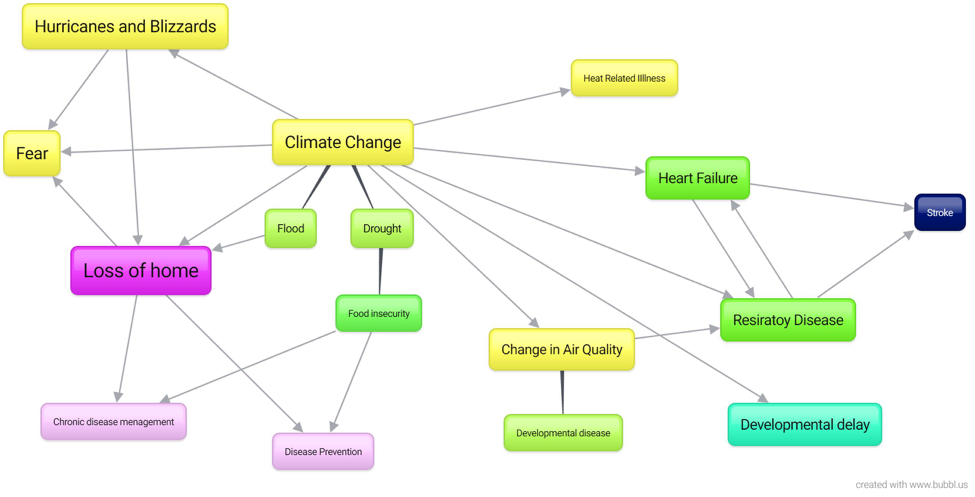
In-class activity
The class will be divided into 6 groups and tasked to devise a consensus concept map diagraming the relationships between climate change and health. Students will not have read all of the same material so they bring different perspectives to the discussion. They will compare and combine individual concept maps into a single conceptualization. These group concept maps will be uploaded to the class Moodle site for view and discussion by the class as a whole.
Finally, students will regroup to create a new concept map showing the relationship between potential climate-mitigating actions and health. This activity again draws from the students’ preparation but it is not part of the preparation prompt. Students will have to synthesize and theorize based on their understanding of the videos and reading.
Sample:
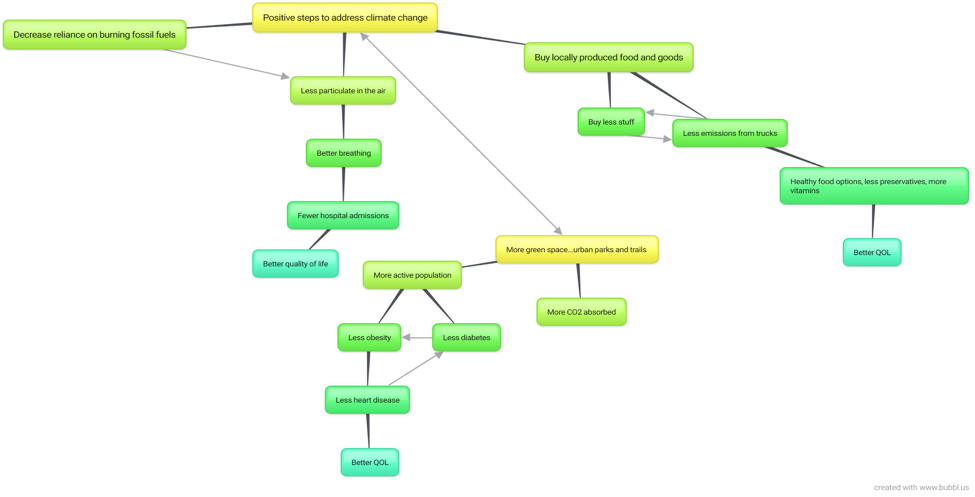
Assessment
Before the unit begins I plan to administer a survey that asks students about their beliefs and attitudes about climate change. I have permission from Gallup Polls to use the poll from Politics March 25, 2015 “U.S. Views on Climate Change Stable after Extreme Winter”. This is the most recent Gallup Poll that asks a large diverse sample about climate change beliefs and attitudes. I plan to repeat the survey at the end of the second class to see if there have been any changes in student attitudes or beliefs about climate change and health. I will also compare the cohorts’ responses to those detailed in the national Gallup Poll survey.
Reflections and Next Steps
This project has helped inform my teaching well beyond the class redesign. Becky Borello and Lauren Panton are gifted technology mentors. My fellow Fellows have inspired and mentored me as well. I owe a particular debts to Meigan Robb for helping me understand Bubbl.us and to Mary Beth Mannarino for helping to understand how to “talk across differences” when dealing with climate science.
My next target for redesign is a class on health inequity. I also plan to apply what I learned in the project, flipping the classroom and implementing concept mapping to demonstrate the complex relationships between health and wealth.
Dr. Edward Ryan – Exercise Physiology
The use of Poll Everywhere, iPad Apps, and Panopto to enhance engagement and the student learning experience in an undergraduate Exercise Science course.
Project Overview
My primary goal as a Tech Fellow was to increase student engagement in content and discussion in one particular course (EXS 302: Principles of Strength and Conditioning) by incorporating a variety of technological tools into my teaching efforts. During the summer workshop I was introduced to a variety of tools. I chose to utilize Poll Everywhere for muddiest content, iPad apps to supplement lecture, and Panopto for student submission of a practical exam. I assessed the success of implementing these tools via an informal discussion with students. The majority of students felt that Poll Everywhere (muddiest content) and the iPad apps enhanced their learning experience. However, students felt that the use of Panopto for submission of the practical exam was not enjoyable and/or beneficial. Next year, I plan on again utilizing Poll Everywhere (muddiest content) and iPad apps (lecture supplement) while omitting the use of Panopto for submission of the practical exam.
Planning Process
Prior to the summer workshop I had decided that the course that would benefit mostly from a technology “overhaul” would be EXS 302 Principles of Strength and Conditioning. My lectures were getting cumbersome and student engagement in content and discussion was poor the last time I instructed the course. Thus, most of the planning stage was spent becoming proficient in utilizing the technological tools I had chosen. While I am very resistant to change, this likely was the most challenging part for me. After becoming fairly proficient in the technology, I began to make changes to the course syllabus while making notes for myself regarding expected time allotted for the inclusion of Poll Everywhere and iPad apps supplement and submission of the practical exam. My tentative plan was:
- Following each lecture, allow 5 minutes for students to participate in Poll Everywhere for muddiest content. Take the top 3 muddiest and begin subsequent lecture reviewing.
- Include two weeks of covering Resistance Training Exercises (NSCA Dartfish videos and Muscles in Motion apps) prior to practical training in the weight room.
- Cover use of Panopto and allow students to practice (one lecture).
Implementation
I began implementing Poll Everywhere for muddiest content after the first lecture and continued to utilize this tool throughout the semester. Students used their computer or smart phone to type in what content from the lecture they felt were unclear. At the end of the 5 minutes, I noted which key words were typed in the most and began the next lecture reviewing that content. There were days throughout the semester where we ran out of time and/or the students had indicated they did not want to participate.
During the latter half of the semester, for two weeks I systematically covered resistance training exercises. I started off first by noting the name of the exercise, the Prime Movers and the Eccentric versus Concentric Phases. Thereafter, I provided commentary as students viewed the NSCA Dartfish video while stopping, rewinding/fast-forwarding at times. After projecting the video, I projected the Muscles in Motion app to illustrate the muscles working during the select exercise. This process was repeated for each additional exercise.
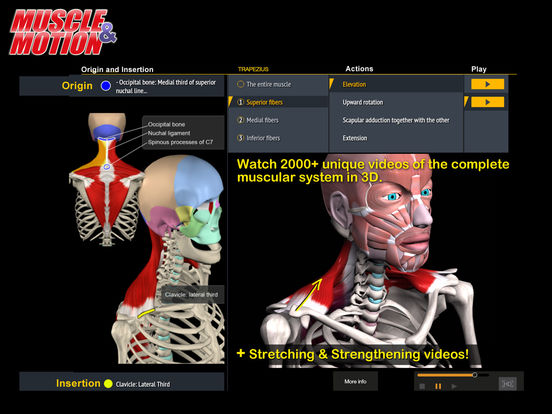
Following practical training in the weight room, I allotted class time for students to practice using Panopto. Following a brief presentation, students were urged to create a short video in Panopto and submit it to a folder I had created. For the practical exam, students had to describe and demonstrate select Resistance Training Exercises in Panopto. Students submitted their videos during the last week of class.
Assessment
I assessed the success of implementing the technological tools via an informal discussion with students.
SUCCESSES AND CHALLENGES: Throughout our discussion, students had indicated that they felt as though the use of Poll Everywhere for muddiest content was beneficial to their learning experience. Further, in my opinion the use of Poll Everywhere for muddiest content increased student engagement by allowing students who were otherwise quiet and reserved to voice their confusion anonymously. Nonetheless, one thing I found challenging was the monotony of how I implemented Poll Everywhere for muddiest content.
Students had indicated that the NSCA Dartfish videos and the Muscles in Motion apps were beneficial in helping them understand the resistance training exercises. They proceeded to suggest that I cover one body segment in class then go to the weight room for practical training then back to the class for the next body segment and so on. I found this to be a great suggestion as one of the challenges I faced during that two weeks was attempting to slow down the presentation of information.
Virtually all of the students indicated that they did not feel that using Panopto to submit their practical exam enhanced their learning experience. Further, they went as far as to suggest that I omit Panopto and have future students take the Practical exam in person. After grading the practical exams (videos), I agree with the students’ suggestion. All of the students received an A for the practical and the submission didn’t seem a true assessment of their skill level.
Reflections and Next Steps
My tentative plan moving forward is to:
- Utilize Poll Everywhere for muddiest content while changing the implementation timing.
- Utilize NSCA Dartfish video and Complete Anatomy apps for classroom instruction of resistance training exercises.
- Omit the use of Panopto for submission of the practical exam.

Deanna Hamilton, Ph.D. Counseling Psychology
Project Overview
My technology fellows project was not terribly creative. I have been resistant to the idea of creating online classes, but I know that there are online instructors who do an incredible job teaching in that format, and I also know that students will benefit if I learn some best practices of online teaching. So, during Fall and Spring semesters (2015-2016) I turned three class meetings for the Human Development across the Lifespan course into online classes. I used various technological components for each of the three classes and I surveyed students about different aspects of the online classes.
Planning Process
In planning my project I considered how to reach the course learning objectives via online activities. All of the activities for the 3 online class meetings were asynchronous through the Moodle shell created for the class. The course, Human Development across the Lifespan, (graduate level psychology) has one overarching objective “Upon completion of the course, students will be able to describe major concepts and empirical findings related to human development.” This objective is operationalized across four learning outcomes:
- Theories of individual and family development and transitions across the life-span
- Theories of learning and personality development
- Human behavior, including an understanding of developmental crisis, disability, exceptional behavior, psychopathology, and situational and environmental factors that affect both normal and abnormal behavior
- Strategies for facilitating optimum development over the life-span
I used technology to substitute an online learning environment for 3 different on the ground class meetings. I modified the assignments and activities that I do in person to fit the online format.
For each of the three classes I used increasingly more technological tools. For each online class there was at least one activity that addressed each of the four learning outcomes. For example, in the third online class students watched and critiqued videos/articles describing the transition to emerging adulthood.
Implementation
The structure of the graduate level human development class (meets one time per week for 3 hours) is that each week a different age group is the focus from a physical, cognitive, and psychosocial perspective. I first identified three weeks of content that I believed could most easily be translated to an online format. The first online class occurred three weeks into the semester. The topic was cognitive and emotional development in early childhood. The second online class occurred at week 5 and the topic was cognitive development in middle childhood. The third online class occurred near the end of the semester, week 13, and the topic was cognitive and psychosocial development in emerging and middle adulthood. Please see below for the specific description of the class activities. Though all of the technology I attempted to use did work (miracle!), my plan B was to do the most basic online course by simply posting activities to Moodle (like in my first online class).
First Online Class:
PowerPoint slides posted to Moodle, a Microsoft Word document explaining the activities for the day (below).
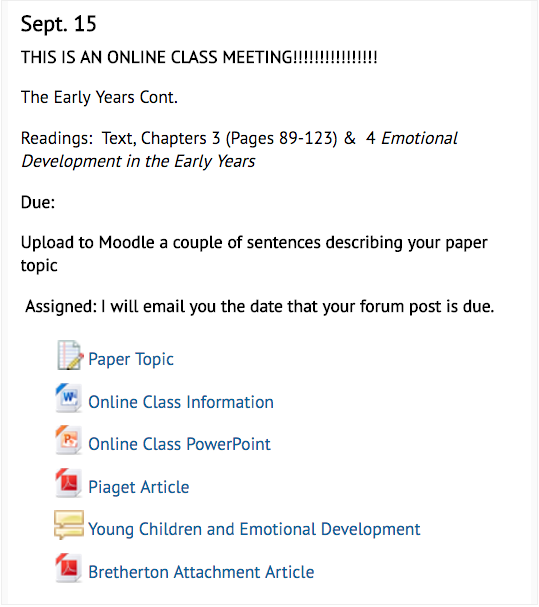
Figure 1: Human Development Fall 2015 Moodle Week 3
Online class information sheet (posted to Moodle to guide students through the online activities)
1). After you have read the textbook chapter(s) (primarily chapter 3, a little bit on 4) go through the PowerPoint presentation. Are the concepts making sense? Are you able to connect the ideas in the PowerPoint with the info in the text? Think about how it relates to the counseling work you will do in the future. You’ll do a closer reading of the slides after this overview (about 40 minutes)
2). Return to slide #2 (it says typical development at the top). There is a link to a TEDtalk that summarizes some of what we know about prenatal learning. The name of the talk is “what we learn before we are born.” First, watch the talk. Then, write down one or two of the findings that you found most interesting. You can hand write this on a piece of paper or you can type it on a Microsoft word document – either way you will need to show me the document (on your computer screen or the paper where you wrote your responses) next week in class. (video 17 minutes, response 10 minutes = 27 minutes total).
3). Slide #3 summarizes some of the postnatal milestones of “normally” developing motor, visual, and auditory skills (highlights from the table on page 83 of your text). Take a look at the slide or the table on page 83, write down one or two of the processes that surprised you in terms of when then developed or what other processes were developing simultaneously, or anything that you found interesting about the development of milestones across the first 5 years. (about 8 minutes)
4). Slides #4 & 5 provide an overview of Piaget’s theory. Do they make sense? Now take a look at the Biographical sketch on page 80 of the book and/or the PDF from an article of his that is on the moodle page. What comments or observations do you have about Piaget, his writing, his background, or his theory? This should be a couple of sentences. (about 15 minutes).
5). Slide #6 describes the substages of Piaget’s sensorimotor stage. Note: you will not have to memorize the substages, I just wanted you to see that they exist. Can you summarize what generally occurs over the Sensorimotor stage? What would be the newspaper “headline for this stage? (about 5 minutes).
6). Slide #7 describes the concept of object permanence (also refer to pages 84-85 in the text). What’s the big deal about “object concept”? Why is having an object concept so important to cognitive development? (5 minutes)
7). Slides #8 & 9 describe other ways of measuring infant cognition (other an Piagetian methods). The depiction of Baillargeon’s research is different than page 85 of your book (just a different version of the same type of research). What do you make of the difference in development of object permanence as found by Piaget (in the first year) as compared to more recent research by Baillargeon and colleagues (as young as 2.5 MONTHS!)? (10 minutes)
8). Take a look at the YouTube video showing examples of Piagetian conservation tasks. You will see children in the preoperational stage who fail the tasks (give the wrong answer) as well as older children (in the concrete operational stage) who pass the tasks. Based on the information on the slides (12 & 13) and the text (pages 92-95, section on Preschoolers’ cognition – though our text focuses on numbers, Piaget looked at conservation through different types of tasks) what make preschoolers thinking illogical? How come they fail the conservation tasks? (video 3 minutes, response 7 minutes = 10 minutes total)
(if you Google “Piaget conservation task, YouTube” it is the first thing that comes up).
9). Piaget described preoperational egocentrism as measured by the three-mountain task. Take a look at an example in this YouTube video — keep this in mind as we continue to discuss perspective taking ability. (5 minutes)
10). Slides #15 & 16 describe some information related to the concept Theory of Mind (pages 95-99 in the text, section in Chapter 3 “Understanding the Mind.” Is this a concept with which you are familiar? Why is it important to our cognitive and psychosocial development? Review the information and get a feel for the concept and how it is measured. This is something we will discuss further in class. (10 minutes)
11). Slides #17-19 provide a very brief overview of some language development milestones. Entire courses are taught on the topic of language development. At this point, familiarize yourself with the general progression of language development. Then, consider the finding described on page 104 of the text related to the difference in vocabularies according to how much parents talk to their children: “In a 100-hour week, a toddler in a professional family might here 215,000 words on the average, in a lower-middle-class family children here about 125,000 words, and in the poorest homes about 62,000 words. All of the children learned to talk on schedule, but the differences in parental input were correlated with the children’s vocabulary measures by age 3.” (Broderick & Blewitt, 2015).
What does this research suggest about the importance of caregiver-child conversation? You do not have to write anything down, just think about it. (5 minutes)
12). Slide #21 describes some important terms developed by Vygotsky. Use the slides and the text (starting on page 105, section called “Vygotsky’s sociocultural theory”) to make sure you are familiar with the important contributions made by Vygotsky in understanding how young children learn. (5 minutes)
13). Slides #24-27 provide an introduction to some of the important points from Chapter 4 (Emotional Development in the Early Years). Review the concepts on the slides (5 minutes).
Then, using your favorite search engine, find something that has been posted related to the emotional development of children. The idea is to pretend that you are a parent who is looking online and reads something about young children and their emotional development. For example, when I just did a google news search for “young children emotional development” the first thing that came up is an article with the title “Is your child a psychopath?”
Next, quickly skim whatever article/video/tv clip that you find. This SHOULD NOT be a scholarly or peer reviewed piece. How do you understand the article / news item that you found in relation to the information that you have read on emotional development? Please post the title of what you found and your reaction to it on the forum post that is on the Moodle page for today. The post should be no more than a sentence or two. (15 minutes)
14). On the Moodle site for tonight there is a PDF for an article called The Origins of Attachment Theory:John Bowlby and Mary Ainsworth we will use the article as part of our discussion next week. Please spend 15 minutes going over some of the article. At this point you do not have to do a super close reading of the article, it just provides a great overview of the attachment literature and is a really good reference to have – we will talk about it next week!!!!!!!!!!!
Second Online Class:
Narrated PowerPoint slides posted to Moodle, a Microsoft Word document explaining the activities for the day, and introduction video (recorded on my iPad and uploaded to Moodle) of me welcoming them to class and giving them the plan for the day.

Figure 2: Intro Video
Online class information sheet
Part I. The Bridge (20 minutes total)
- Please look back at the last online class activities that you completed (Sept 15th). Please identify one area / concept / idea that needs further clarification. Please post your question to the Moodle Forum. I will try to make sure I’ve prepped answers to all (or most) of your questions by the time we meet next week.
Part II. Paper Portion
- Go through the plagiarism PowerPoint that is posted on Moodle. Some of it may be review, but it is really important to keep in mind as you start to work on your papers. Let me know if it makes sense or if you have any questions – you do not have to upload anything or write anything down. (30 minutes)
- Check out the example papers that are posted on Moodle (located in the section for this week). What are some initial ideas you have about how you will organize your paper? What are some of the sections that will be involved that you’ll want to make sure to cover? You do not have to upload this anywhere, just be prepared to talk about it / show me that you gave it some thought. (30 minutes)
Part III. The PowerPoint for Chapter 6
- Go through the Middle Childhood PowerPoint (45 – one hour…but probably less. A couple of the slides are narrated)
- Go to slide #11 – Selman’s Stages of Friendship. (15 minutes). These stages are described on pages 231-234. You do not have to write anything down, just see if you can imagine what “friendship” looks like at the different stages.
- Glossary activity (30 minutes, probably less). There is a tab in the Moodle section for this week that says “glossary.” Go through Chapter 6 and choose any of the concepts or ideas that are described in the chapter. Use the paraphrasing skills you practiced in Part II of this assignment to make a glossary entry for that concept or idea. Basically, describe one of the concepts or terms from the chapter in your own words using the glossary tab that is set up for you in Moodle.
Third Online Class:
A video of me teaching class that was recorded using the SWIVL video capture system. Throughout the “lecture” I directed students to online activities that they completed via Moodle, I also created an online class information sheet (below).
Part I (maximum amount of time to spend on this section is 1 hour, it is ok to spend less)
The slides begin with a review of the ideas related to emerging adulthood, which is where we ended class last week. Please go over and/or listen to that slide (#3). Reflect on what you think about emerging adulthood? Do you believe it is a new stage that is independent from adolescence and young adulthood?
Next watch the following videos (if you can’t watch the videos, that’s ok, I just think they are brief and super helpful in seeing the two people who often write / research about emerging adulthood. After the videos, read the Generation Me and Generation We article.
Jeffrey Jensen Arnett: Emerging Adulthood Video
Next, do a brief forum post (a couple of sentence) on a). which perspective / article you find more persuasive? B). what it is that you find compelling? and c). how this information (related to emerging adulthood OR generation me) may be helpful to counselors?
Part II (maximum amount of time to spend on this section is 30 minutes, it is ok to spend less)
Take a look at / listen to the video for slides 4-12. Contemplate the information.
Part III (maximum amount of time to spend on this section is 1 hour, it is ok to spend less)
Look at / listen to the slides on the Five Factor Model of Personality (#13 & #14, pages 483-485 in your text). Next take the following “big five” assessment (there are loads of these measures available on the internet. This one is free and comes from a reputable group of researchers.
Upload a couple of sentences about what you thought was interesting, useful, problematic about this way (the five factor model or the actual measure you took) of understanding personality and how it may or may not be useful for counselors.
Part IV (maximum amount of time to spend on this section is 30 minutes, it is ok to spend less)
Look at / listen to the information on slides 15-21. What comes to mind when you think of the term “midlife crisis?” Then watch the following video, or if you are having trouble getting the video to work you can read the article The Real Roots of Midlife Crisis (from The Atlantic):
What do you think about the idea of a “midlife crisis?” Is it a “real” or useful construct? Is it more helpful to think about the notion of turning points? How so? Write two sentences-ish of a forum post.
Assessment
I assessed my project by asking students to complete an anonymous survey after the online classes (see below). While I have not done a formal analysis of the responses, a frequency count indicates that, in both sections, no students (0/40) reported “learning more” in the online format. In the Fall semester, 90% of students reported “learning less” in the online classes. In the Spring section, students were evenly split between those who reported learning less (49%) or about the same (51%) in the online format. The most common reason students felt they learned less had to do with preferring the in class meetings and discussions (finding the in person setting more valuable). Students indicated that they enjoyed the time flexibility of the online class (could complete it in chunks or whenever they had free time) as well as posting/responding to forums.
Online Classes Feedback Form
- As compared to “in person” class meetings I felt like the online classes led to:
Please Circle One
The same amount of learning
More learning
Less learning
- If you indicated more or less learning in your answer above, could you explain some of the reasons why?
- One thing that felt really useful about the online classes was (your favorite activity)…you can list more than one thing 🙂
- One thing that you really didn’t like about the online classes (or would like to change; your least favorite activity)…you can list more than one thing J
- Ideas and / or suggestions for future online class meetings?
THANK YOU!!!!!!!!!!!!!!!
Reflections and Next Steps
All of the technological components of the classes worked well (Swivl, uploading video, various Moodle activities), and I certainly felt like I had support to make the project happen. The thing that didn’t work so well was my attitude and the attitudes of the students. That is, the first semester I tried the online classes I was not very confident that it would “work” in terms of helping students to meet the class objectives, and my lack of confidence translated to (or at least contributed to) students’ dislike of the online meetings. The second semester, I felt more confident about the online classes and students seemed to be more accepting of the format.
There is not much I would change. I did the three different formats in order to “experiment” with what worked best with the course content (which was informative), and I think the variety helped keep students interested. I may narrate more of the PowerPoint slides and have more “interactive” activities such as forums to increase synthesis of the content and facilitate student engagement with the material.
I have two goals for year two. First, I am going to put one or two other age groups in the online format – it was really great to have the online versions ready to go when two of the weeks were snowy and icy during the Spring semester. Second, I am going to work with Jen Morse to figure out the best way to use a writing app (Noodle Tools) to help students construct the research papers they write for the course.

Diane Hunker, Ph.D. Nursing
Project Overview
My goal for year one of the Faculty Technology Fellowship involved expanding the ways that I have promoted visual communication with my online students. Some specific activities that I wanted to implement included using video messages to provide feedback and information to students rather than inserting a text box or forum message. Other ideas to overall enhance the visual communication with students involved the use of images/photos in the Moodle shell, the use of a standard Panopto Welcome message to be placed in all courses being taught by me, and uploading a personal profile photo in Outlook.
Planning Process
Since the curriculum is set for all programs in Nursing and the assignments are also prescribed, my goal was to focus on the student experience and likability of the courses. I found that some of the tools already available to us as part of Moodle can be cumbersome and not always quick and easy to use. I wanted to find a solution that can be done with little notice, planning or effort. I also wanted to be able to grab my iPhone or iPad when I thought of something I wanted to tell my students. By videotaping a message in this way, I was able to substitute it for a written message. This provided a different means in which to quickly communicate with students. Ease of accessibility and convenience were most important when searching for a solution.
Implementation
With the help of Lauren and Becky, I identified “Capture” as an application on my  handheld device that could be downloaded for free. Using my handheld device (mostly iPhone), I was able to record and store a video message wherever I was at the time. After the Capture app was downloaded, all I had to do was open the app and search for the video I created for my students using my iPhone video recording function. I selected to “upload” it and after a few minutes, a URL was created for private use. For step-by-step instructions on using Capture, please read these directions. Finally, I emailed this URL to my Chatham email, and then coped and pasted it in a Moodle Course shell into the applicable block (week). By posting the URL as a Label in Moodle, the video box displayed in the course rather than just a link.
handheld device that could be downloaded for free. Using my handheld device (mostly iPhone), I was able to record and store a video message wherever I was at the time. After the Capture app was downloaded, all I had to do was open the app and search for the video I created for my students using my iPhone video recording function. I selected to “upload” it and after a few minutes, a URL was created for private use. For step-by-step instructions on using Capture, please read these directions. Finally, I emailed this URL to my Chatham email, and then coped and pasted it in a Moodle Course shell into the applicable block (week). By posting the URL as a Label in Moodle, the video box displayed in the course rather than just a link.
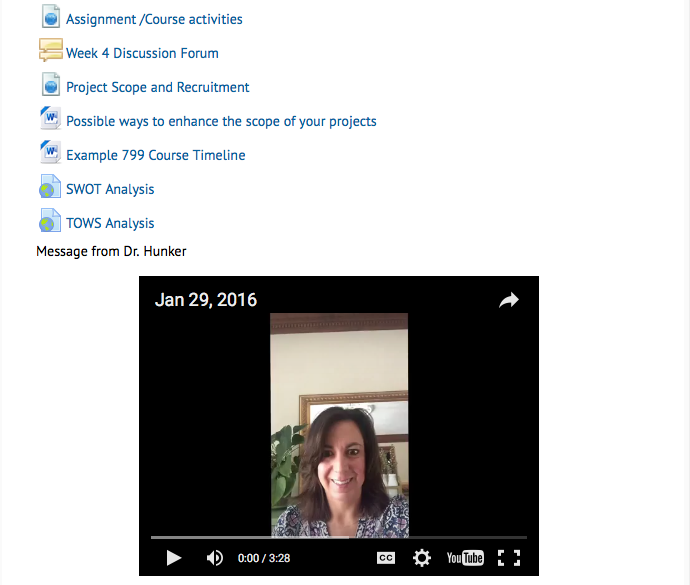
Figure 1: Capture Video in Moodle
Assessment
The assessment was informal and based on student and faculty feedback. Students seemed to like the informality of the message and the ability to see and hear me. A faculty member who first saw the video message in my course said she was surprised to see the video and thought it was a friendly way in which to communicate the students. Some faculty didn’t like the “close up” effect of the video if you held your own hand held device in your hand while you were recording (kind of like a selfie). A way around that would be to rest it someplace at a suitable, desirable distance for recording. Some faculty thought this seemed much more convenient than Panopto whereas other faculty found Panopto to be just as convenient.
Reflections and Next Steps
Being an online educator for the past 9 years, my courses/programs were already developed to adequately capture formative and summative assessments. All content and assessment methods in each course were designed well to capture the accreditation requirements for the various nursing degrees. My goal as a tech fellow is to find easy, convenient solutions to use technology as a tool for student and faculty workflow, promote student satisfaction, and foster faculty and student relationships. A future project will involve the use of technology to help further explain content or projects that are found to be more difficult for students to grasp. By using technology to aid in student learning of a particular component of the curriculum, student work flow and satisfaction should improve.
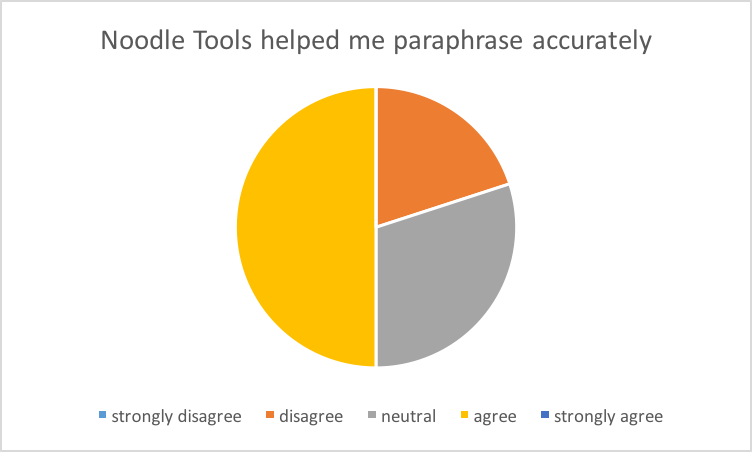
Jennifer Morse, Ph.D. Counseling Psychology
Project Overview
I wanted to find technology that would support students’ writing and perhaps improve two assignments in the Psychometrics course that I teach in the first semester of our PsyD program. The assignments are an accurate paraphrasing activity that did not work very well in the previous semester and a final paper.
The technology I found was a program called NoodleTools. NoodleTools is a program intended to help students take notes, create outlines, and create correct bibliographies in several accepted formats. NoodleTools allows students to share their materials with instructors throughout the note taking and outlining process.
Planning Process
I wanted to find technology that would support students’ writing. Specifically, the Psychometrics (PsyD) course includes a project where students are asked to identify an assessment (interview, test, survey) that they are interested in, research the measurement properties (reliability, validity, sensitivity, norms, etc.) of that assessment, and write a final paper summarizing those measurement properties and expressing a professional opinion about where that assessment can and should ethically be used. In past semesters, I have noticed that students struggle with various aspects of this project including accurate paraphrasing and avoiding unintentional plagiarism, organizing information logically, thinking critically about the research they read, and writing in general. I’ve responded to these difficulties by creating an accurate paraphrasing activity, providing a general outline for the paper, and occasionally requiring a draft of the paper. However, this is still a challenging project in the first semester of doctoral study and the accurate paraphrasing assignment was frustrating for students in the previous year, so it needed to be improved. I hoped that technology would provide a novel way to modify the assignment and also provide another avenue to support student research and writing.
The final paper in the course is supported by the accurate paraphrasing activity I designed and is intended to demonstrate several student learning outcomes from the course:
- find and describe the psychometric properties of test and measures
- apply the concept of reliability to the evaluation test and measures
- apply the concept of validity to the evaluation of test and measures
- articulate the ethical dilemmas faced when selecting tests and measures
- demonstrate ethical decision-making by identifying choices consistent with the ethical guidelines related to assessment
Implementation
I created a ‘Project’ for the accurate paraphrasing assignment, did an example for students to look at (Millon Behavioral Medicine Diagnostic), and a Dropbox folder (Psychometrics) connected to NoodleTools for students to use to share their projects with me.
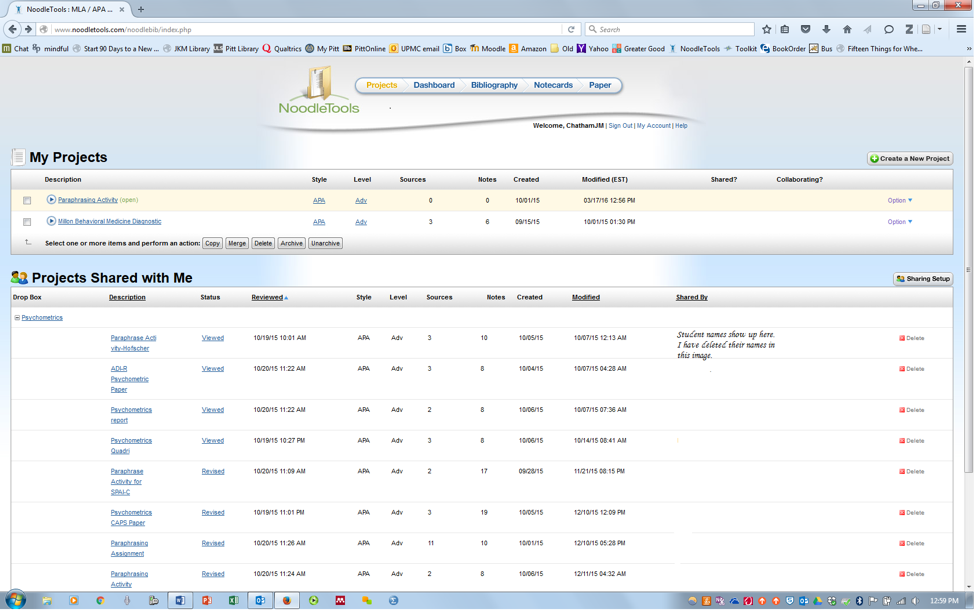
NoodleTools focuses on how students take notes (using notecards) and on linking the notes to sources. Students create notecards which can be sorted, stacked, tagged, etc. and are displayed visually.
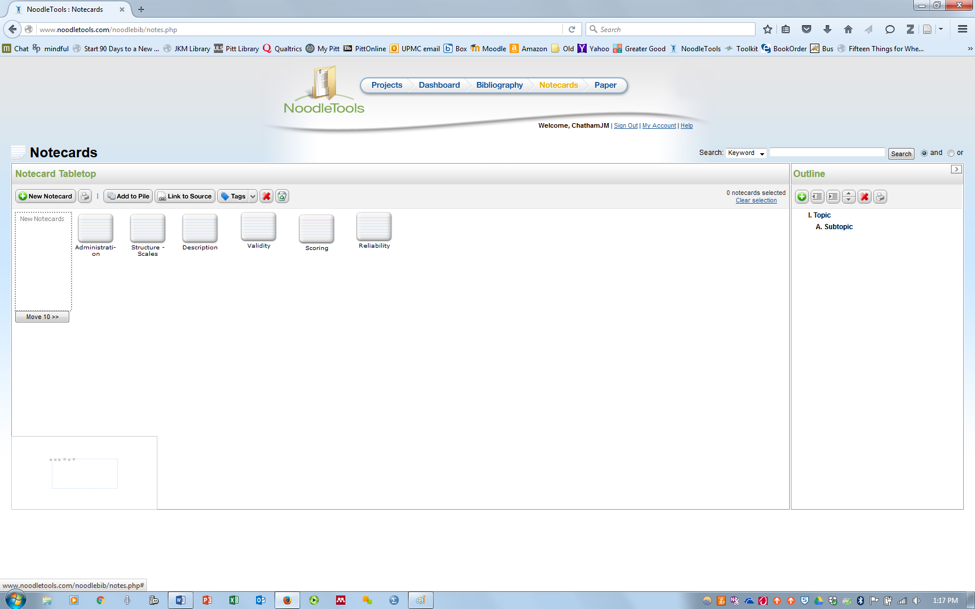
With the accurate paraphrasing assignment, students were asked to start with a direct quote from a source and then paraphrase it. There is also space to add questions or critical ideas.
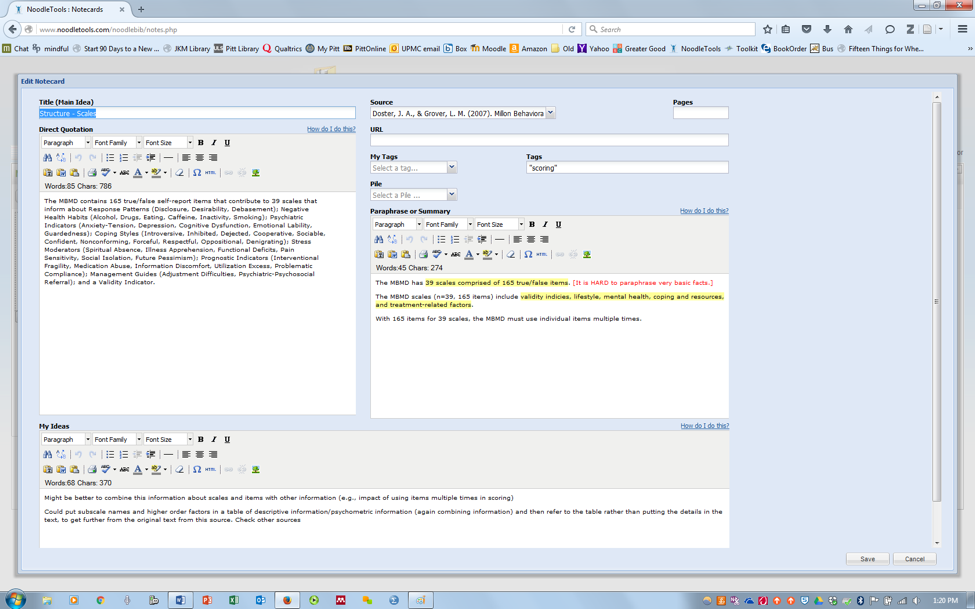
When they shared their project with me, I commented on the paraphrasing and answered questions directly on their note card.
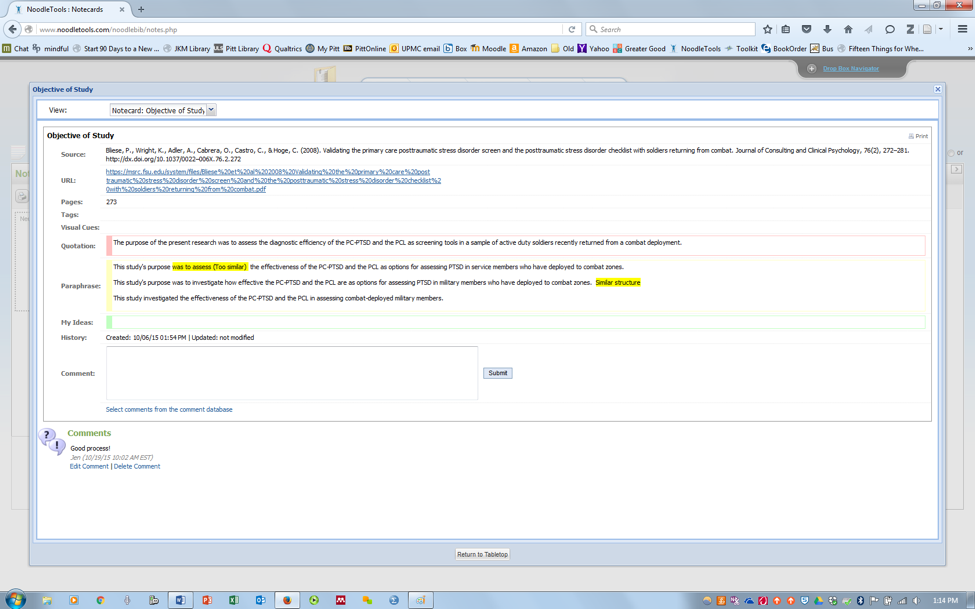
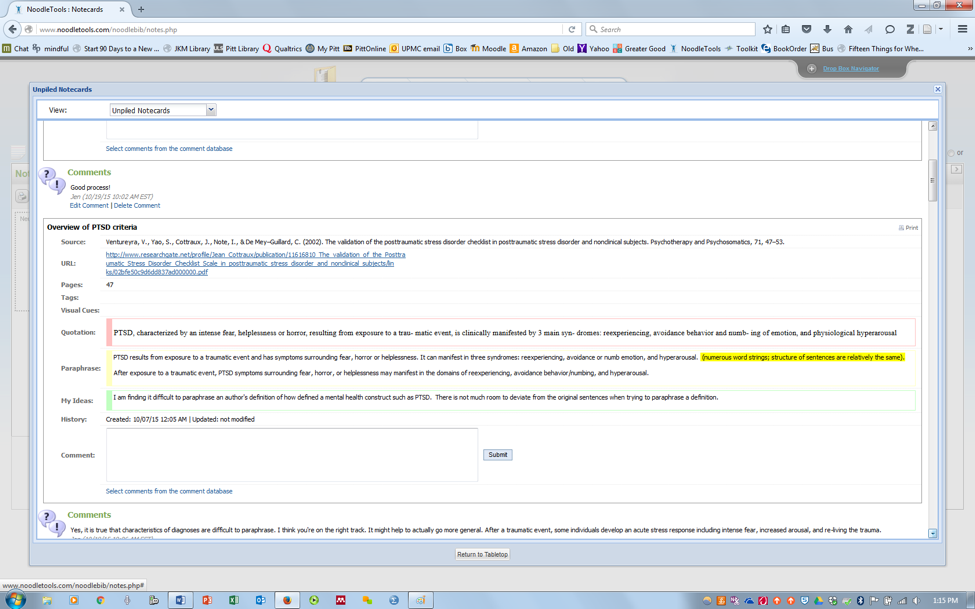
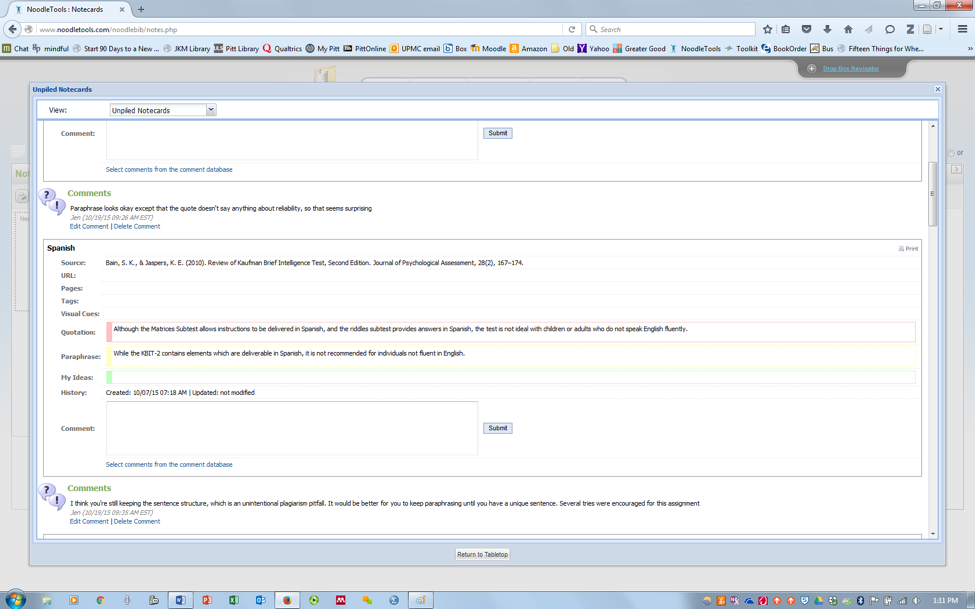
I was definitely learning NoodleTools as I went along.
My plan B was to simply modify the Turnitin assignment I had created the previous year.
Assessment
I assessed my project using a brief anonymous survey of students at the beginning of the semester, before I had completed a presentation on unintentional plagiarism.* Students were asked to rate their agreement or disagreement with a handful of statements (that I made up) about aspects writing papers. I repeated this survey at the end of the semester.
At the beginning of the semester, most students used direct quotes in their notes, felt that they could paraphrase accurately, but did not consider unintentional plagiarism.
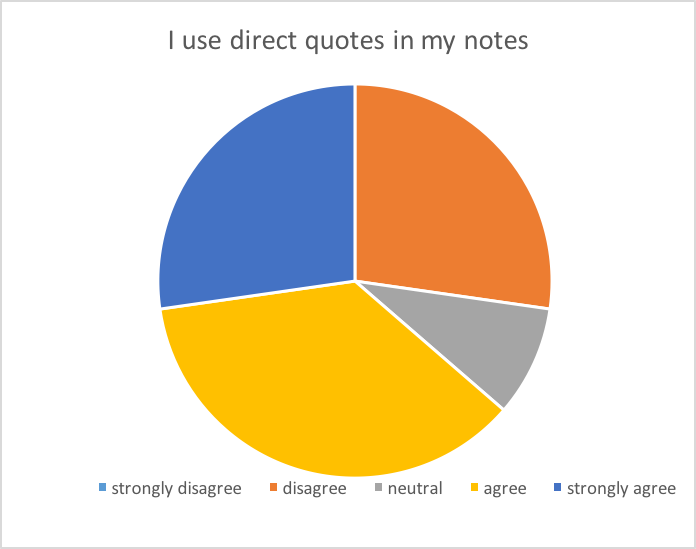
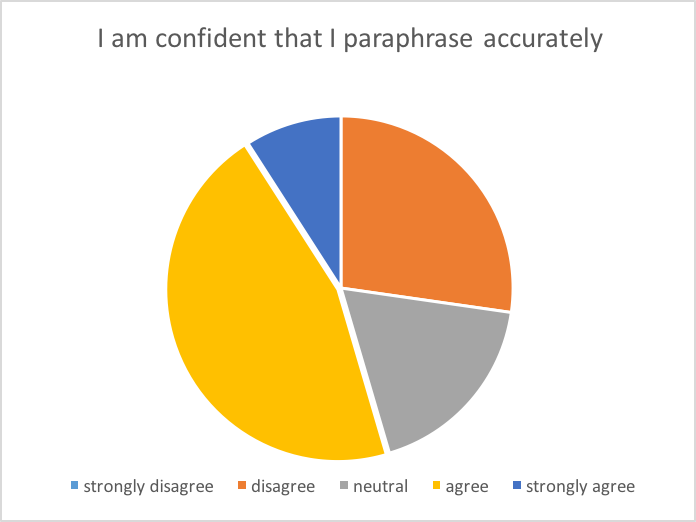
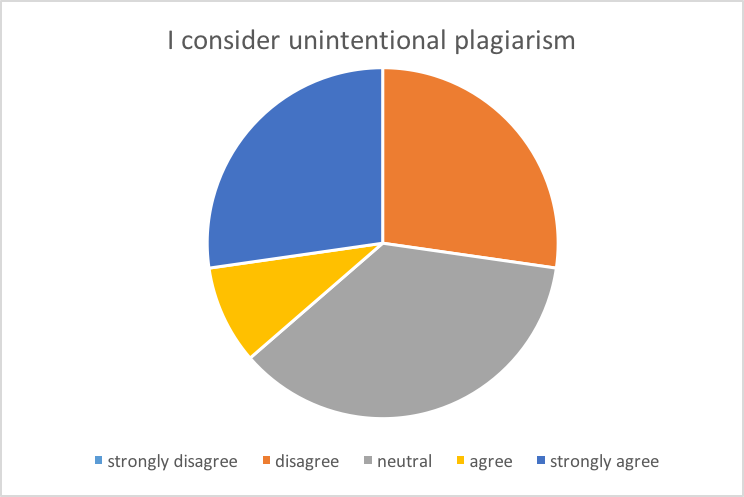
At the end of the semester, there was more variability in how much they started with direct quotes, they were more confident in their accurate paraphrasing skills, and they were all considering unintentional plagiarism (a win!).
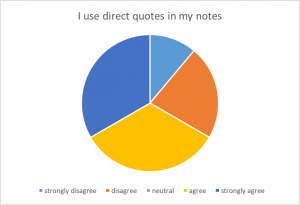
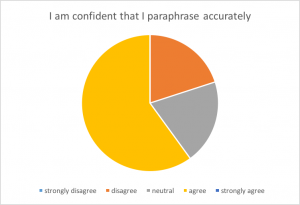

They also generally thought that NoodleTools was easy to use (yay!) and helped them paraphrase accurately (yay!), which is most likely a function of the assignment they had to complete in NoodleTools.
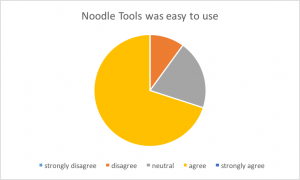
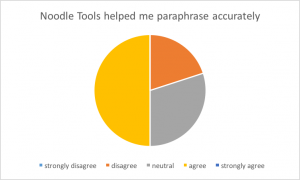
But they did not find that NoodleTools helped them think critically about the research they were reading, organize their ideas, or write their paper.
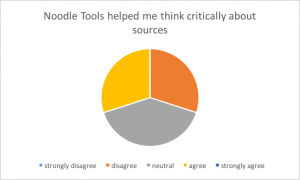
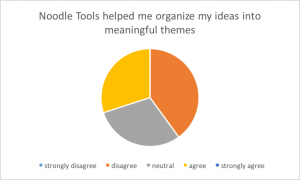
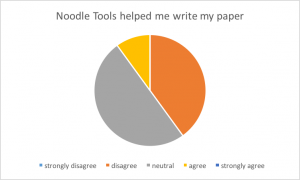
Overall, they didn’t think NoodleTools was worth the effort.
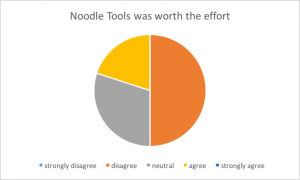
Reflections and Next Steps
The focal assignment for this NoodleTools project was modifying the accurate paraphrasing activity I had created previously. NoodleTools worked for that. What it didn’t do – help students organize ideas, think more critically about the research they were reading, create an outline, write their papers – I hadn’t supported. I would like to learn more about NoodleTools, particularly the use of tags, sorting and organizing notecards, and creating outlines so that NoodleTools begins to support those aspects of the final paper. For next year, I will not provide students with a general outline for the final paper and will instead ask them to create their own outlines in NoodleTools. I also plan to add more of a focus on the “My Ideas” section of the notecard so that I can increase the focus on critical thinking about the research students read.

Beth Roark, Ph.D. Art
Project Overview
As an art historian, priorities of each class I teach include providing access to visual resources of excellent quality, increasing students’ ability to analyze works of art from a variety of perspectives, and encouraging students to exchange ideas and insights about what they see. While the classroom has always been the primary site of this exchange, which I generally facilitate, I sought opportunities for student-directed experiences where they could share with each other. I determined that this was particularly necessary in the two writing intensive classes I teach, which combine students with extensive art history backgrounds and students with little understanding of how to approach works of art.
During last summer’s Technology Fellows workshops, introduction to VoiceThread, a cloud-based interactive tool focused on creating a true presence among its participants, allowed me to envision accomplishing these objectives: providing high-quality visuals with which students could interact using multiple tools, communicating with each other and sharing ideas virtually, and improving the content and written quality of their papers.
Planning Process
I teach two writing intensive classes, ART 213WX Special Topics: Women and Art and ART 309W: Art + Land: Artists Engage the Environment. For each course a learning objective is increasing visual literacy, or the ability to articulate, in both oral and written form, what distinguishes a work of art. Written assignments in writing intensive courses are to be discipline specific, and analyzing works visually is a fundamental step in evaluating and assimilating the objects of study.
The first paper is a visual analysis of a work of art from the Carnegie Museum of Art’s permanent collection. Students visit the museum on their own and select a work from a list of options I provide. For ART 213, the works are either by woman artists or address women as subjects. For ART 309, the works are typically landscape paintings from the 18th through the 21st centuries. After readings and class time spent reviewing visual analysis as a methodology, students write papers assessing their selected work’s basic visual qualities, such as line, shape, space, and color, and address more complex issues of composition such as symmetry, rhythm, and focal point and emphasis. They also consider whether or not their work of art reflects any of the issues about women and art or artists and the environment that we have addressed in class. Despite efforts to prepare students to successfully complete the assignment, there was always a discrepancy between those who had previous experience with visual analysis and those who had not.
I sought a tool that would enable students to help each other with this assignment outside of class time, allowing the more experienced students to work with those with less experience. I created groups of three to four students; each group had at least one seasoned art history student whom I spoke to in advance about acting as group leader. This is the VoiceThread assignment for the first paper in ART 309:
VoiceThread Assignment
Obtain an image of your work of art. You can see if the image is available online by doing a Google Images search (some works in the collection are, some are not). Images of most of the works are included on the Search Collections feature of the Carnegie Museum of Art’s website, but I’ve found that these are small, low res images that may not work for this assignment). You can take a picture of it at the museum with as long as you don’t use a flash. In addition to the whole work, you might want to take pictures of particular details that interest you.
Create a VoiceThread with your work of art. Becky Borello will review how to do this in class and I will post tutorials on VoiceThread on Moodle. Your VoiceThread should include an image of the full work of art, and any of the details you want your group members to look at. You should first complete a preliminary formal analysis so you can recognize what aspects of the analysis you still have questions about. Then use the text, video, or audio feature on VoiceThread to ask your group three questions about the work that you’re having difficulty figuring out, and provide some of your own insights. Finish your VoiceThread by Jan. 29 and make sure when it is done to “share” it with the class. I will be viewing the VoiceThreads to make sure you’ve completed the assignment correctly and this will contribute to your paper grade.
Each student will look at the other two to three VoiceThreads created by their group members and respond to the questions posed or share your own observations by Feb. 3. This is intended to help you determine the important points of visual analysis you should address in your paper – instead of having only one set of eyes on the image – your own – you’ll have 3 or 4 sets! I will also review the responses and this will also contribute to each student’s paper grade.
A personal goal of this assignment was building relationships between the students at the beginning of the term that could serve them in future assignments and exams.
Implementation
The first term I attempted this project, I assumed the students were more tech-savvy than they actually were. Only three students had previous experience with VoiceThread. I provided online tutorials about VoiceThread and instructions about my expectations for the assignment but the results were mixed. Several students had difficulty with the technology, especially sharing their VoiceThreads with the rest of the class. Others misunderstood the expected combination of their own analysis and questions for their group members, either providing only the analysis and asking no questions or asking questions only and providing no analysis. There was a wide range in the quality of the projects and the responses of the group members. I did not comment on the projects or the responses. Because this was a pilot, I did not consider the VoiceThread as part of their paper grades.
The second term I clarified the assignment and invited Becky Borello to the class to introduce VoiceThread. This term I had no issues with the technology or the expectations of the assignment. Each student completed a detailed analysis of their work of art, generally using the written or oral tools on VoiceThread (a handful used the video tool as well) and asked appropriate questions. Many used the colored “pencils” to further clarify their points by drawing on the images. Some students also used more than one slide to emphasize particular parts of the images they had questions about.
Group members not only responded to the questions the creator of the VoiceThreads asked them to consider, but added unsolicited observations to help the creators recognize important points. Here are three samples of what the VoiceThreads looked like. The initials/pictures on the right side indicate who made the comments. In the first example, you can see that the student has “drawn” on the image with the red pencil to identify the painting’s repeated horizontals:
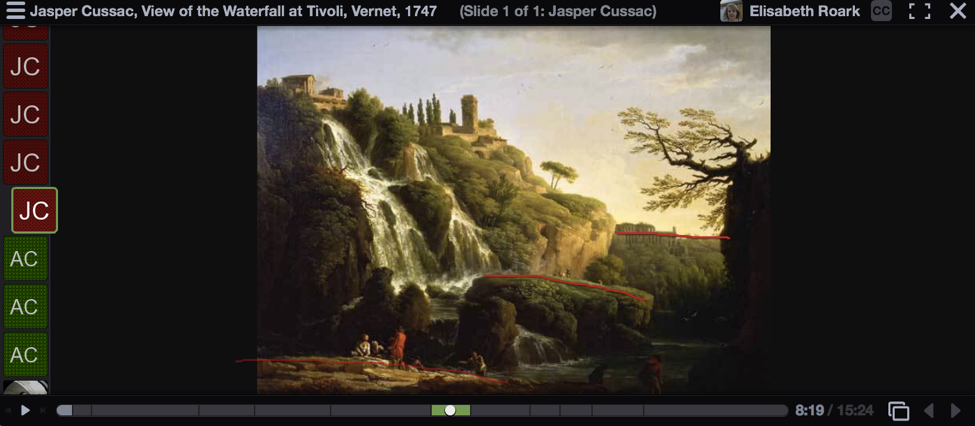
Here is an example of a student using the video/webcam tool:
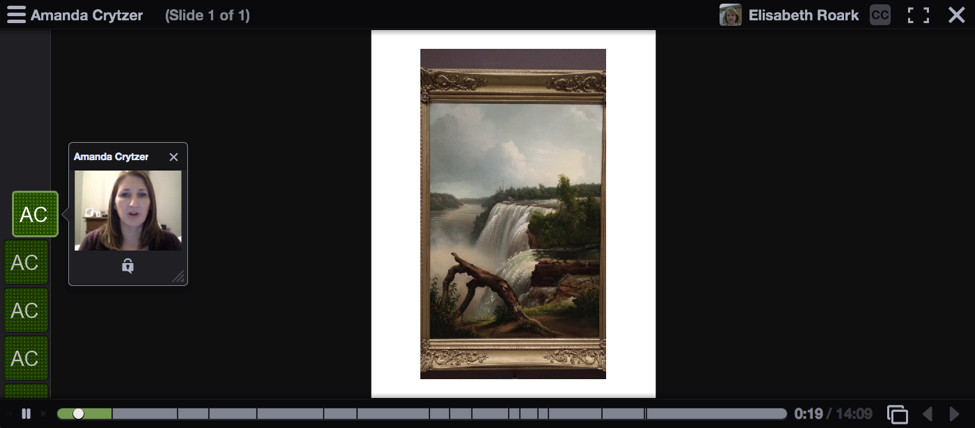
In addition, I listened to all of the VoiceThreads before the papers were due and commented myself on the students’ preliminary analyses, reconfirmed important points made by their group members, and added any additional points they should consider in writing their papers. The third example shows my picture at the right and the drawing I did to demonstrate linear perspective in the image.

Assessment
I assessed the VoiceThread assignment informally based on the quality of the papers produced. In comparison with past years, I found that the papers were more comprehensive. Previously, students would often work through the points of analysis in order and simply stop when they reached the page limit, often disregarding important considerations. The feedback from their classmates encouraged them to consider points they were uncertain about or hadn’t thought about, and figure out ways in which to balance the papers’ content to include all information of significance within the page limit. The result was much improved papers (and better grades!). While I didn’t notice a significant improvement in writing skills compared with past terms (as the first paper, we had spent little class time on writing skills), I did see greater clarity in organization. The papers’ organization was often much more organic than simply responding to a list of points in order, grouping related information and using clearer transitions.
I was pleased to see group members sitting together in class, talking with each other more frequently, and forming study groups that led to improved exam grades.
Reflections and Next Steps
I hope to expand the ways in which students in writing intensive courses can use VoiceThread to exchange information about other works of art, perhaps as a tool to prepare for exams and their term-length research projects. New groups would be created so students could get to know other classmates.
I will be on sabbatical during Fall term ’16, but will be teaching ART 213 during Spring term 2017 and plan to further refine and expand the project. I would encourage students to use more of the tools VoiceThread provided, such as leaving comments with a smartphone. I also plan to implement the preliminary assignment mentioned by Bill Biss in his blog, having students do a short VoiceThread on a simple topic to familiarize themselves with the technology and especially the use of the video/webcam tool.
I would also like to perform a more formal pre- and post-assignment assessment. The pre-assignment assessment would analyze the student’s familiarity with VoiceThread, which would help determine what the introduction to the technology needed to accomplish. The post-assignment assessment would ask specific questions to elicit student opinions about the usefulness of the exercise, whether or not it helped with the content and writing of the papers and in what ways, and advice for improving the experience.

Jennie Sweet-Cushman Ph.D. Political Science
Project Overview
Both social media use and the civic disengagement of college students continue to be on the rise, posing instruction challenges around how and what students are interested in learning in their college classrooms. This project examined the effectiveness of incorporating the use of social media learning—specifically using social media (Twitter) to expose students to a greater depth and breadth of contemporary topic—as a tool of instruction in a political science curriculum. I assessed whether social media learning equipped students with skills that aid them in better engaging in civic dialogue, understanding issues of public policy, and identifying stakeholders on all sides/aspects of an issue. I also examined whether social media usage can enhance student interest in and reduce apprehension regarding engagement with issues of public policy and affairs. My findings indicated students seem to over-estimate their ability to learn about political issues, but the use of social media served to 1) correct this perception, 2) provide a pathway for deeper learning, 3) make learning about an issue more appealing, and 4) engage students who are less interested in a traditional classroom delivery.
Planning Process
This assessment of social media learning had three parts. First, and prior to the exercise, I conducted a focus group with the student who would participate. The intent of these questions was to assess the students’ media literacy, interest, and use of social media prior to the exercise. Second, the students were instructed in how to participate in the social media learning exercise. These instructions included preparation for participating in the “Class on Twitter” (COT) session—establishing a Twitter account, following stakeholders, etc., as well as expectations for their participation in the COT.
Implementation
The COT consisted of introducing the students to a trending topic in American politics (e.g. Congress reaching a temporary budget deal) via a brief Tweet that I provided. The students were then expected to use Twitter to learn about the issue from different sources (e.g. stakeholders) and, using a course-specific hashtag, reTweet information other students could learn from and dialogue with other students about. The discussion continued for an hour, with only the occasional prompt from me after the initial Tweet.

Figure 1: Initial Tweet
Questions about process were handled via direct message on the platform. Finally, following the COT exercise, students were expected to prepare a blog using the online blogging application Storify. These blogs were designed to indirectly reveal the students’ substantive learning through the use of social media, but also for them to directly respond to indirect outcomes. In this way, I have both student perception of the exercise and my own.

Figure 2: Final Poll
The students participating in this assessment were 21 undergraduate students enrolled in an introductory American government class at a northern urban liberal arts university. The course fulfilled a general education requirement, so students came from a variety of major backgrounds. Five of the students were dual-enrolled high school students, and the remainders were first, second, and third year students.
Assessment
Prior to the social media exercise, I conducted a focus group with the participating students. My intent was to casually assess how interested the students were in political news, how they were getting their political information and discerning its quality, and what role social media played in this process for them. Our discussion yielded two important observations.
First, students indicated that they were interested in political topics, but often avoided investigating them because they were “too confusing” and they didn’t have a strategy for gathering quality information. They expressed concern about needing to verify and cross-reference information before accepting it as reliable. Not knowing how to choose a reputable source made this even more daunting, as they were hesitant to rely on most mainstream news sources (primarily cable television outlets) and extremely skeptical of any information coming directly from an elected official or candidate. Interestingly, most seemed accepting of information coming directly from a bureaucratic source (e.g. government agency).
Second, while most suggested they rely on the Internet to learn about political topics (e.g. Google, news sites), none offered up social media as a potential source for reliable information. When pressed on whether they could utilize their social media presence for this purpose, most did say they felt social media usage did make them better informed. However, they expressed a significant number of concerns about that process. There were many concerns about the origin of information, the tendency for singular large issues to drown out smaller ones, and the need for verification of facts and sources. The students largely agreed that they felt political information on social media did help raise awareness of issues, but the “noise” provoked by opinions offered little substance for learning.
These findings suggest that students may be interested in learning more about political issues and recognize the ability of social media to play a role in that process. However, they lack a skill set that allows that to separate quality information and facts from misleading biased, or inaccurate information that they perceive as making up a significant portion of their exposure.
Student assessment and reaction to the exercise was measured using a 1000 word blogpost each student was expected to generate following the exercise that 1) reviewed the details, pros, and cons of the budget deal and 2) discussed the use of Twitter as a mode of learning about the topic. Every blogpost demonstrated student learning on the chosen topic, with nearly all of the students showing an appropriate depth and breadth of knowledge on the topic.
From the student perspective, students expressed distinct pleasure with Twitter as a course delivery method. One student wrote:
There is no such thing as “it’s too long. I didn’t read” or “it’s too complicated. I don’t understand” with Twitter. With the limited 140-character message, Twitter is the perfect platform for people who want to learn about the basic information of something as complicated as politics. If you use the right hashtag and follow the right stakeholders, it is easy to learn about politics and government bills, and what opinions people have about those issues.
Others echoed a newfound appreciation for Twitter, one that has the potential to follow them far beyond the classroom or even their undergraduate experience:
..Twitter provides an easy forum to debate the issue with fellow classmates and peers. I was able to discover the opinions’ of elected officials, along with the average American. Seeing my fellow classmates opinions helped me gain perspective on this issue, as well as keep an open mind about the opinions of others. Researching this issue through social media equipped me with a tool to become more informed on future debates and issues.
Perhaps more importantly, all of the students—both in their blogposts and in my conversations with them—really enjoyed gathering political information using Twitter and indicated that they had renewed faith in using social media to stay informed and knowledgeable about politics and public policy. As another student concluded:
I thought having class on Twitter as a method of researching a current issue was definitely one of the most interesting class experiences I’ve ever had. I loved that it was a true-to-life demonstration on how people in this day and age discover and understand current issues.
As an instructor, I was pleased with the depth and breadth of learning demonstrated and students were pleased with the delivery.
Reflections and Next Steps
My observation of the process and assessment of student learning, as well as student perspectives seem to indicate that there is great potential for social media learning as a pedagogical tool in political science and public policy. Four specific findings come out of this exercise. The first two address practical issues of knowledge transfer and life-long learning commitments. The other two address considerations for the utilization of Twitter and other social media platforms as a relevant and quality teaching tool.
First, students—prior to the exercise—seemed confident they could appropriately investigate a political issue if they had the time and motivation to weed through the biased and confusing information available to them. However, when required to do so by looking for stakeholders to follow for the COT exercise, very few felt confident in how to approach it and required much guidance in the very basic first step of information gathering. In this instance, then, social media helped correct their perception that they could be easily informed, if only they wanted to be so.
Acknowledging that discerning quality sources and information literacy was a bigger hurdle than they had initially assumed, the networked nature of social media provided a pathway for deeper learning. Once a student commits to growing their social media presence in a way that includes sources relevant to politics and public policy.
Third, quite simply, students enjoyed learning in their “natural environment”. The average college student is deeply immersed in social media in their personal lives. Using Twitter as a format by which they experience their academic life as well was personal one may mean students feel empowered to learn about political topics that might otherwise seem very removed from their own lives. Prior to this exercise, students reported using (or potentially using) sources to learn about issues that would require very purposeful seeking—cable news or national newspapers—not sources that would be integrated into their typical social media habits.
Finally, consistent with Ferriter’s (2010) article highlighting the benefits of incorporating different learning styles into the classroom, I found that the patterns of class participation that existed in the traditional face-to-face classroom delivery method broke down in the COT delivery. That is, students who were very participatory in the classroom were somewhat less so in the Twitter environment. More importantly, in some cases, students who infrequently participated in the classroom were more likely to retweet and comment on Twitter. Social media learning, then, may not only be an effective way to guide students in learning about political and policy information, but also a way to engage a larger (or different) population of students.

Steve Karas, DSc Physical Therapy
Overview
My original plan was multi-focused. I wanted to create an online elective in manual physical therapy. Second, I wanted to incorporate more technology in my teaching. The first goal was specific and focused, and the second a bit more open-ended.
Planning
As part of my initial planning in year one of the Technology Fellowship, I focused on designing an online course for spinal manual physical therapy. This would be an elective for the class and would be offered toward the end of their education. The course has been designed, objectives created, and video components were made for student viewing. However, within the year of my fellowship, our curriculum calendar changed and the time I planned to do the course was no longer available. I was able to utilize a portion of that planning to host a course for some of our program’s Clinical Instructors and pilot the technology in that course. The participants took video recording of themselves performing the techniques and I was able to offer feedback at the follow-up class. I will expand on this during the summer, having the comments entirely online. Portions of this course and the ideas we initiated have been placed in my core teaching in PTH 703. I am using videos for techniques as well as PBL. These can be found on Moodle: 703 2015 Management of Musculoskeletal Systems.
General
I have spent time utilizing and learning how to begin paperless exams on Moodle for both courses that I coordinate. I have found this to be user-friendly for the most part, with the only concern being loss of a student’s wi-fi connection. I have utilized Panopto in PTH703 for a Classification Lecture that will be utilized for the students.
Implementation
As noted, the majority of smaller items are in place in my courses. (exams, Panopto, video techniques, and a video PBL case) The on-line course may still be offered at a later date as part of a continuing education option. Additionally, after multiple attempts with the technology staff, we settled on the YouTube platform for posting of student technique videos and commenting. This will be initiated this summer. I found that the “ask” in my continuing education offering was a bit too much for older therapists who do not have access to or are not traditionally exposed to technology in the clinic.
Next Steps
Posting and assessing maul therapy techniques using the YouTube platform will be a novel approach to learning. I believe it will help the students excel and also lead to very focused technique performance if they are aware they are being accessed or evaluated. I am not sure what the time commitment for this will be or how critical students will be of each other as part of the feedback process, so a reassessment of the project will be needed after the summer course.
Conclusion
Although the larger project has hit some road blocks, I have still benefited from my time with Becky and Lauren and their ability to answer my questions and guide me to use more technology. The general steps I have put in place have given me some confidence to expand what I have put in place.