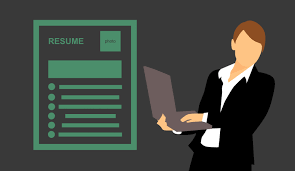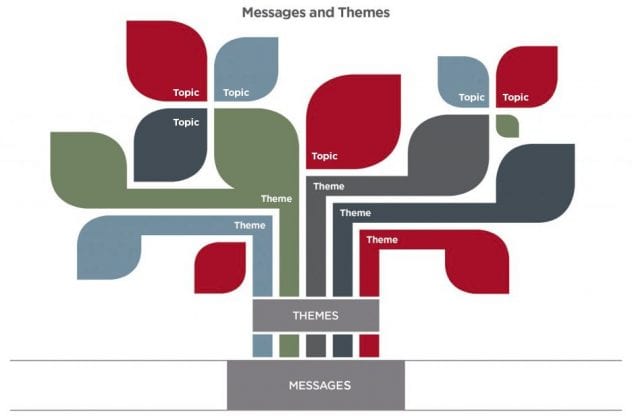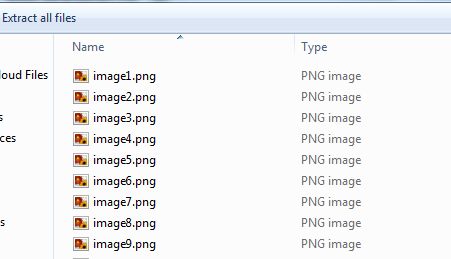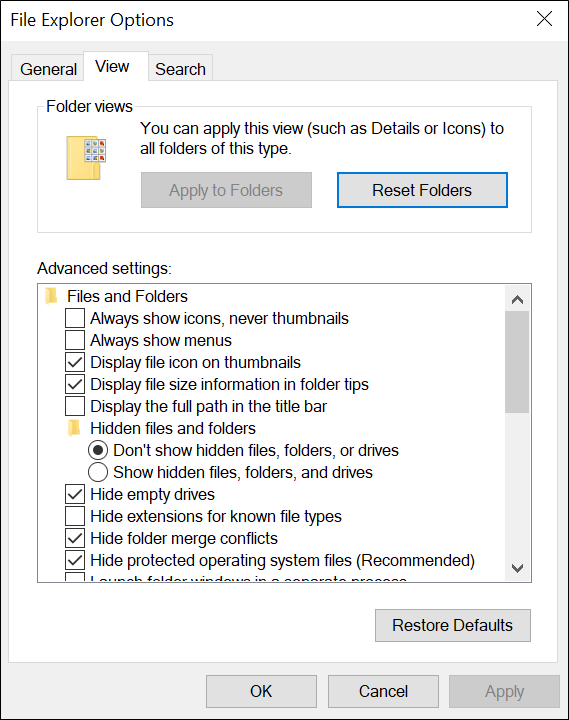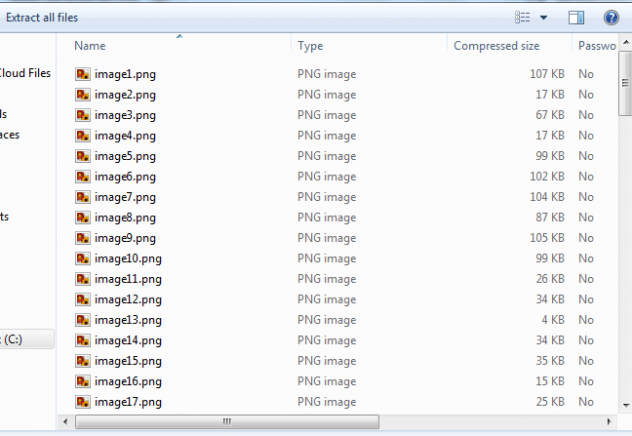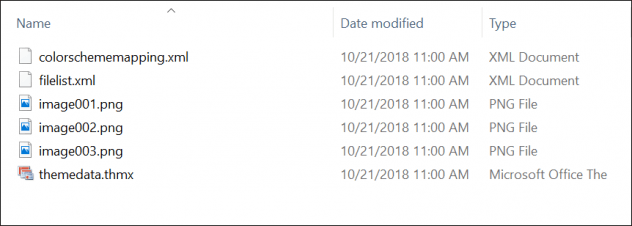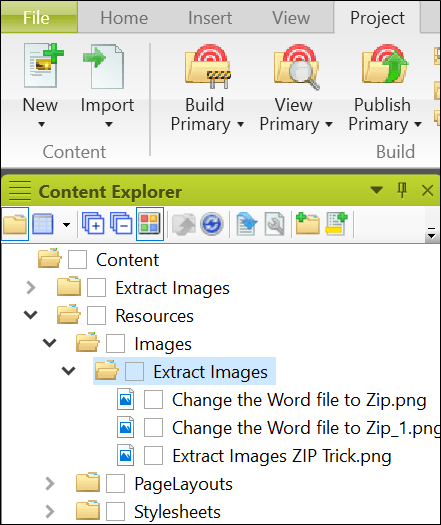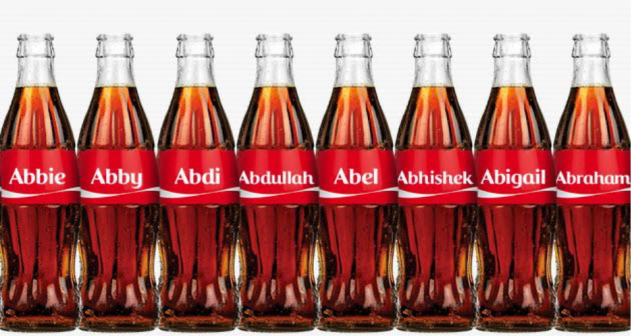One of my favorite tasks at the beginning of each year is to plan for conferences. With respect to Communication and Technical Writing there is so much to learn in 2019 and beyond. Conferences provide a way to sharpen your skills while away from regular work, meet experts face-to-face, network, and break out of your comfort zone. Many conferences offer scholarships and reduced rates for students.
Below is a list of communications and technical writing conferences in the coming months; some are in Pittsburgh, some in the USA, others are in foreign countries.
March
13th-16th, Conference on College Composition & Communication, Performance-Rhetoric, Performance-Composition, David L. Lawrence Convention Center, Pittsburgh, PA
27th – 30th, Association of Writers & Writing Programs, AWP Conference, Portland, OR
April
9th – 10th, The Carnegie Mellon University – K&L Gates Conference on Ethics and AI, Pittsburgh PA, USA
10th-14th, Eastern Communication Association Annual Conference: Creating Our Future, Providence, RI
14th – 17th, MadCap Software User Group: Madworld, San Diego, CA
26th – 27th, Artificial Intelligence: Thinking about Law, Law Practice, and Legal Education, Pittsburgh PA, USA
29th – May 2nd, Innovation Research Interchange 2019 Annual Conference – Innovation Unleashed: Physical Meets Digital, Pittsburgh PA, USA
30th – May 2nd, Social Media Week, New York, NY
May
5th-6th, The American Society of Journalists and Authors Conference (ASJA), Collaboration Nation, New York, NY
5th – 8th, Society for Technical Communication, Technical Communication Summit & Expo, Denver, CO
19th – 21st, Write the Docs, Portland, OR
June
5th-8th, NASIG 34th Annual Conference, Building Bridges: Connecting the Information Community, Pittsburgh, PA
9th – 12th, IABC World Conference, Vancouver, CA
12th – 14th, 4th Biennial Philosophy of Communication Conference, Duquesne University Power Center, Pittsburgh PA
22nd – 26th, Robotics: Science and Systems, Pittsburgh, USA
July
14st – 16th, SEAT Conference, Daytona, FL
September
3rd – 6th, Content Marketing World Conference and Expo, Cleveland, OH
29th – Oct 1st, Association for Women in Communications, National Professional Development Conference, Embassy Suites, Saint Charles, MO
October
8th – 11th, MadCap Software: MadWorld Europe, Dublin Ireland