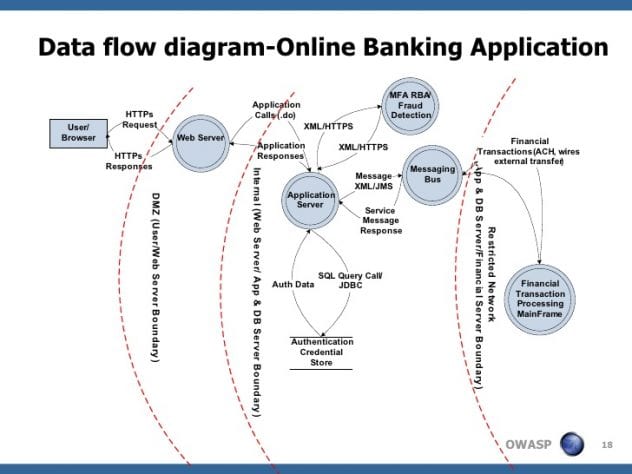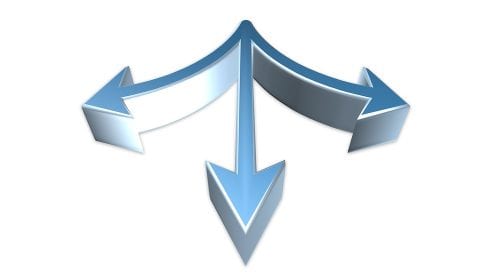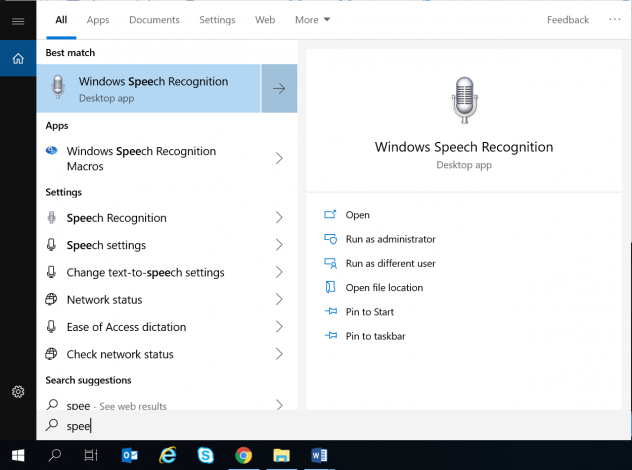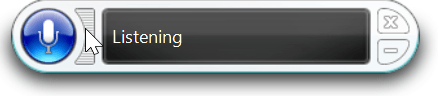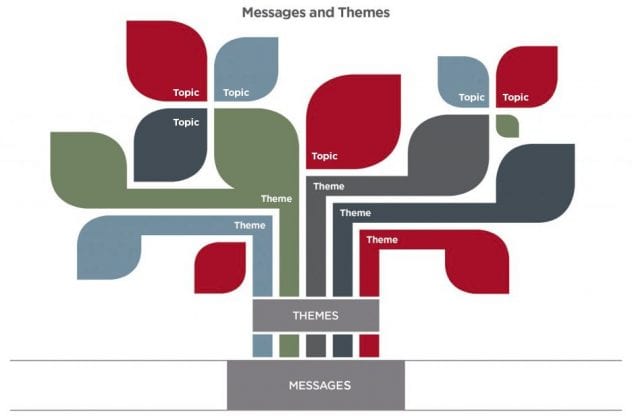As communicators and technical writers, we are always living with change. Changes to messaging, changes to our tools, changes to industry and the workplace. What will that mean for our future as we navigate Industry 4.0, the fourth industrial revolution?
Pittsburgh business owner George Parks spends a large part of his day driving between meetings when his peers are slowing down or entered retirement decades earlier. Entering the Pittsburgh workforce in the early 1950s, he is familiar with how technology, business, the workforce, and a city can change. He has a standard invitation to meet and talk about business and industry, “Let me take you out for a milkshake.”
George entered the workforce in 1952 as a grass cutter “at St. Mary’s Sharps Hill,” he says with pride. Referring to is St. Mary’s Sharpsburg Cemetery in Pittsburgh, he was 13 years old. Within three years he was setting memorial stones in that cemetery. As a Shaler High School graduate of 1957 he continued working at the cemetery during weekends and summers.
After completing his education at the University of Pittsburgh in Mechanical Engineering he began working in business. Computers were being incorporated into industry at this time. General Electric (GE) had created a computer what was partitioned, or had a hard drive separate from other segments of the hard drive allowing users to divide a task into logical sections. The computer used linear programming, a mathematical calculation, was used to determine the least cost rate of materials for different ores used in the production of steel. “The computer could put the formula together, but there was not enough memory. $1 million for a computer to do the math. GE partitioned it out to the core and multiple computers,” he said.
Sitting across the table from George is like taking a walk back in time. He has seen so much in his life and has seen so much change. He seems energized by the amount and speed of change where others may be exhausted by it. Each business he bought or started has fueled the next, each more technical; Westinghouse Security System, Hipwell Manufacturing (flashlights). Today his latest venture has him delving into Artificial Intelligence (AI) software.
George offers insights into what business owners need to know; how to identify opportunities for incorporating AI to grow their business and what workers need to do to keep themselves marketable in an AI workforce. Will workers be replaced by robots? According to George, no. “ IOT -Internet of Things will be an 18 billion industry within the next 10 years. AI will help make workers perform their jobs more efficiently and with less errors.” Parks says. The power is where AI works with human intervention rather than in replacing workers. An artificial intelligence sturdy by Pwc Global estimates $15.7 trillion contribution to the global economy by 2030 from AI.
Industry 4.0
Industry 4.0 is the name for the trend of automation and data exchange in manufacturing. This is also known as the fourth industrial revolution. What makes this revolution different from the other revolutions is that this is where humans meet the cyber world; where technology is not distinct from people. Computers were introduced in the third industrial revolution, but in but in this phase, everything gets integrated and smart-automated. Much of Industry 4.0 technology is invisible such as artificial intelligence and powerful algorithms. It is an immersive experience in computing to the point that computing will disappear into the background and take minimal effort to control. We will not see the effort of the computing, but the result.
According to George Parks, “AI is expensive now because of the cost to create the algorithm to handle the data load.” His latest company Emergtech is developing AI software to measure acceleration, temperature, and the open/close of automatic doors. We place a sensor on the door to measure these functions, the sensor talks to the cloud and gives a service warning to the inspector. Now inspectors can only identify issues when they are already on-site, often for routine maintenance. Once they leave they will return for the next scheduled maintenance or when they are called for a broken door.” The sensor is constantly monitoring the door and evaluating performance against performance metrics set by the American Association of Automatic Door Manufacturer (AADAM). When a door performs below these standards, the software gives a service warning which alerts the inspector.
Automation enables productivity
On February 11, President Trump signed an executive order on Maintaining American Leadership in Artificial Intelligence. The order recognizes “The United States is the world leader in AI research and development (R&D) and deployment,: and that “Continued American leadership in AI is of paramount importance.” The order describes a multi-pronged approach to U.S. policy on AI; driving breakthroughs, development of technical standards, support AI research, foster public trust in AI technologies, and training the workforce. “The United States must train current and future generations of American workers with the skills to develop and apply AI technologies to prepare them for today’s economy and jobs of the future,” the order states.
With his new business George anticipates the new technology to increase demand for inspectors. With the automated inspection, workers can complete the inspection in have the time and will spend less time on emergency service calls. “They will be on a more regulated schedule, have a better lifestyle. This is a cost savings for the manufacturer and will make techs more money because they need to be more technical.”
The more doors that can be inspected, the more will be installed. “There are 5 million automatic doors in the United States which open and close 50 billion times per year. Only 200,000 of these doors have annual inspections. This software will allow all doors to be inspected by the sensor. The doors will be safer, will be maintenance rather than repairs. It costs less to maintain a door than to repair a door.” Says Parks.
Artificial Intelligence is not restricted to high-tech industries; but at the intersection of people and machines. The retail and food industries are beginning to incorporate the technology. In March of 2017 McDonald’s published its Velocity Growth Plan. The plan aims to retain current customers, regain lost customers, and to encourage occasional diners to visit more often. How the plan will accomplish this is through interacting with customers digitally, offering delivery service, and “Elevating the customer experience in the restaurants through technology and the restaurant teams who bring it to life,” as the growth strategy states.
In August 2018, McDonalds announced that the company and franchisees will invest $3 billion to upgrade stores by 2020. Approximately 360 restaurants in Pennsylvania will be among those modernized at a cost of $266 million. These upgrades include self-ordering kiosks, table delivery using RFID table numbers, and curbside pickup.
The McDonald’s on Route 228 in Cranberry Township was closed for remodeling and reopened in October 2018. The remodel included kiosks for ordering and table service for completed orders. According to team member Beverly Cope, “It’s really a preference to use or not the kiosk. It is best to come when we are not busy and take your time with it.”
McDonald’s uses data from their mobile ordering app to determine customer intelligence about which locations customers are visiting, when they are there, what they are ordering, and even how often customers use the drive through instead of entering the restaurant. This data is used to make recommendations when ordering on the app. It is also used to change the selections on the kiosks based on time of day and the weather.
With the kiosks and online ordering less staff could be scheduled for each shift, reducing labor costs for franchisees while reducing order error rates. A reduction in staff has not happened at the Cranberry Township McDonald’s, “We are so understaffed, we should have two in the dining room helping with kiosks,” according to team member Beverly Cope.
The Bureau of Labor Statistics reported expected growth of 14% between 2016 and 2026 for food and Beverage Service and Related Workers. With this growth additional fast-food restaurants are projected to open. With potentially less staff per shift at each restaurant, but more restaurants open, the workforce is projected to grow.
The future of work
Industry 4.0 poses many questions for workers and working conditions. The greatest of these is the displacement of physical labor by robots or machines. Will there be hundreds of positions eliminated by machines? Will there be new positions to fill that require new skill sets? Through the historical record of industrial revolutions, we see that new technology or method of production expands economic ability and fosters differentiation of employee labor skills.
AI is not a technology of the future. It is here and is shaping our lives as business owners, consumers, and workers. Early indications show that AI will not replace workers but will replace tasks. The percentage of a worker’s daily tasks replaced by AI will vary by industry and by role. As AI is integrated further the workforce workers need to transition to be more technical to be able to work with the AI to accomplish their work. How jobs are performed will change and workers must adapt to close the skills gap created by the new technology.
“We don’t know so our best defense is to be prepared” – Eliezer Yudkowsky