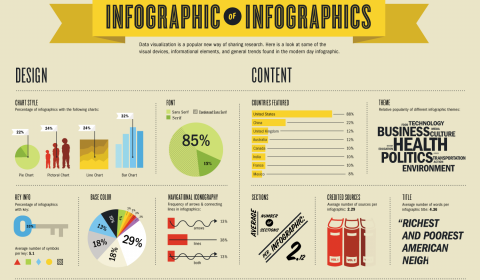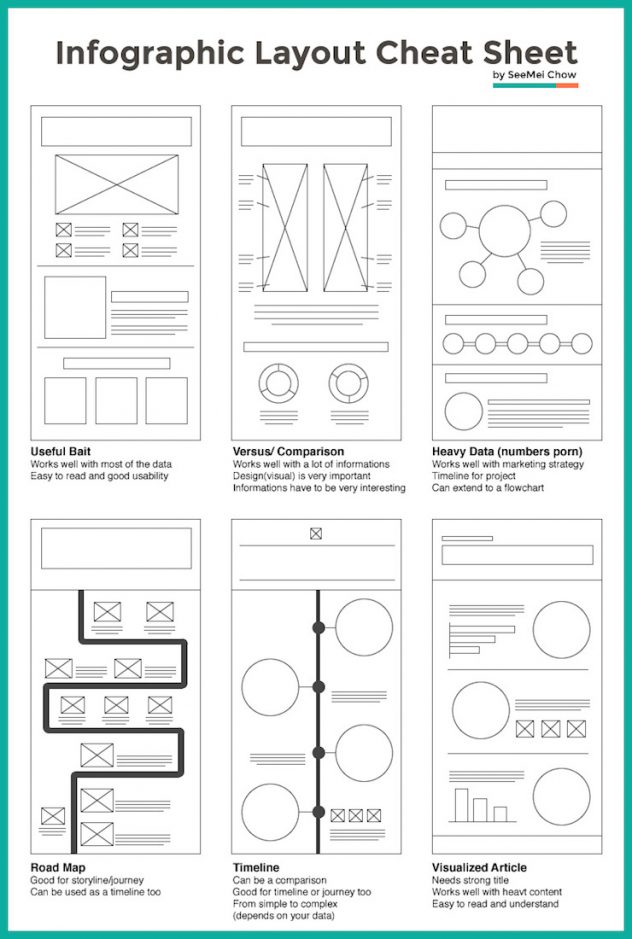Content Automation Defined
Automation is a term we here most being applied to manufacturing; technology and machinery that controls the production and delivery of goods. Performing tasks previously performed by humans. Automation can be incorporated into various industries including communication and technical writing as Content Automation. Communicators/writers create a large volume of content for specific people, at specific times, on specific devices. Traditional methods of creation, management, and delivery can be cumbersome, time consuming, and do not prevent duplication of content.
Content automation the process gives communicators/writers a whole new process to create and manage reusable chunks of content. The chunks can then be assembled, tracked, managed and updated. When Artificial Intelligence (AI) is applied to content these chunks can be self-assembling.
Content and User Experience (UX)
Improving user experience is a top responsibility for communicators/writers. Accuracy of information and timeliness of delivery are keys to increasing UX. There is some debate on whether content strategy is a part of UX strategy. Some say no because the content does not live within an application. It is this writer’s opinion that content must be considered a part of UX simply because the users use it. Communications and written aids do impact success levels.
Clients or end users need to have the most accurate and up-to-date standard operating procedures (SOPs) related to the job they are trying to perform. For instance, emergency procedures for evacuating nursing homes during a natural disaster. These procedures could be different today than for the last disaster even if that was in the last few weeks. User experience with content comes down to correct content, at the correct time, and the correct place.
Start with a Content Audit
When trying to adopt content automation, the first step is to know your content. Perform a content audit to determine the current state of the materials. This involves how it is created, by which teams, the roles of the communicators/writers, current tools used, method of deliver, and the frequency it needs to be updated. The results of the content audit will guide your next steps. Once the content is evaluated, you can set goals for the next iteration of the content.
Power of Content Automation
When traditional static documents (Word or PDF) are created. This is time consuming, has a higher error rate, and the information is locked in the document and cannot be reused. When content automation is applied, communicators/writers create intelligent content or reusable components of text, charts, images, and video. Once a component is created it can be added to multiple documents; it is reused over and over. When the component is changed each use of it is updated automatically. These components become the single source of truth.
Let’s say your company is hosting a trade show. You have created online, and print versions of the vendor showcase floor layout, session guide, and networking events. As session presenters are accepted you add them to a location and time for presentation. John Presenter has an emergency and cannot make it to his session nor will he be displaying in the vendor showcase. He offers to send Jane in his place. If you are single sourcing/chunking information, you can change John’s name to Jane on in the main location or chunk where this information appears, rather than to change the name on each online or print piece. Once changed, the information will automatically update in the online and print versions.

Figure 1: John Presenter
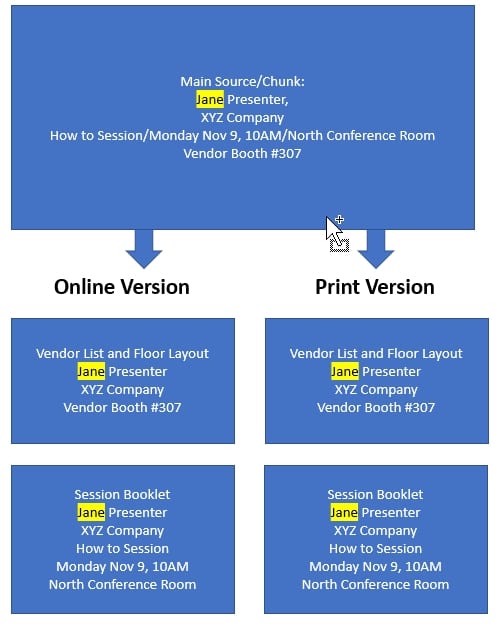
Figure 2: Jane Presenter
Impact for Communicators/Writers
The goal of content automation for communicators/writers is to allow them to focus on their strengths. Content automation allows these workers to focus less on managing information and reviewing materials. They can spend more time on creating original content.
Neil Perlin has identified 4 characteristics of content in Information 4.0 which includes content automation. These characteristics embody not only the words that are written, but the format, chunking, release, timeliness, accessibility, and responsiveness to context of that information.
- Dynamic: Content chunks that can be updated in real-time. When information in the system changes, the content or the user should be able to trigger its build or generation, rather than the writer.
- Ubiquitous: Content available everywhere, independent of device. It must be online searchable and find-able.
- Offered: Specific content made available when users encounter an issue rather than all information related to all tasks all the time. Content is online, print medium is ruled out.
- Spontaneous: Content triggered by the context. Meaning the orientation of the device being used or perhaps a specific context for an issue. An example is that information for de-icing a plane would only be available if the outside temperature is near 32 degrees.
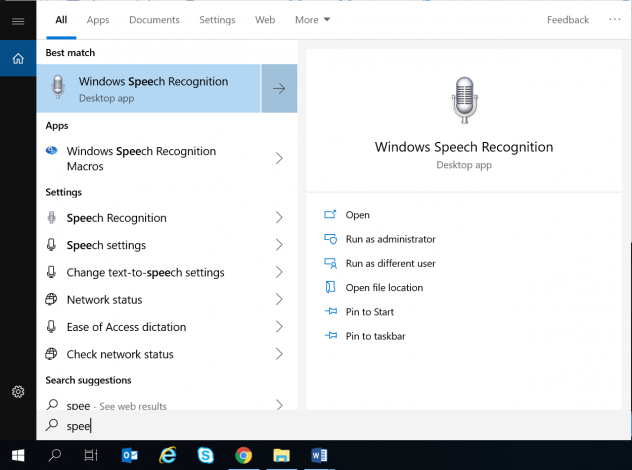

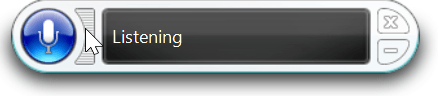

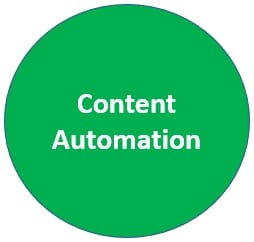

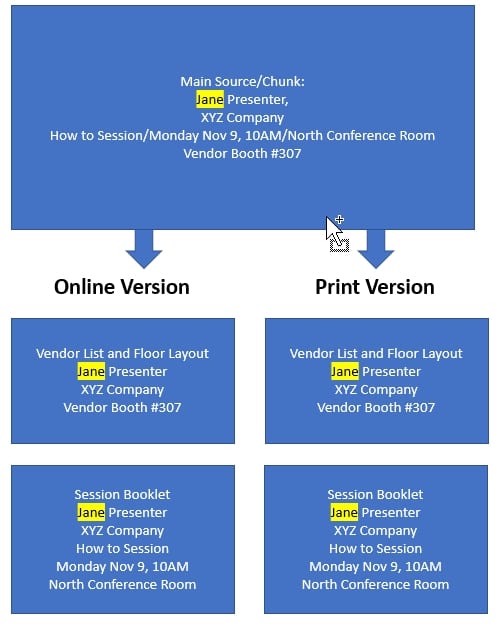


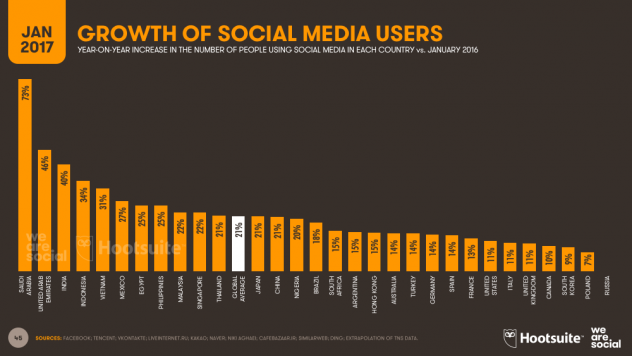
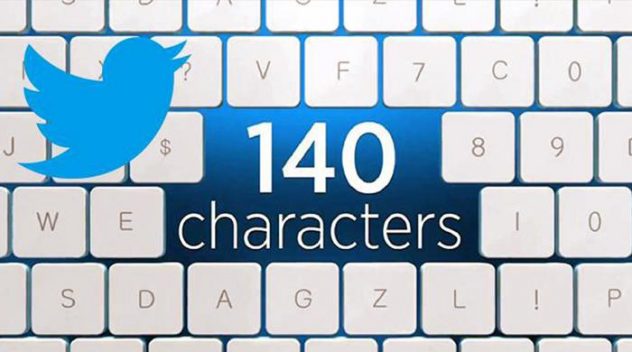
 to gain engagement. Hashtags are also a way for people to discover your posts. Remember to keep them relevant to your post and don’t go overboard. #No #one #wants #to #read #this. Not to mention, it’s unprofessional.
to gain engagement. Hashtags are also a way for people to discover your posts. Remember to keep them relevant to your post and don’t go overboard. #No #one #wants #to #read #this. Not to mention, it’s unprofessional.